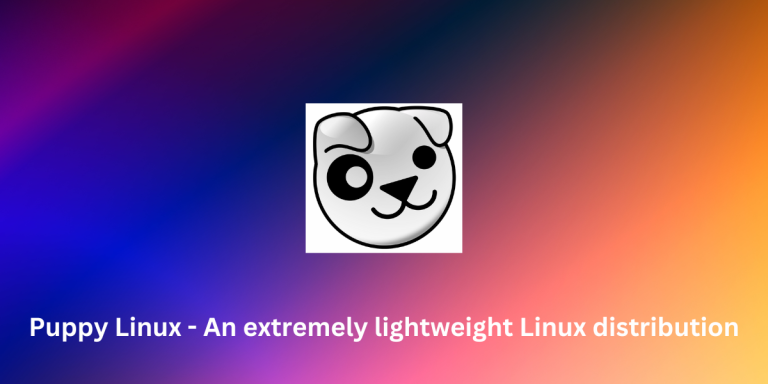Sometimes, the open-source community really surprises you with what it can offer. It can deliver things, sometimes you never expect. And of course, I’m talking about Puppy Linux.
It is not just a single Linux distribution; instead, it is a family of Linux distributions that can be based upon any Linux distribution such as Debian, Slackware, or Void Linux. The different base of distributions leads to different code names for all the distributions of the Puppy Linux family. For example, FossaPup64 is based on the Focal Fossa release of Ubuntu Linux, and BookwormPup64 is based on the Debian 12 ‘Bookworm’ release. There’s even a version based on Bionic version of Ubuntu.
The main focus of this distribution is to run as lightweight on the system resources as possible while providing a ‘grandma-friendly’ experience. The 64-bit version of the OS takes just 600 MB of RAM, while the 32-bit version takes only 300 MB, running a full desktop environment. This Operating System is built using the Puppy Linux system builder, which is otherwise known as Woof-CE.
Puppy Linux is not just a single Linux distribution; it’s a versatile family of Linux OSs designed to be lightweight and user-friendly. With versions based on Debian, Slackware, and Void Linux, Puppy Linux can run on systems with as little as 300 MB of RAM. It offers a ‘grandma-friendly’ experience, complete with pre-installed software applications and the option to run from a Live CD. Ideal for reviving old hardware, Puppy Linux is a sustainable choice for tech-savvy users and beginners alike.
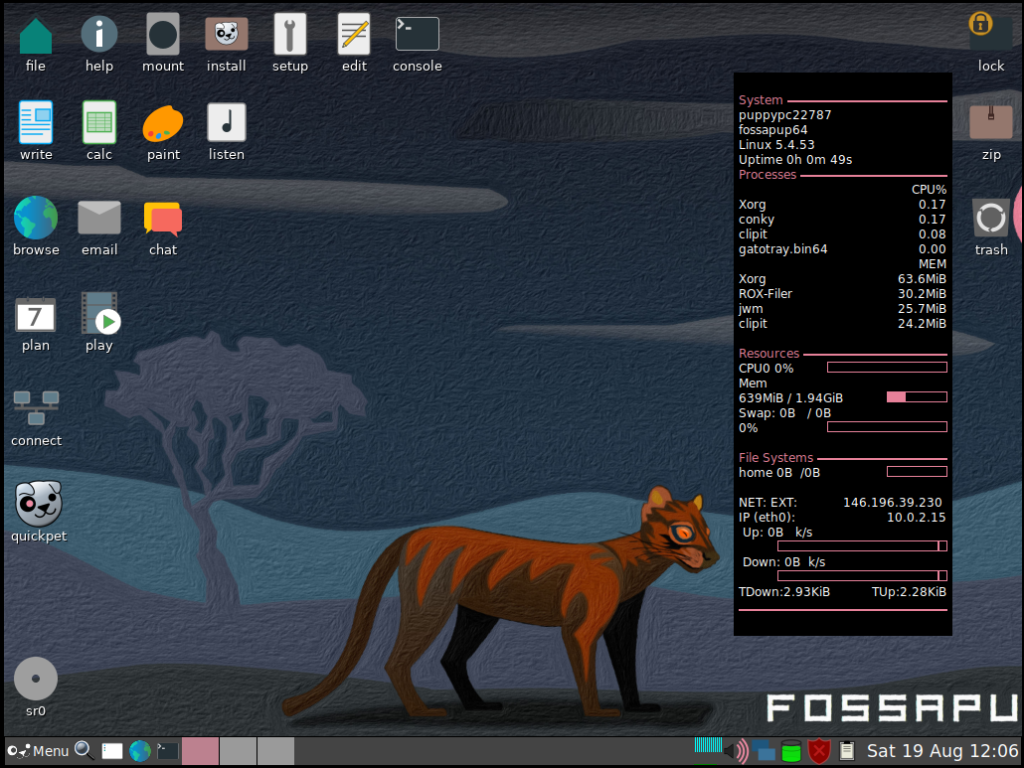
In this tutorial, we will take a look at the Ubuntu version of Puppy Linux which is termed as ‘FossaPup’, and try to decode the philosophy behind this Linux distribution.
Key Features That Set Puppy Linux Apart
Some of the exclusive features of Puppy Linux are mentioned below:
- Puppy Linux is designed to run on extremely lightweight systems and thus requires very low system requirements.
- You have the option to run the OS entirely from the Live USB, and because it offers to ‘Save State’ of the system to your Live Image (or USB stick), you can carry it around and plug it into any system.
- Comes with a lot of pre-installed apps such as an MPV media player, a Web browser (Pale Moon), an IRC client (Hexchat), a Music Player, paint application, along with a Writer and a Calc alternative (Abiword and Gnumeric Spreadsheet) and a file extractor named Uextract.
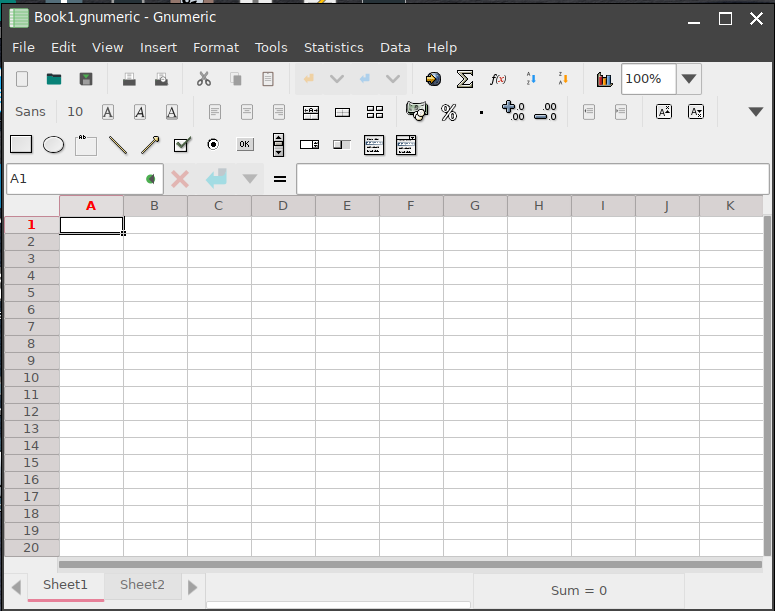
- Puppy Linux also features an e-mail client, a VPN client, a full-blown Torrent client, as well as a Flash Player. If you also need to install any application, you can do so from the Puppy Package Manager.
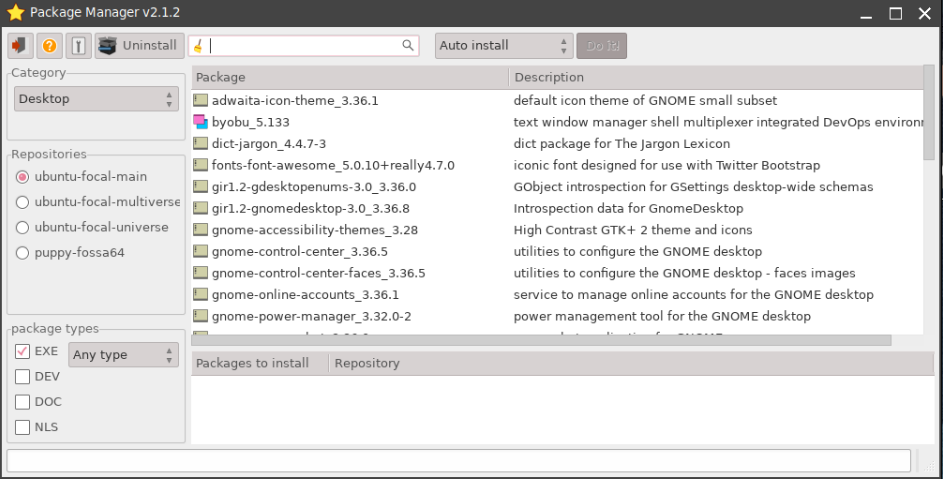
- Like any other distribution, theming is also supported, and even some of the light and dark themes come pre-installed with the OS.
- You have the freedom to choose the version (or puplets) of Puppy Linux on the basis of their base, that is Debian, Ubuntu, Slackware or Void.
Should you install this Linux distro?
On a Virtual machine or on a Flash drive? Sure, you can give it a try. But as a daily driver? No.
Even though this distribution presents itself as a grandma-friendly OS, the installation procedure of this OS is quite complicated. You have to create a partition yourself and then install the OS on that partition. And if you are knowledgeable enough to understand how ‘Gparted’ works and which ‘filesystem’ you should use, then you already know various other lightweight distributions that can run on a low RAM system.
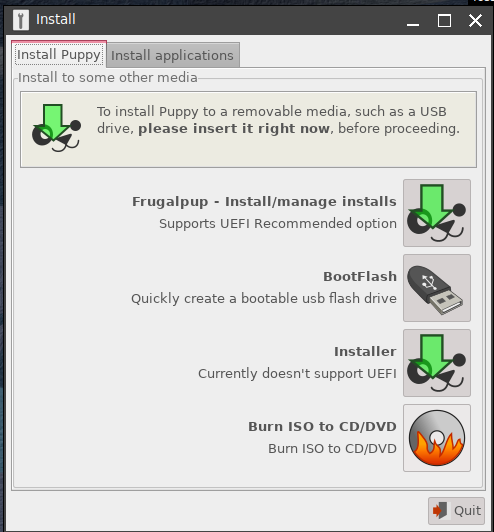
However, if you have an ancient machine with 32-bit architecture and less than 2 GB of RAM, then Puppy Linux is certainly on top of the list. Even on ARM devices such as Raspberry Pi, this could be a great distribution to work on.
Why Choose Puppy Linux?
Puppy Linux brings life to your old hardware which is currently unsupported by Windows 10 or 11, and even some of the Modern Linux distributions, and thereby reducing the e-waste production. The whole OS with a desktop environment takes about 600 MB of RAM, which is even less RAM than the Chrome web browser with a few open tabs.
So if you really don’t want to throw away your old computer or don’t even want to make a server out of it, then Puppy Linux is really the right choice for you. There are also a lot of derivative Linux distributions which are based upon this distribution, and you can find the list right here.
References
Official Puppy Linux discussion forum
Official Download Links of ISO
Additional Resources on GitHub