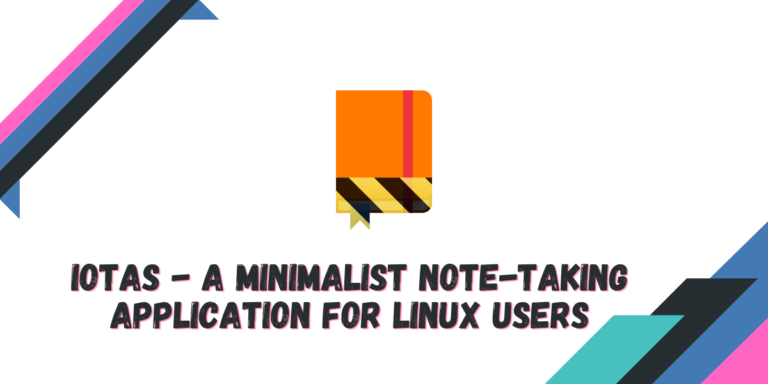Iotas is a simple, minimal note-taking application which offers you many features including Nextcloud sync support using which you can access your notes from any device on any Network with ease. It is built while keeping the ‘mobile first’ design in mind, so if you want to have a note-taking application for Ubuntu Touch, you can use this without any problem.
It is written in GTK4/libAdwaita and can be used flawlessly on distributions having GNOME desktop environment. It is also very minimalist, and you can start writing just by clicking on the ‘+’ icon on the top right. The minimalist design really keeps the interface clutter-free and allows you to focus on writing one thing at a time. Although, do not that Iotas, being in the early stages of development, does lack some features such as categorizing all the notes and changing paragraphs which could be a dealbreaker for you.
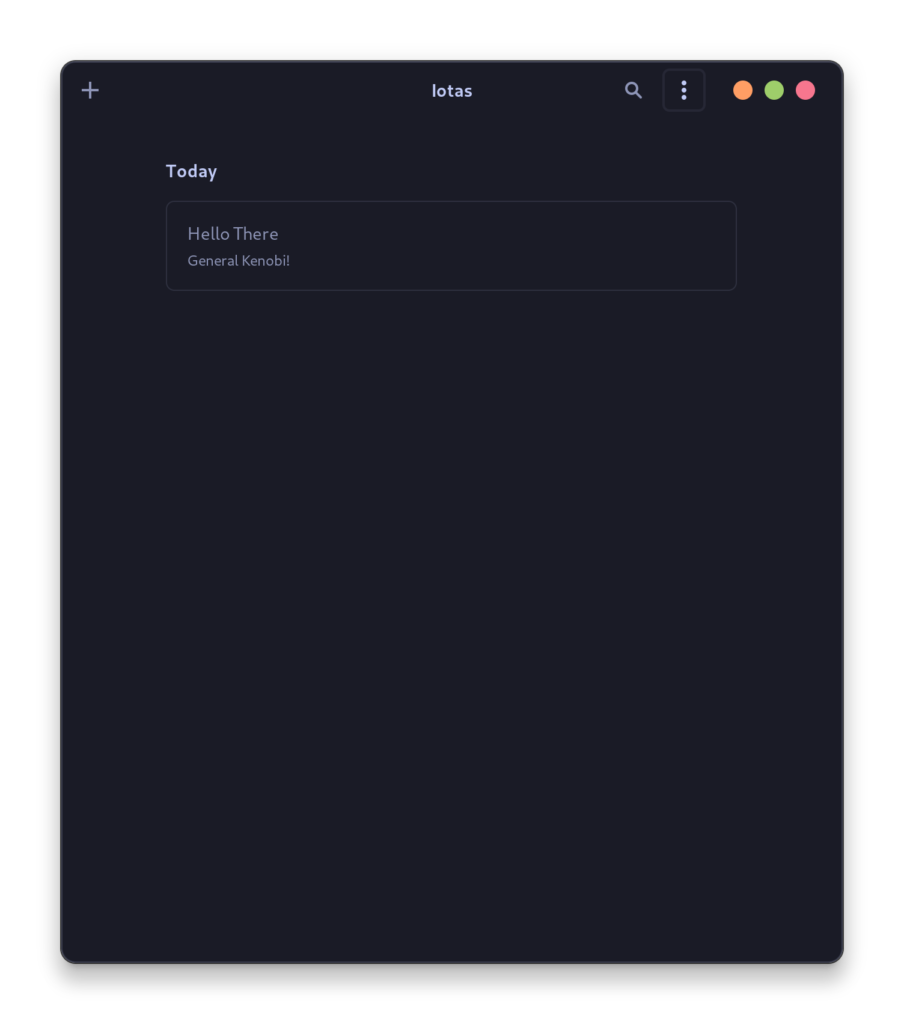
In this article, we will discuss the features and installation procedure of this cloud-based and feature rich note-taking application.
Features of Iotas
Iotas offers you a ton of features which you can utilize in your daily life, few of them are listed below:
- It can sync your notes to your connected Nextcloud account using the REST API, which makes it snappier and fast.
- When you take your notes offline, this application will sync your notes whenever you connect to the internet.
- A basic search button is available in case you want to search across your notes.
- Spell checking is also available if you make mistakes often while typing.
- You can favorite your important notes so that you can find themselves easily.
- It follows your system-wide dark or light theme of your system, although it also supports changing themes based on time of the day.
- It also has basic markdown support, which can be disabled if you just want to take notes on the application.
- Font size can also be changed in the note-taking interface.
- Iotas is able to detect sync conflicts between a locally saved file and the same file on the server.
- This application currently lacks categories because it is in the early stages of development, but it will be added soon in the later releases.
- 3 styles of Syntax highlighting is available in case you want to mark important words or sentences.
Installing Iotas on Linux
This application is available in the Flathub repository, you should first enable Flathub on your system by following this guide, and then you can easily install it on your Linux distribution by typing the following commands:
flatpak install flathub org.gnome.gitlab.cheywood.Iotas
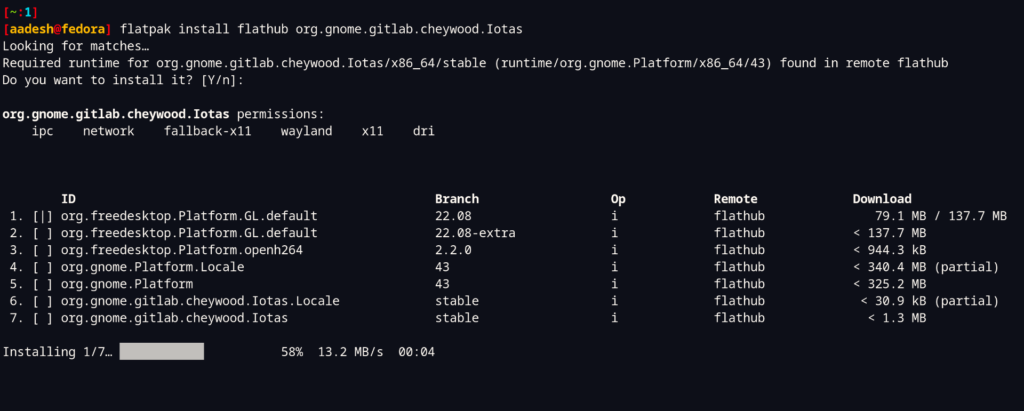
Note that if your Graphical Software Manager/Store has support for Flatpak (for example Discover or Gnome Software), then you can just search and install this application without typing any commands.
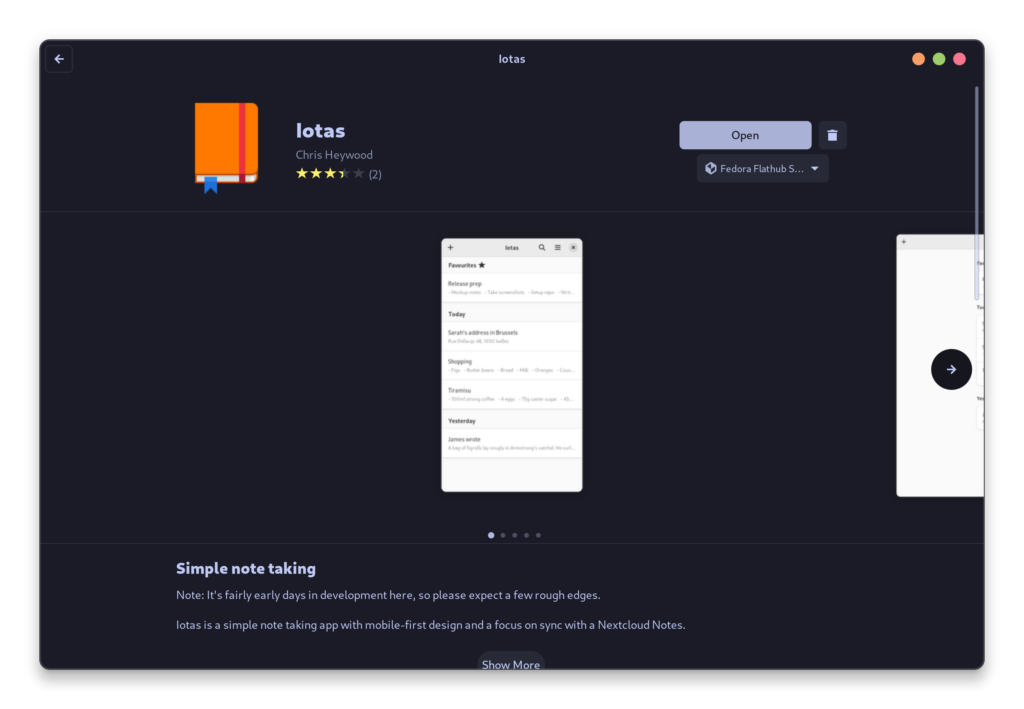
Summary
To make this application run faster on your system, you can just disable the Markdown syntax highlighting and also the markdown render view features. It also supports custom markdown theming if you can just paste your themes into the ~/.var/app/org.gnome.gitlab.cheywood.Iotas/data/gtksourceview-5/styles/ directory.
And because this application is written in GTK4, Iotas looks great on a modern GNOME desktop such as Fedora or Ubuntu. It looks promising for a new note-taking application, however, we will have to see how far its development goes. It already supports core features such as highlighting and markdown editing and syntax highlighting. All that it needs is categorizing notes so that it appears more clean.
References
Also Read
Ghostwriter application for writers
Install and set up QOwnNotes on your system