The concept of password managers isn’t new. You have to create a strong and unique password for every website, which contains a set of alphanumeric characters along with a few special characters. It is natural that you could forget a password or get confused between several passwords if you have more than one. There are two solutions to this problem, one you could set up two-factor authentication using your phone, or you could set up a password manager.
Why KeePassXC?
The selling point for me was the offline nature of this app. Online services like Bitwarden and NordPass are susceptible to hackers, and Nordpass is not even open-source.
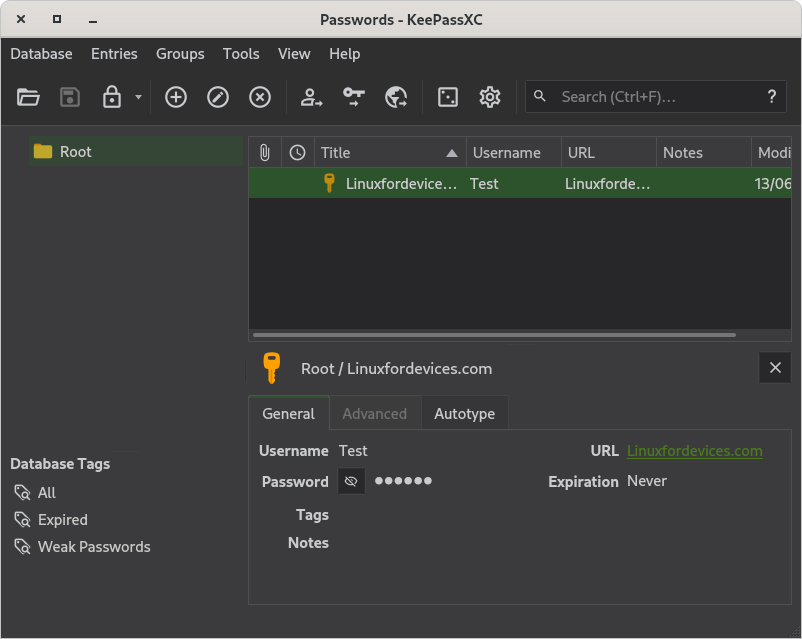
KeePassXC is a cross-platform (available on Windows, macOS, and Linux) password manager, and since it is not cloud-based, sync is not really possible unless you move the database file among your devices. This is preferred by some users as the data is not stored in a server in a distant location as in the case of online password managers. Here are some of the main features of KeePassXC:
- A password generator to generate a strong password for you.
- A browser integration (optional)
- Fully 256-bit AES encrypted Database
- You can import passwords from services like 1Password and KeePass1 or even CSV files.
- It can download the icons for all the websites you’re storing passwords for using DuckDuckGo search engine.
- You can also attach files to the password through this application.
- You can also access this remotely using the SSH service.
- It has a timer which you can specify to lock the application automatically and even clear the clipboard (in the case you’ve copied your password)
- Dark theme can be easily turned on, so your eyes don’t get strained.
Installing KeepassXC on Linux
The installation process is really easy as the application is present in the official repositories of every Linux distribution. So just open your software centre and search for this application and install. Or you could also install it from the command line using your package manager.
On Debian and Ubuntu based distributions
Type the following commands in the Terminal :
sudo apt update && sudo apt install keepassxc
On Fedora Workstation
Open a Terminal and type :
sudo dnf install keepassxc
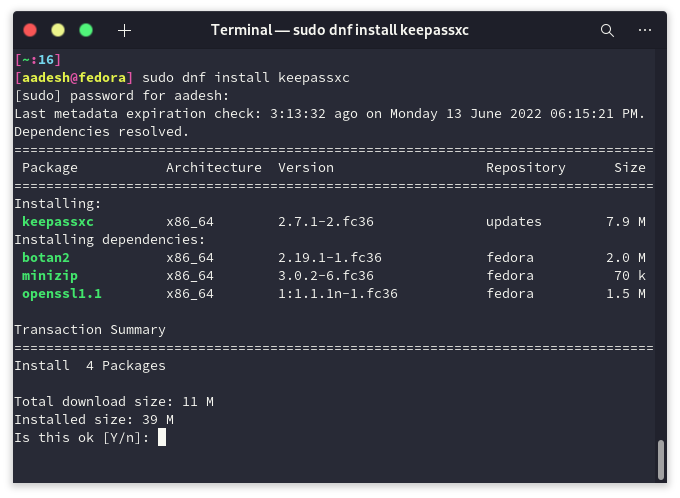
Summary
It’s up to you whether you prefer an online or offline password manager. Offline Managers definitely have an advantage of being not prone to leaks and hacks over online server-based password managers such as Bitwarden. And KeepassXC surely has a lot of things packed together, so you won’t have to remember passwords or even think of a unique password thanks to its password generator.
Resources
KeePassXC Project official website





