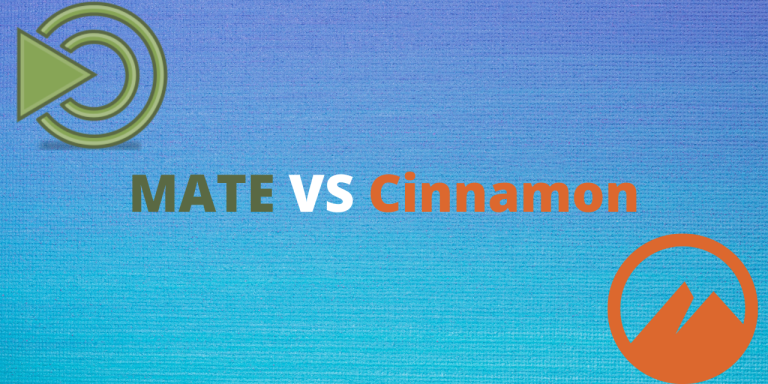In this article, we are going to take a closer look at the Cinnamon and MATE desktop environments and make a quick comparison between them.
Firstly, let us see what a desktop environment means to a Linux distro.
Desktop environment refers to the collection of all the software elements that make up the Graphical User Interface (GUI). This includes icons, files, folders, navigation panels, etc. The Desktop Environment is responsible for the Text Editor, File Manager, and Wallpapers that are preinstalled in the Operating System.
Some of the most common Linux desktop environments are GNOME, KDE, Cinnamon, MATE, etc.
Note: I am going to use Linux Mint to make the comparison as it supports both desktop environments.
A quick overview of Cinnamon and MATE
Cinnamon
It is a free and open-source desktop environment for the X Window System. It was originally built on the GNOME desktop environment and started as a Linux Mint desktop environment project.
- Developed by: Linux Mint Team
- Initial Release: 2011
- Languages Used: C, JavaScript and Python
Links: Homepage | Repository
MATE
It is a free open-source desktop environment built for Linux, BSD and Illumos OS. It is a successor of GNOME 2.
- Developed by: Clement Lefebvre, Perberos, Stefano Karapetsas
- Initial Release: 2011
- Languages Used: C, C++ and Python
Links: Homepage | Repository
Both the projects have a similar story of origin. It started in April 2011, when GNOME 3 was released. GNOME is one of the most popular Linux desktop environments and has a massive user base. Major distributions like Ubuntu, and Fedora are GNOME-based.
Cinnamon was originally started as an extension to GNOME 3. It was called the MGSE(Mint GNOME Shell Extensions) Project. But, the developers were facing some difficulties with the GNOME desktop environment. So, they decided to fork the entire GNOME Shell and called it “Project Cinnamon” in January 2012.
MATE on the other hand was forked directly from GNOME 2. This was also the result of the infamous GNOME update which was made in April 2011. Its aim was to maintain the GNOME 2 code-base, frameworks and core applications.
Features
1. The User Interface
Let’s, take a closer look at the UI elements and see how they are from each other. They are quite similar as both of them were created for the same reason i.e., to maintain the legacy of GNOME 2. But over time, both of them have evolved and made significant changes in their UI.
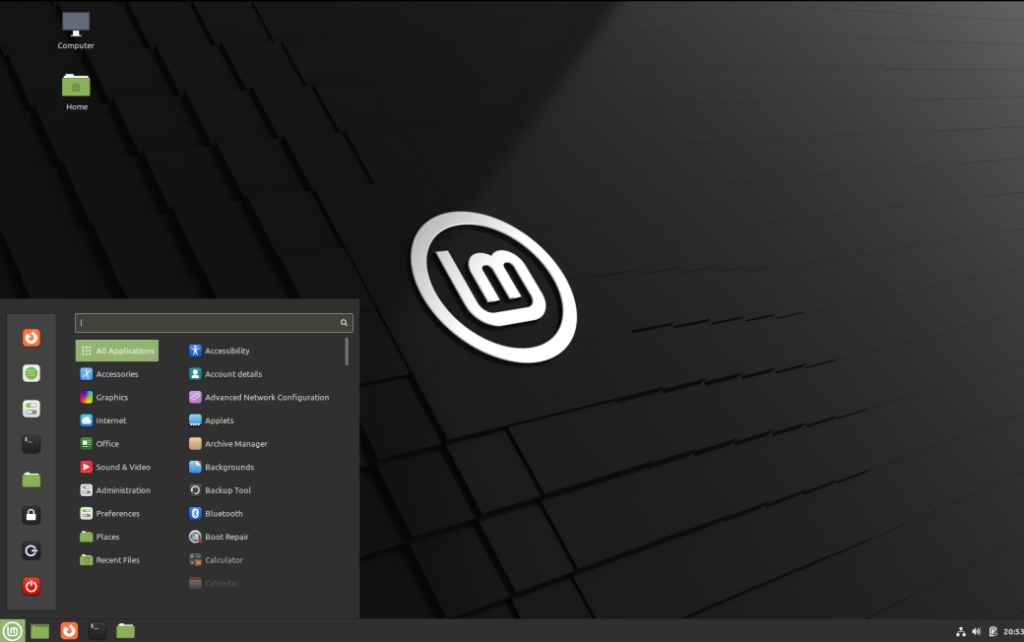
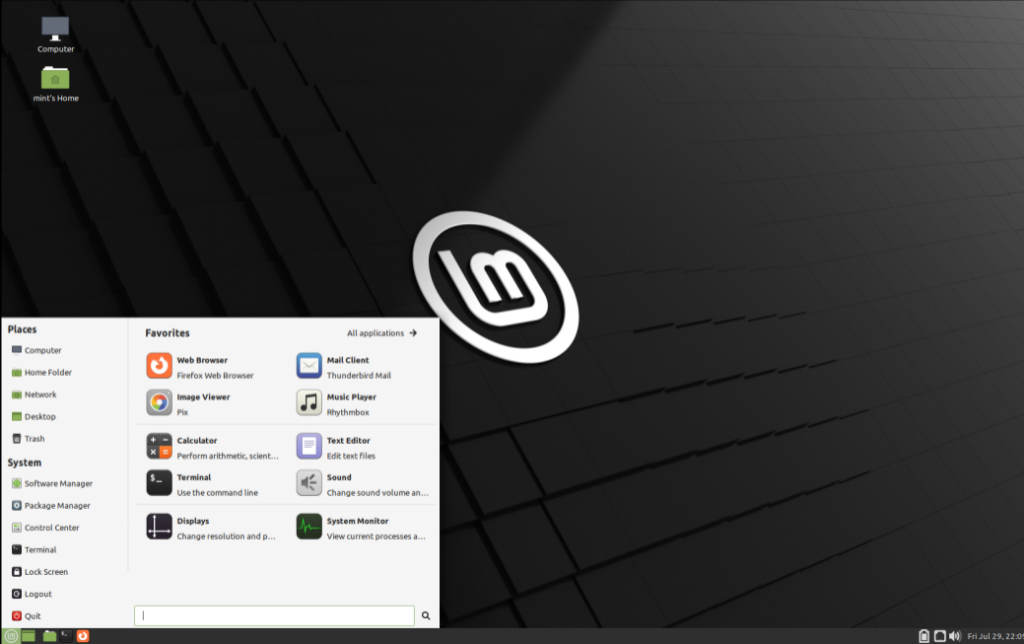
The Desktop looks and feels quite similar. However, there is a significant difference between the application menu. I prefer the start menu of the Cinnamon desktop environment as it has a minimalistic design and the icons are clearly visible.
2. The Software Components
Cinnamon has a set of customized software called X-Apps, for its desktop environment and they are installed across its MATE and XFCE versions. It is built on GNOME Core Applications.
MATE has forked most of its applications from GNOME Core Applications and changed their names to avoid conflict with the GNOME applications.
Text Editors
- The text editor in Cinnamon is called Xed which is based on Gedit/pluma text editors.
- MATE uses the pluma text editor, which was forked from the Gedit text editor.
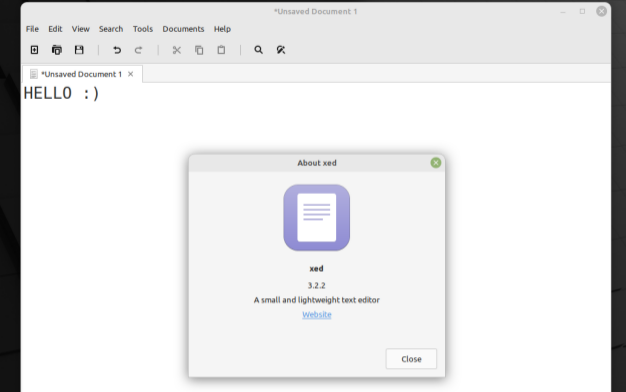
Image viewer
- The image viewer in Cinnamon is called Xviewer which is based on Eye of GNOME.
- MATE has eom (the Eye of MATE), which was forked from the Eye of GNOME.
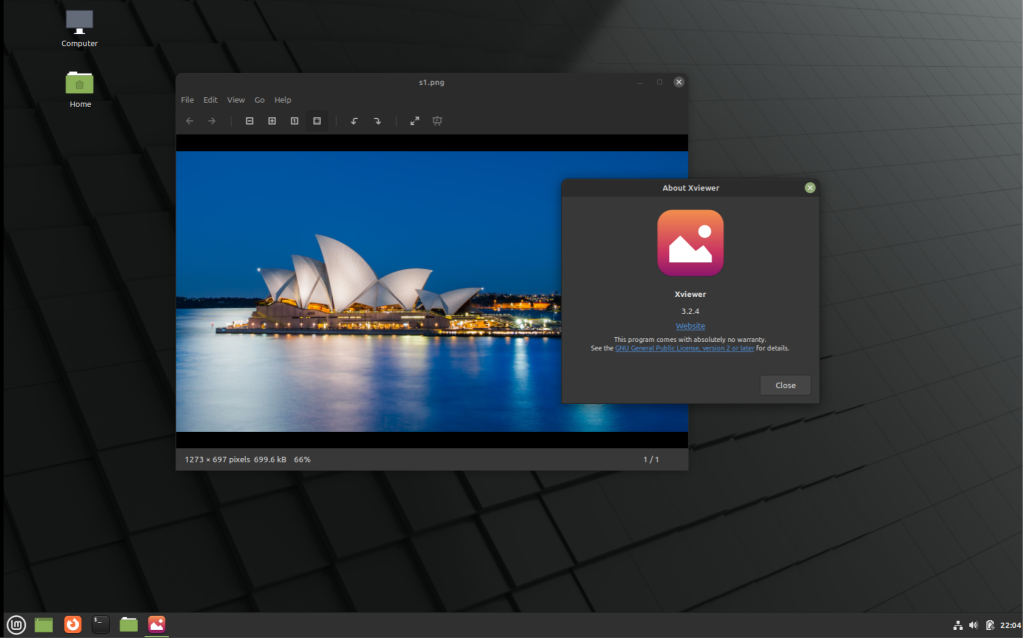
Document viewer
- The document viewer in Cinnamon is called Xreader which is based on Evince/Atril.
- MATE uses Atril, a fork of Evince.
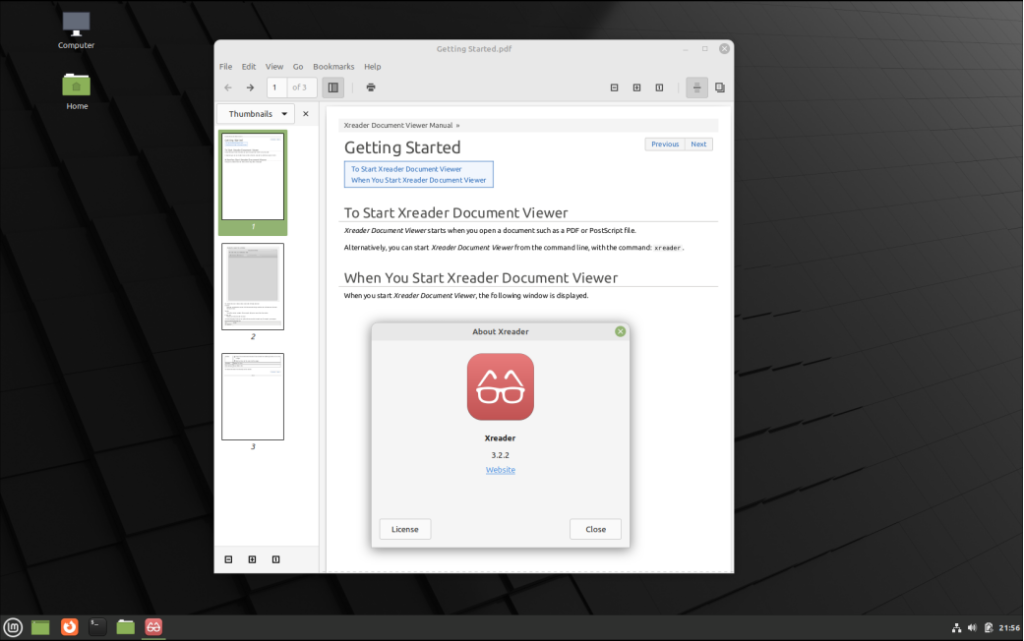
File Manager
- The file manager used in Cinnamon is called the Nemo file manager. Based on GNOME Files.
- The file manager in MATE is called Caja. It is a fork of Nautilus, which is the file manager in GNOME.
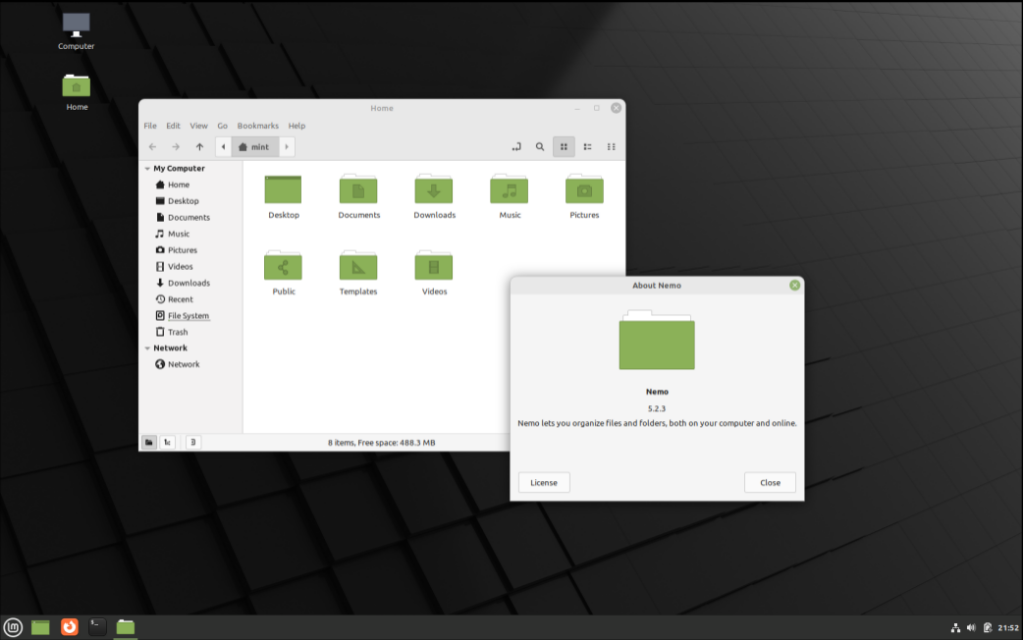
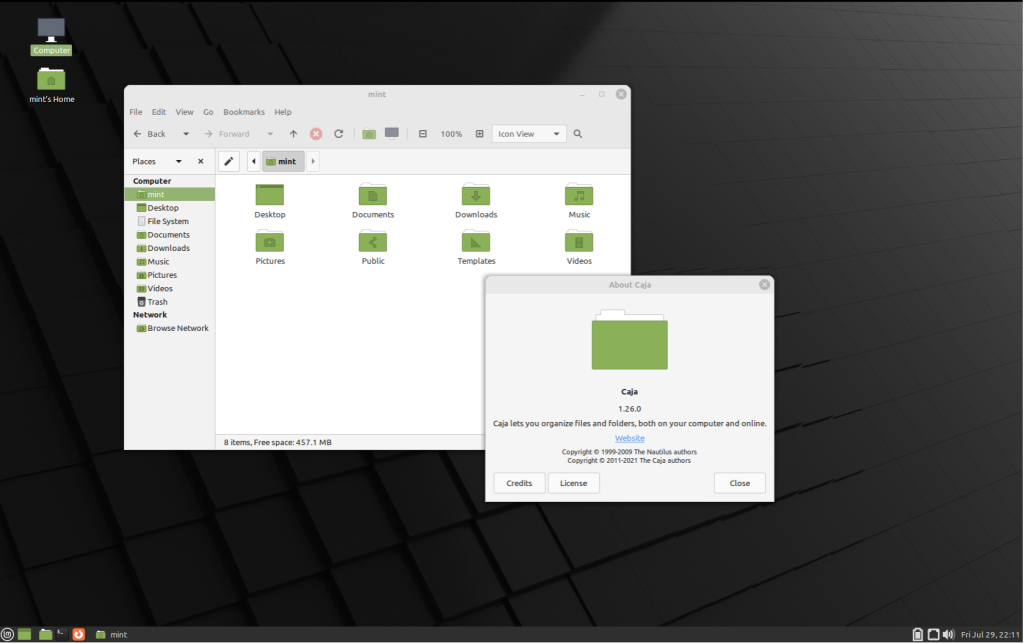
3. Performance difference
Performance-wise, both were smoother but, I found out that the MATE version of the Mint OS was consuming fewer resources as compared to that of the Cinnamon version.
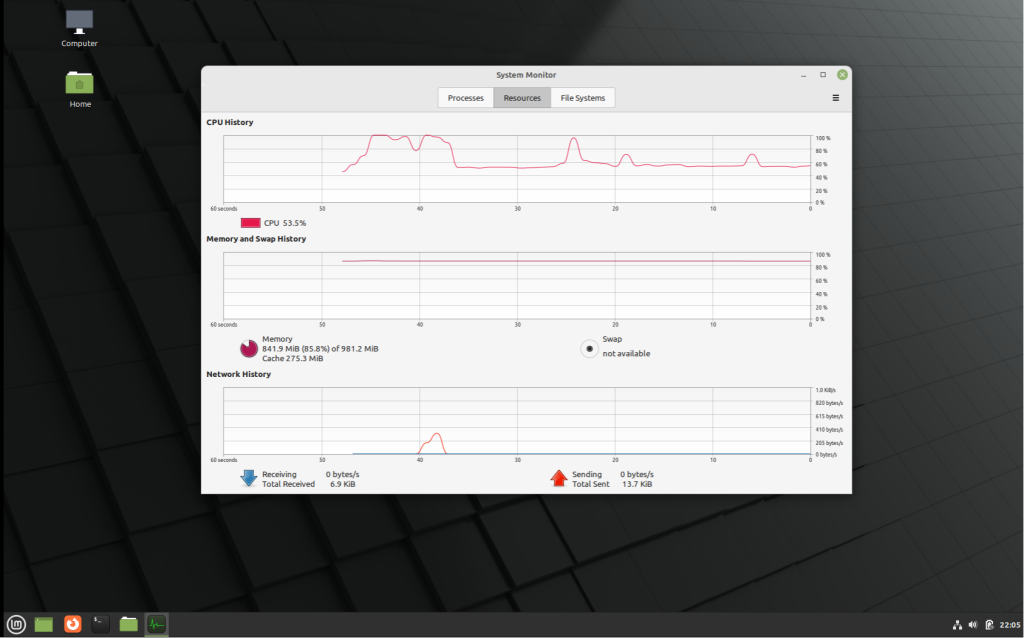
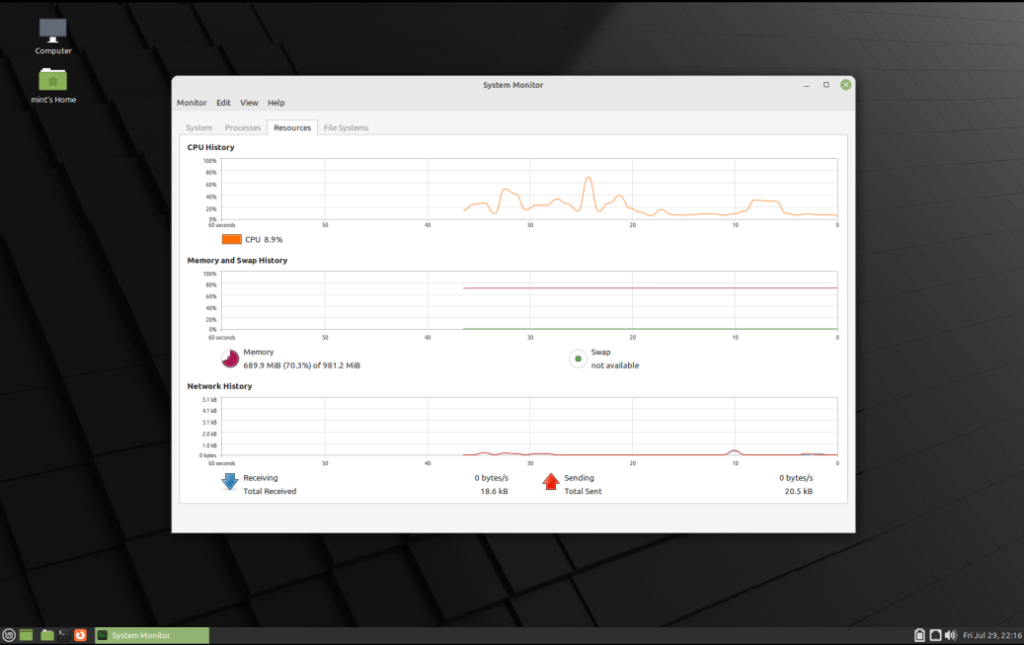
From the above images, we can see that MATE consumes less CPU and lesser RAM. Thus, MATE outperforms Cinnamon.
Conclusion
If you are still confused between these two. I would suggest that you can try either of them as they are not very much different from each other and you can find both of them easily. MATE is much of a stable and simplistic desktop environment. Mate consumes fewer resources and is a lot lighter and smoother than Cinnamon.
On the other hand, Cinnamon is a much more robust and modern type of desktop environment but, it can be quite unstable at times. It also supports more libraries than that MATE.