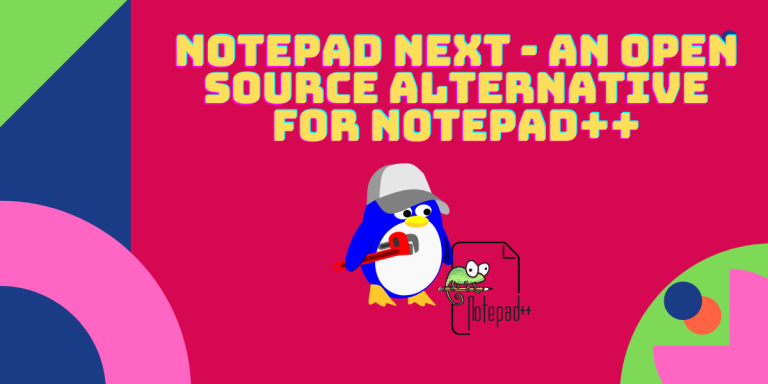Notepad++ is a closed-source text editor available and widely used by Windows users for coding purposes. It is not available to use on GNU/Linux-based distributions (except for an unofficial snap build which uses wine underneath), but there is an open-source alternative named ‘Notepad Next’ available which you can use for text editing.
It is a fast and easy-to-use tool that performs in an excellent manner without utilizing a lot of disk space. Not only that, but it is also cross-platform, which means you can install it on Windows if you really want to set your hands on this text editor.
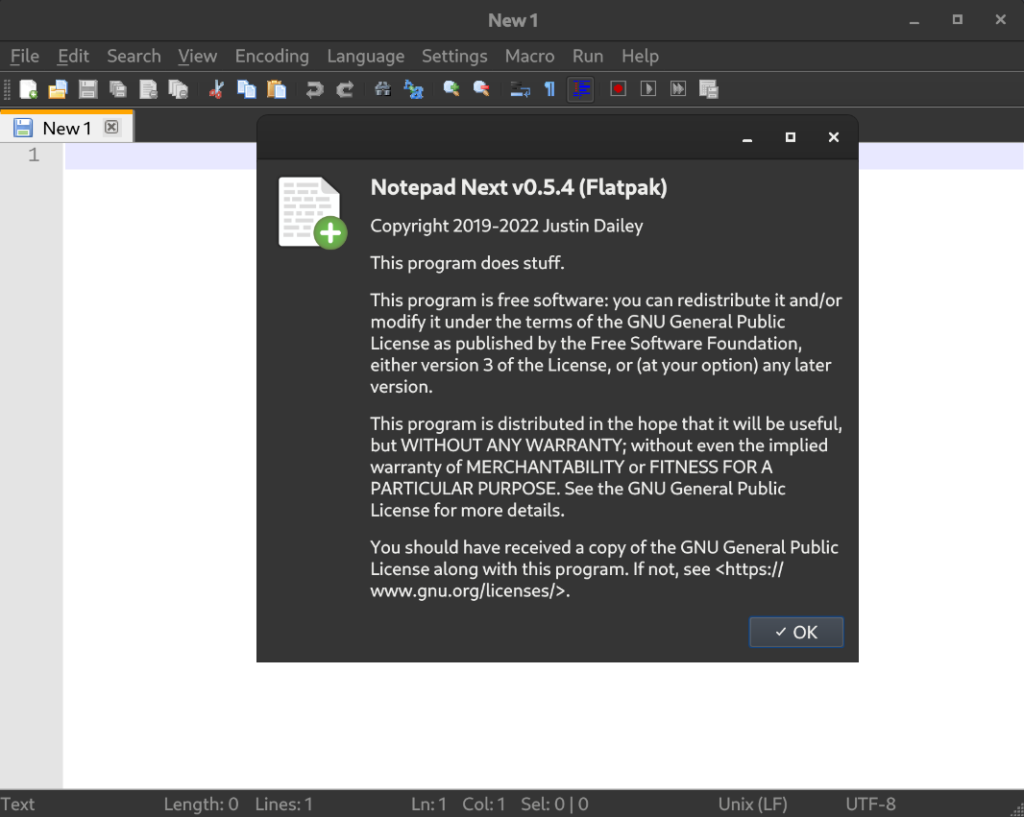
Note that Notepad next is still under the development process, and therefore you might not get all the features of Notepad++, but it does not hurt to give this application a try.
Features of Notepad Next
Although the developer recommends you not use this application for critically important work, this application still comes with a lot of features. Some of them are:
- A vast amount of programming language support such as C++, LaTeX, PHP, YAML, Python, XML, Rust, R, etc.
- Settings through which you can enable/disable features you like/don’t like.
- Macro support for keyboards.
- Line operations.
- Search and Replace feature in the text.
- Folders act as a workspace.
- Undo and Redo buttons for any change you want to make.
- Indent support
- You can convert uppercase characters to lowercase very easily
- It is cross-platform, and therefore you can use it on any desktop operating system.
- You can also zoom in and zoom out of codes.
- You also have access to the LUA console.
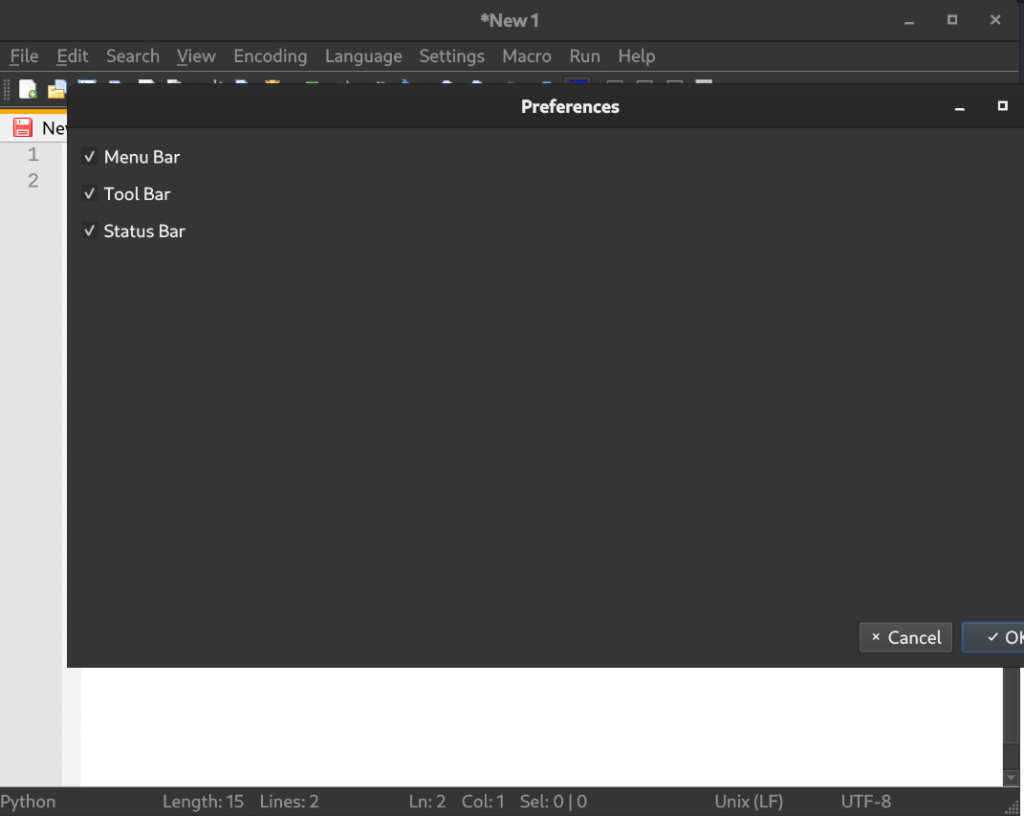
Installing Notepad Next on Linux
It is available as an AppImage on GitHub and in the FlatHub repository, we will install it in the form of flatpak. But first, make sure that flatpak is installed and FlatHub is enabled on your distribution. Open a Terminal and type the following commands :
flatpak --version
#In Fedora, you might have to add the FlatHub repository
flatpak remote-add --if-not-exists flathub https://flathub.org/repo/flathub.flatpakrepo
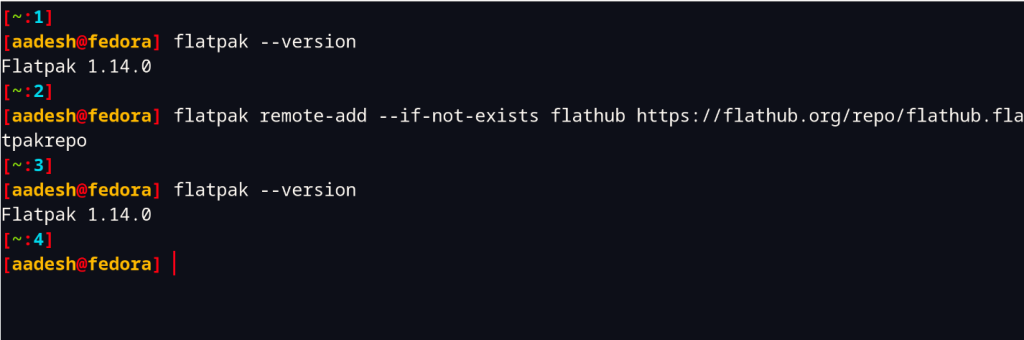
Once Flatpak is enabled, you can install Notepad Next by typing the following commands :
flatpak install flathub com.github.dail8859.NotepadNext
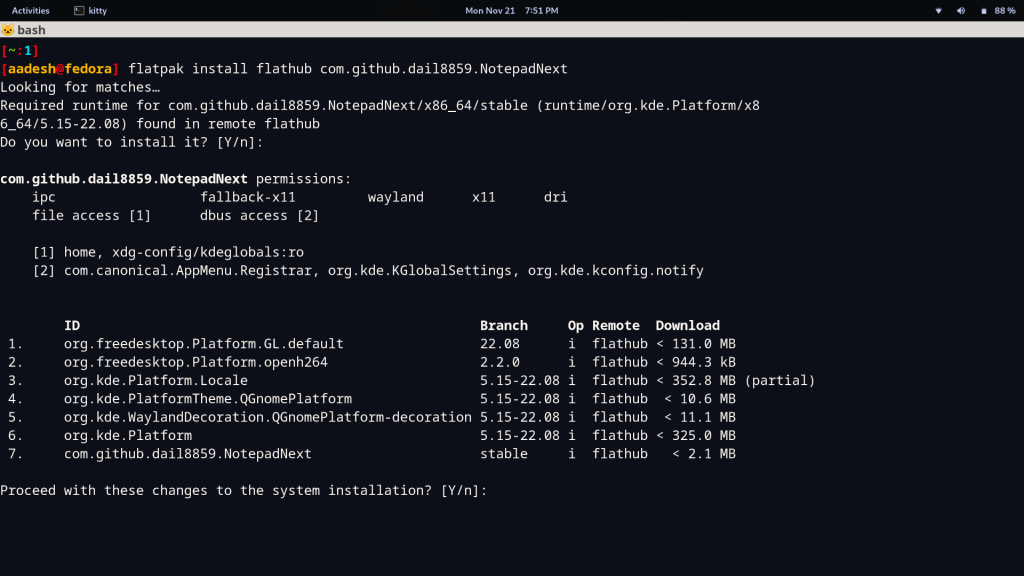
Summary
This is a great alternative to Notepad++, but there are some bugs, and not all the features are available on this application, given that Notepad Next is still in the development process, the annoyances will be resolved in the later versions with time. You should look for something stable, such as VScodium, or Terminal-based editors such as Vim or Nano.