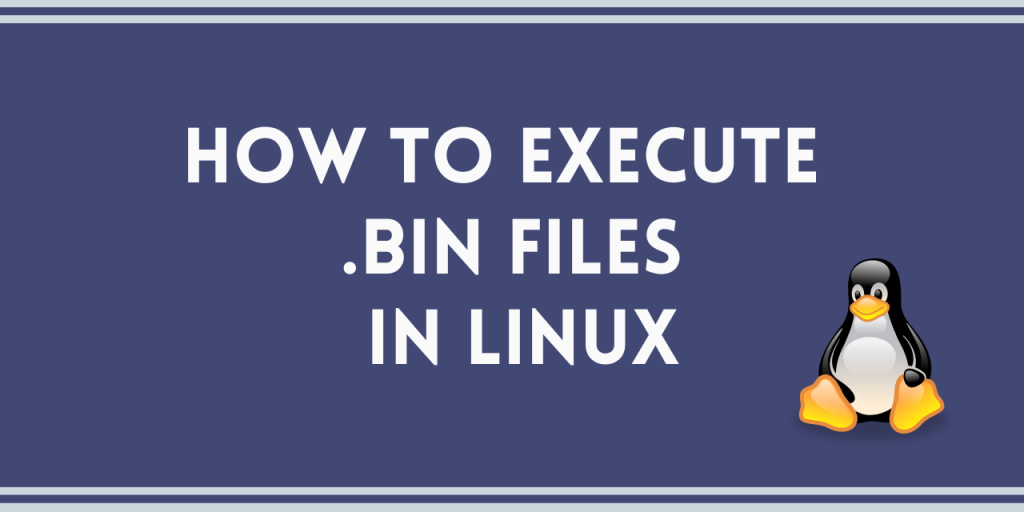In this article, we’ll discuss about how we can open a bin file in Linux. Before we get into the topic, let’s go over a quick brief about what a bin file actually is.
What is a bin file?
A .bin file is a self-extracting binary file for Linux and Unix-like operating systems. Bin files are often used for distributing executable files for program installations. The bin executable files are made from source code. After making the bin file, we no longer need the original source code, preventing the program from being copied or modified.
The .bin extension is most commonly associated with compressed binary files. If you try to open it normally, you might not be able to. Even if you do open it in a text editor somehow, you will not be able to understand, as a .bin file is in binary.
Linux stores the binary files in two main locations, ‘/usr/bin’ for system binaries and ‘/user/local/bin’ for local binaries. Both folder locations are accessible to all users.
Steps to extract/open a bin file in Linux
To extract or open a bin file, follow the steps mentioned below
1. Open Terminal
Go to your applications on Ubuntu and search for Terminal. Alternatively, you can use the shortcut CTRL+ALT+T.
2. Mark the file as executable
Mark the file as executable using chmod command.
$ chmod +x file_name.bin
This is a necessary step, as without changing the file permissions to allow execution, the next step will not work.
3. Execute the file
Now execute the file using the command :
$ ./file_name.bin
In case of permission issues, try executing the file as root using sudo command.
$ sudo ./file_name.bin
Conclusion
That brings us to the end of the topic! I hope you now know exactly how to open a bin file in Linux. Most of the errors that occur while working with executable binary files are related to permissions and can easily be corrected by changing the file permissions or running the file as root.