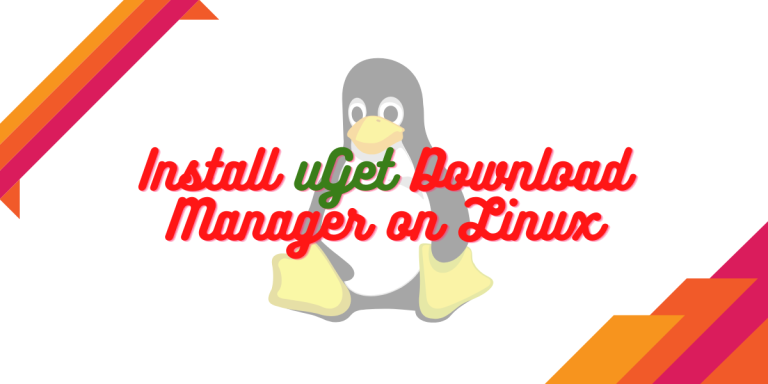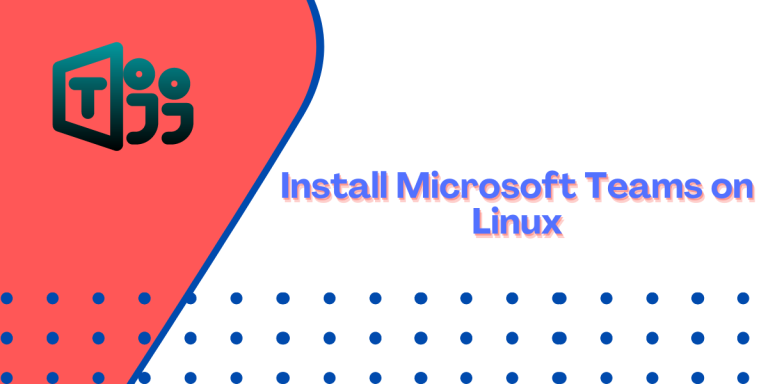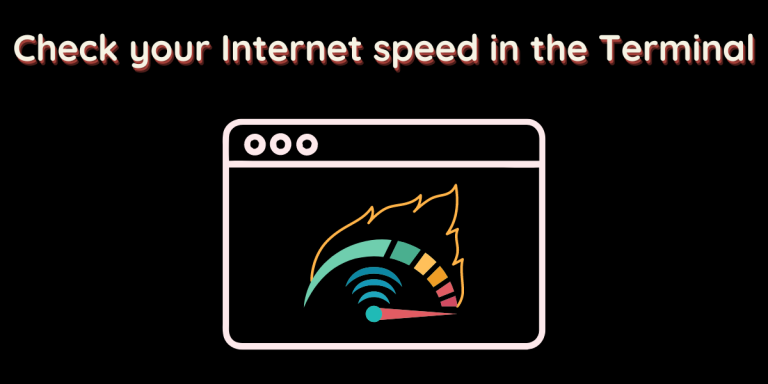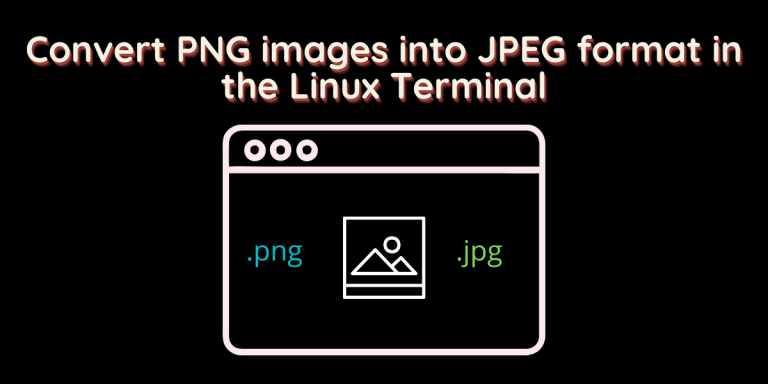pdfgrep – Search for text inside a PDF document

The grep command in Linux is used to search for a specific text string in any file. This is a really powerful tool which you can use in several ways by searching for new lines, lines having no uppercase letters…

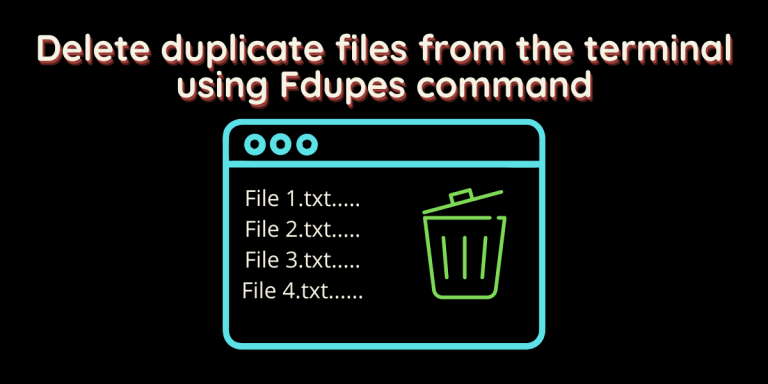
![[SOLVED] Accidentally Deleted /usr/share/applications Directory In Fedora](https://www.linuxfordevices.com/wp-content/uploads/2022/06/SOLVED-Accidentally-deleted-usrshareapplications-directory-in-Fedora-768x384.png)