In this article, we’ll compare Pop!_OS vs Ubuntu. Pop!_OS is an Ubuntu-based operating system. Many consider Pop!_OS and Ubuntu similar, they do have some similarities, but they are different in many factors. In this article, We will be discussing Pop!_OS and Ubuntu and the differences between them, and see which one is better in specific use cases.
Also read: Linux vs BSD: A comparison of two Unix-like OS
Pop!_OS vs Ubuntu
Pop!_OS was released in 2017 and developed by System76 (an American Linux computer manufacturer). It is a free and open-source Ubuntu-based operating system. It has many things in common with Ubuntu, but you can say, It is a more modern and modified version of Ubuntu.
Ubuntu is a Debian-based operating system released in 2004 by Canonical Ltd. It became much popular over time and is considered one of the best Linux distribution out there. Many Linux distributions like Linux Mint, Peppermint OS and even Pop!_OS base themselves on the stable release of Ubuntu.
Pop!_OS is considered as a ‘Clone of Ubuntu’ but that’s not true, Ubuntu and Pop!_OS are different. Let’s discuss the key differences between Ubuntu and Pop!_OS:
1. The Installer – Pop!_OS vs Ubuntu
Pop!_OS comes with a lightweight installer with very less elements. To make the installation a little faster, it only offers options to choose a timezone, language, keyboard, and drive partition.
All other first-time options are available after the first boot, which also includes creating a user. It also offers drive encryption that encrypts the installation partition for security.
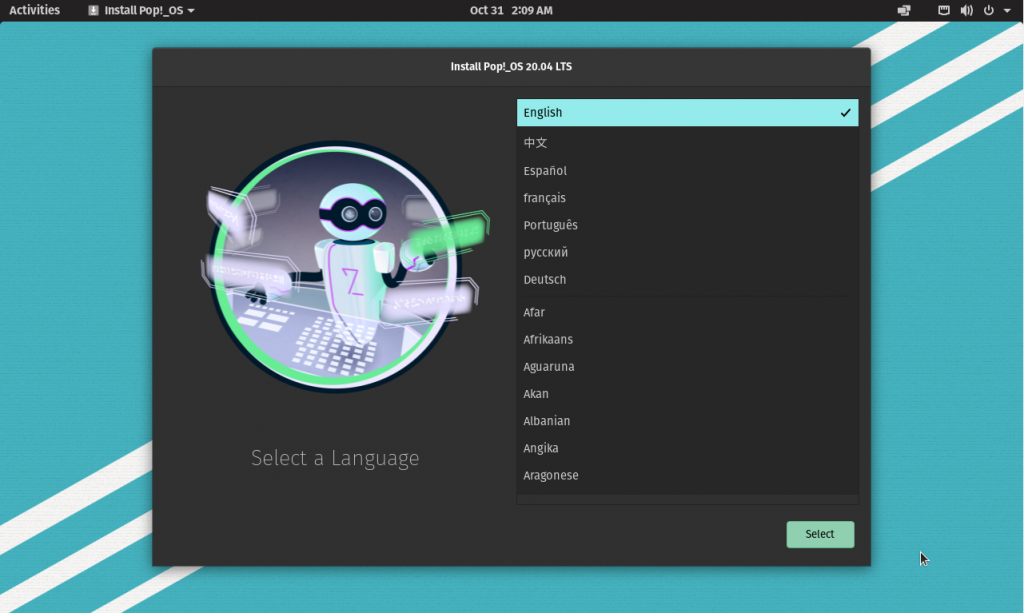
Ubuntu also has a very easy installation, where all the options are available during the installation only. User creation and other options are to be chosen before first-time boot. Both Ubuntu and Pop!_OS installation is too easy, even for beginners, but Pop!_OS is made to look more snappy and that can be seen.
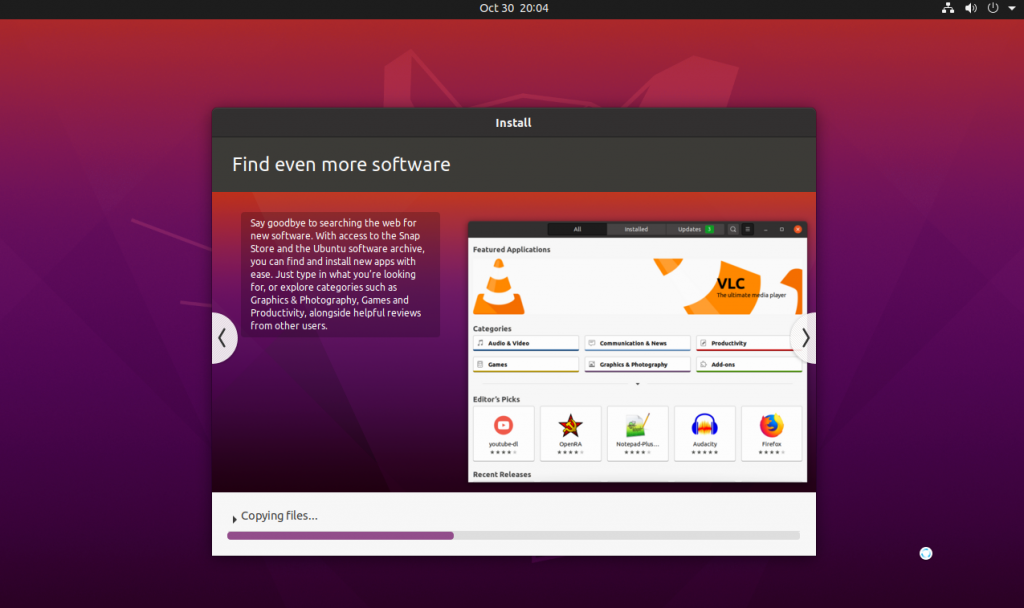
2. Desktop Environment – Pop!_OS vs Ubuntu
Pop!_OS uses GNOME desktop environment by default. It is a lot more polished than Ubuntu and ship with several useful extensions which improves the workflow quite a lot. It uses a modified version of GNOME that includes features windows stacking, advanced workspaces, auto tiling and also offers a lot of customization to the user interface. Do note that future releases of this distro will ship with the independently developed Rust based desktop environment called as COSMIC, we have a more accurate comparison upon its release.
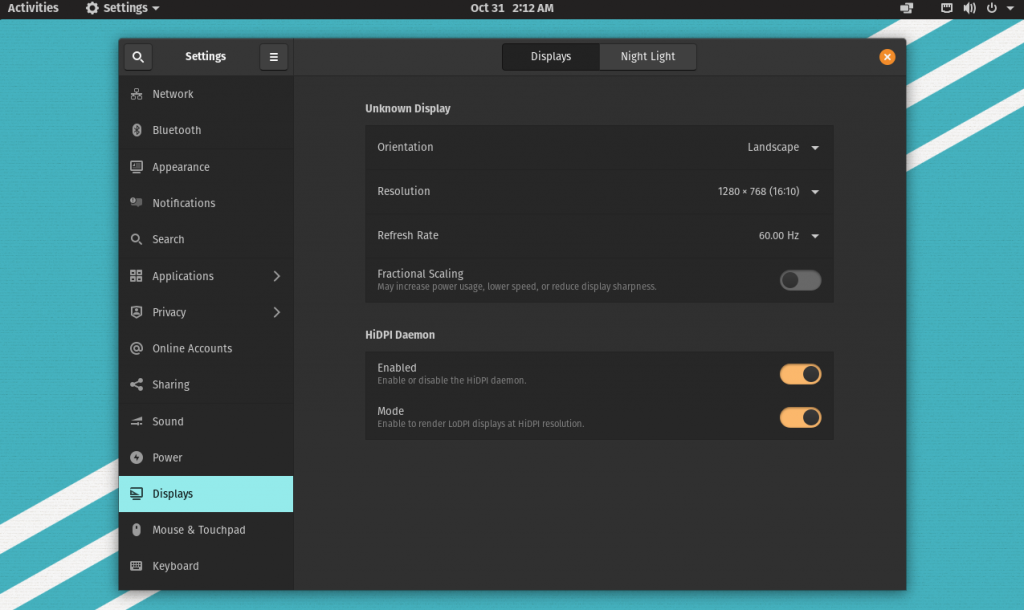
Ubuntu also comes with GNOME pre-installed by default. GNOME gives a very good feel and look, but it does not offer much customization on Ubuntu as compared to Ubuntu. So, Pop!_OS feels more modern and lively as compared to Ubuntu.
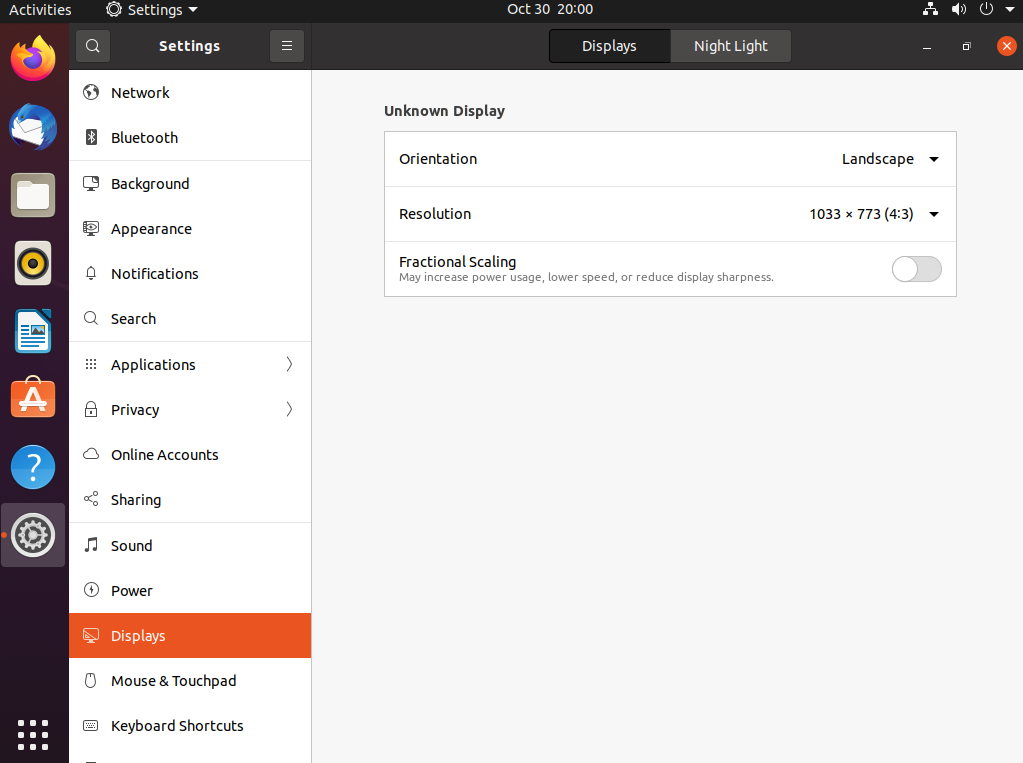
3. Bloatware – Pop!_OS vs Ubuntu
Pop!_OS comes with fewer apps pre-installed, so it does not give bloatware. It also has its own official PPA where you can find almost all applications that are easy to install using the APT command. Pop!_OS also offers Flatpak packages in the Pop!_OS Shop.

Unlike Pop!_OS, Ubuntu ships with a lot of unnecessary applications pre-installed, which affect the overall performance and experience. Though, it also gives an option for minimal installation during its installation, which comes bundled with the most essential packages. Thus, the ISO file of Ubuntu is way heavier than the standard Pop!_OS ISO file. Comparing both the Linux distros, Pop!_OS seems to give a better experience than Ubuntu.
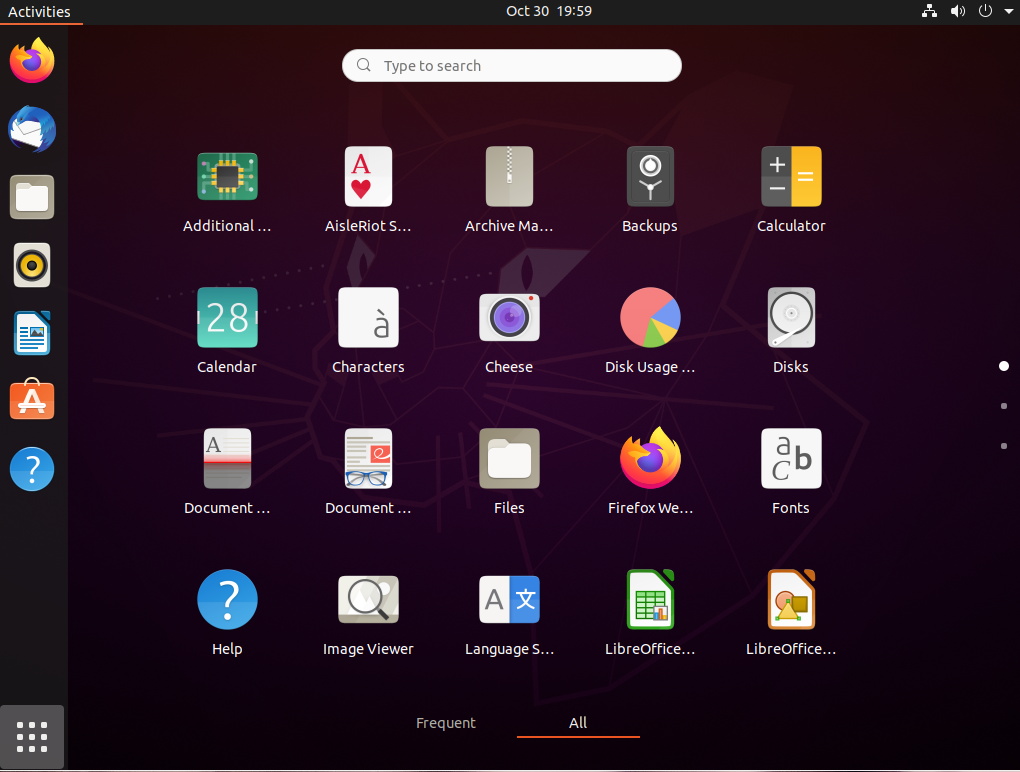
4. Hardware Support/System Requirements – Pop!_OS vs Ubuntu
Pop!_OS uses Minimal OS and Hardware data and does not collect or store any information from the user. It is mainly optimized for modern hardware. The minimum system requirements are 2GB of RAM (4GB recommended), 20GB of storage, and only running on a 64-bit processor. Pop!_OS also provides a separate ISO file for hardware which has NVIDIA GPUs so that they have an easier time installing and configuring the proprietary drivers.
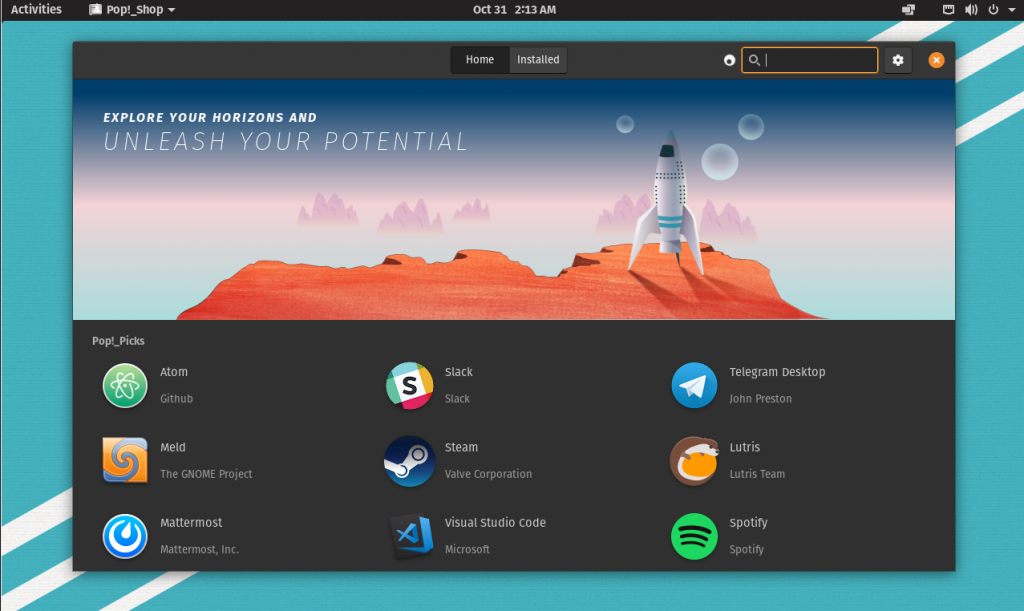
Ubuntu requires modest system requirements, but it collects information from users (you can turn it off in settings). It requires a minimum of 2GB RAM, 25GB storage, and a 2GHz dual-core processor. There is no Nvidia drivers on the Ubuntu ISO, so after the installation, you have to add these drivers manually, so it does not work properly on systems containing this GPU out of the box.
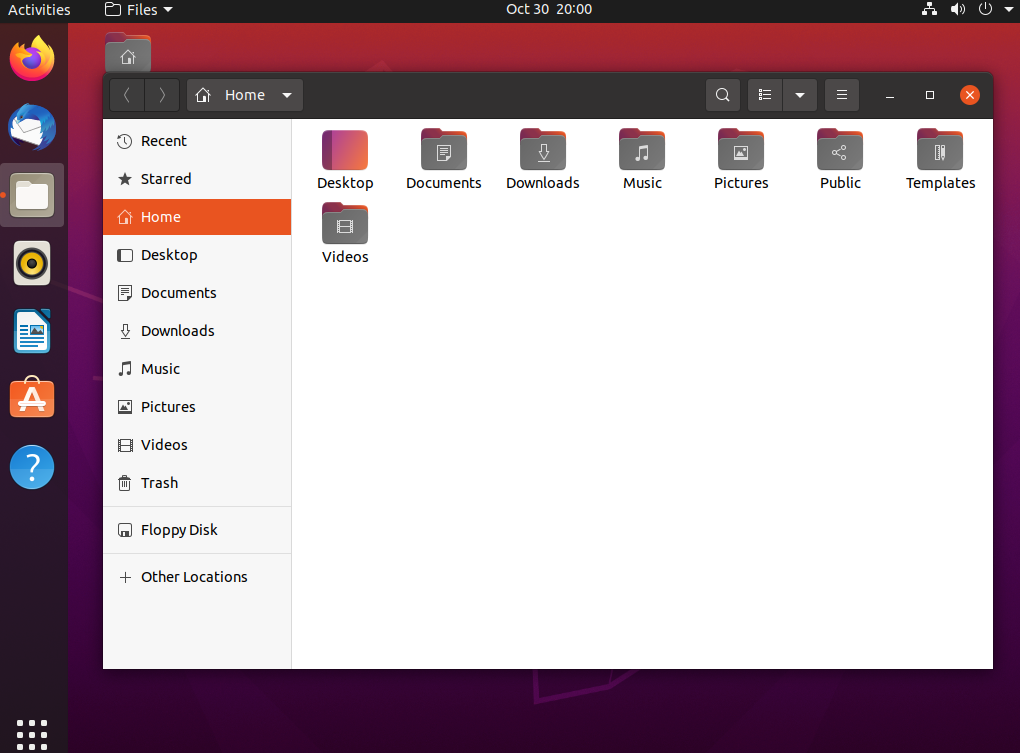
Since Pop!_OS is based on Ubuntu, so it is quite clear they do have many similarities too like they both use the same APT package manager for installing software, both come with GNOME desktop environment pre-installed, new versions are released around the same time.
5 – Application Store
This might seem like a very minor issue to people who do not look underneath the hood, but Pop!_OS’s application store (which they call the Pop!_OS Shop) is just better than what Ubuntu offers in the version 23.10. Pop!_OS ships with the Elementary OS app center front-end, which looks amazing and feels snappy to use. It offers an easy choice between Flatpak and APT packages using a simple dropdown menu.
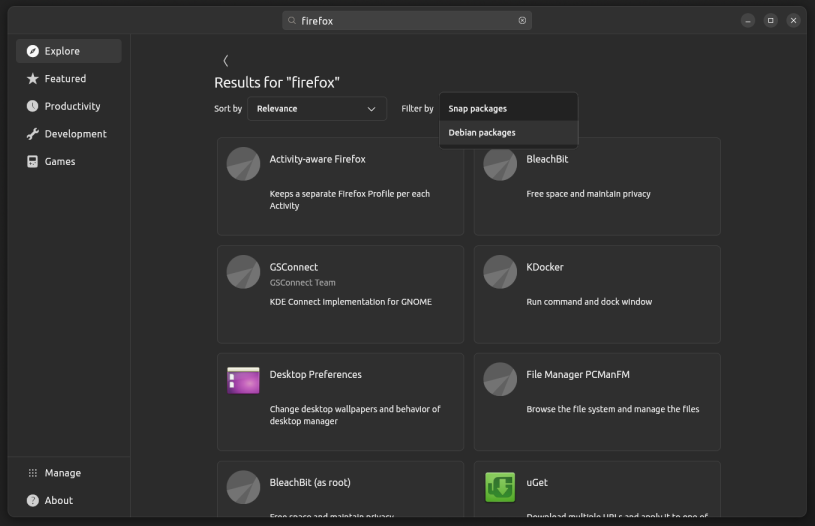
The new Ubuntu Software Center pushes the Snap applications more and more, and not everyone is comfortable with it, since the back-end of the Snap store is proprietary. It also removes the ability to directly install DEB packages, which was way more simple earlier since you had to just ‘double click to install’ applications, similar to Windows. This issue obviously does not exist in prior releases like Ubuntu 22.04, 22.10 and 23.04.
Conclusion: Which one is a better option for you?
So, we have discussed the key differences between Pop!_OS vs Ubuntu. Deciding which is the best OS depends on your needs and requirements.
Pop!_OS is a much better option if you are looking for a modern and customizable operating system. It uses Flatpak Package manager and Ubuntu uses Snap apps which uses more space and generally lags more when compared to normal applications and even Flatpaks.
Pop!_OS comes with a modified version of GNOME (which they will replace with COSMIC), and it also has separate ISO files for NVIDIA and AMD/INTEL. So, Pop!_OS is the better option for both beginners and advanced users.
However, if you are someone who just prefers Ubuntu, then there is no stopping you, because it has been a great Linux distro since 2004 and will continue to be a base for many distros in the future.
Pop!_OS is not going to ship an update version 23.10 and their next release will be in the year 2024, so the packages will be more or less outdated (unless you use Flatpak), so there is pro and cons of using both the distributions as of November 2023.
What is the difference between Pop OS and Ubuntu?
Pop OS and Ubuntu are both Linux distributions based on Debian that offer different user experiences. While Ubuntu is developed by Canonical, Pop OS is developed by System76. They have different desktop environments, software centers, and focus on specific user needs.
Which desktop environment do Pop OS and Ubuntu use?
Pop OS uses the GNOME desktop environment with a unique feature called Pop Shell, while Ubuntu also uses GNOME but with its own customizations and interface.
Are Pop OS and Ubuntu both suitable for gaming?
Both Pop OS and Ubuntu offer good compatibility for gaming due to their support for NVIDIA drivers and the Linux kernel. Users may find Pop OS provides better performance in some gaming scenarios.
How do security updates compare between Pop OS and Ubuntu?
Both Pop OS and Ubuntu ensure regular security updates to keep the system secure. Pop OS has certain features like encryption by default that enhance its security measures.
Can you customize the desktop in Pop OS and Ubuntu?
Pop OS and Ubuntu are customizable in terms of desktops, themes,
What is the difference between Pop!_OS and Ubuntu?
Pop!_OS is a Linux distribution developed by System76, known for its focus on providing a streamlined user experience for developers and creators. Ubuntu, on the other hand, is a widely used Linux distribution that caters to a broad range of users and purposes.
Which Linux distribution is better for beginners, Pop!_OS or Ubuntu?
Pop!_OS is often considered more beginner-friendly due to its user-friendly interface, helpful documentation, and curated selection of software. However, Ubuntu also provides a simple installation process and extensive community support, making it a good choice for beginners as well.
Are Pop!_OS and Ubuntu compatible with a wide range of hardware?
Pop!_OS and Ubuntu are known for their broad hardware compatibility, supporting a variety of devices and components out of the box. Pop!_OS, in particular, comes with additional firmware updates and features to improve compatibility with System76 hardware.
