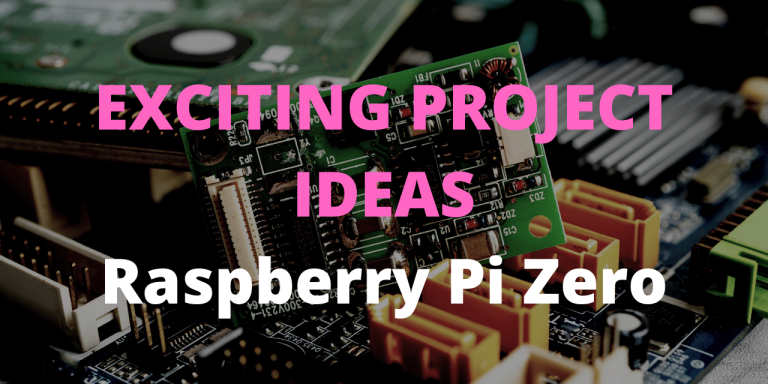Let’s look at some awesome projects for Raspberry Pi Zero that you can try. Raspberry Pi Zero is a microprocessor board that is as powerful as Raspberry Pi but smaller in size. It is based on a Broadcom BCM2835 SoC with the following specifications:
- 1 GHz single-core CPU
- 512 MB RAM
- Mini HDMI port
- Micro USB OTG port
- Micro USB power
Despite its small size, Raspberry Pi Zero is a very powerful device and it is budget-friendly too. It costs around 5$ (4£). Thus, it is an ideal pick for small embedded projects such as automation, data collection, etc.
In this article, we will look at some exciting projects you can try on your Raspberry Pi Zero.
Also read: How To Install NOOBs and Raspbian on Your Raspberry Pi
Projects To Try On Raspberry Pi Zero
There are lots of projects you can make on Raspberry Pi Zero, but here are my top picks from all those projects available out there. So without further adieu, let’s get started.
Internet Connection Display

If you want to check your Internet Connectivity details like IP Address, Gateway, Connection Status, WiFi Details, etc, you can program a small custom display device. Furthermore, this device can also display other information such as date, time, weather details, notifications, etc.
Things you will need:
- Raspberry Pi Zero
- Display Module (like Adafruit 128×64 SSD1306 OLED Display)
- Some Push Buttons to toggle between the information you want to display.
- WiFi Dongle
- MicroSD Card
Connections:
You need to connect the WiFi Dongle to the Pi Zero to give it a Wireless Connection, or you can buy the Raspberry Pi Zero W which comes with a built-in WiFi. The OLED can be connected using the I2C channel. Then, connect the Push-Buttons to the GPIO ports for the custom inputs.
Reference: Frederick Vandenbosch on YouTube
Pi-Hole Network Ad Blocker
Pi-Hole is an intelligent device that can be made using Raspberry Pi Zero. It serves as an Ad-Blocker and filter. It can be used to block most of the ad services and trackers to keep your browsing seamless and carefree. It also speeds up the network as it prevents the ads from downloading.
Things you will need:
- Raspberry Pi Zero
- WiFi Dongle or You can use RJ45 to USB converter to use it over Ethernet.
- MicroSD Card
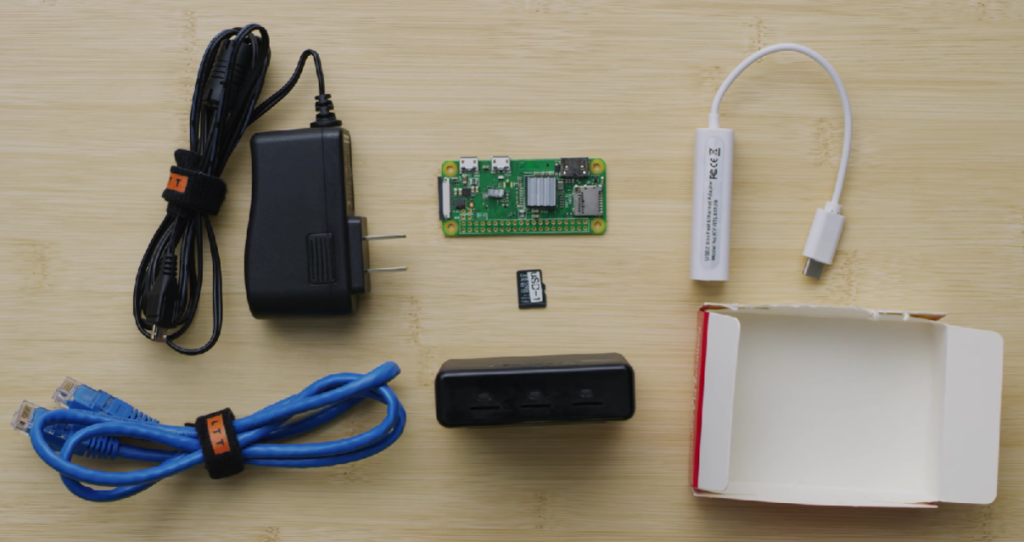
How does it Work?
As mentioned, it is used to block all the ads and trackers over wide-network. It works as a private DNS server. It can be effectively installed on Raspberry Pi Zero by executing some code on a Raspberry Pi running Raspberry Pi OS. Now, other devices can utilize their IP address so that all the network traffic goes through Pi-Hole. And then, Pi-Hole can block/filter all the blacklisted ad services and trackers.
Reference: Linus Tech Tips
The Pi-Angle
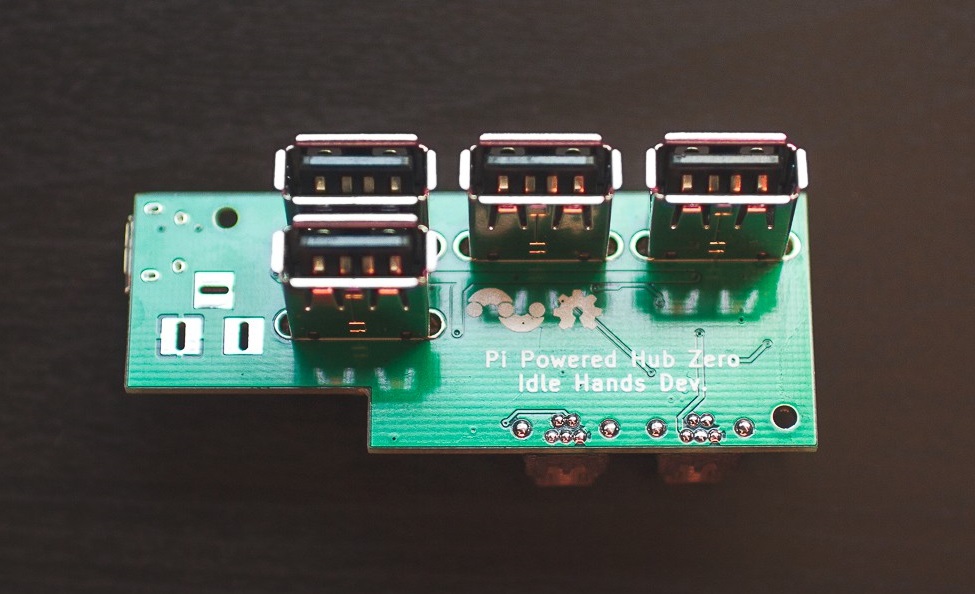
Do you feel the need for more USB ports while working with the Pi Zero? Then you can make Pi Angle, which is a four-port USB hub specially designed for Pi Zero. It can give you options to connect your mouse, keyboard, WiFi adapter, etc. The USB Connector uses a chip called FE1.1s that gives high performance with low power consumption. It can be easily connected using the Micro-USB connectors hence, there is no need for any eternal wiring or connection.
Reference: SeanHodgins
USB Dongle

If you are looking for a pocket USB dongle with some memory then you can easily make one using the Raspberry Pi Zero. It is a very handy thing to have. It is just like cloud storage but locally installed on your Raspberry Pi. You need a male USB connector, some wires, and need to solder the wires. Now, configure the dongle by connecting it with your PC and it will be up and running.
Connections:
All it requires you to do is solder the male connector to the data lines, Ground and VCC.
Reference: Novaspirit Tech
Cryptocurrency Hardware Wallet
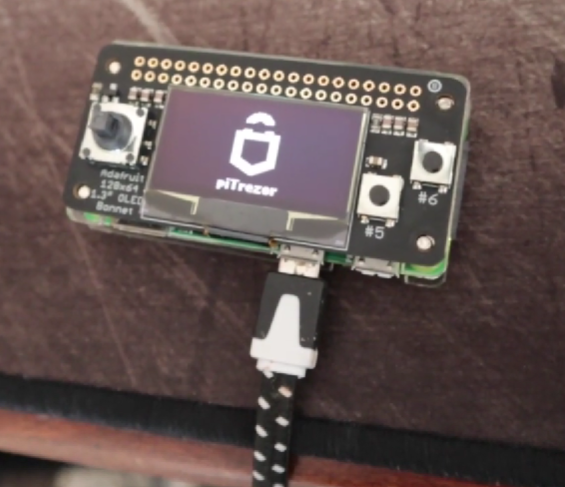
‘Crypto’ is the current buzzword. People are investing in cryptocurrency every day and in large numbers. So, if you are into cryptos, you can make a tiny wallet for yourself by using the Raspberry Pi Zero. The Pitrezor is a DIY Hardware Cryptocurrency Wallet that can be used to perform secure transactions. The private key used to sign a transaction never leaves the device, making it secure.
You can read more details about this project by Yannick Heneault here.
Reference: TJ FREE
Summary
The projects mentioned in this article were handpicked from the thousands of projects available on the internet such that intermediate and advanced Raspberry Pi Zero geeks will find these projects informative and fun. I hope you have fun exploring these works!