Hypnotix is an open-source application that comes pre-installed on Linux Mint. It allows you to stream various TV channels, whether they are free-to-air or from free streaming services or from free streaming services like YouTube live channels, Plex TV, Samsung TV Plus, Roku TV, etc. Apart from Live channels, its simple interface allows you to filter channels according to what you want to watch, Movies or web series. In this tutorial, we will look at some of the features of this open-source application and also try to install it on our Linux distribution.
Hypnotix is a pre-installed IPTV player on Linux Mint that allows you to stream various TV channels. It features a simple interface and leverages the libmpv package for a lightweight streaming experience. Channels are categorized by country and it supports playback from multiple sources like M3U URLs and Xtream API. To install on Debian-based systems, dependencies such as libxapp, libmpv, python3-imdbpy, and circle-flags must first be installed. On Arch-based systems, it can be easily installed from the AUR with the command ‘yay -S hypnotix’.
Key Features of Hypnotix IPTV Player
Hypnotix uses the libmpv package in the back end for playing media files, which means the MPV player is essentially at the heart of this application and therefore offers a lightweight experience while streaming content online. It also has the following features:
- Hypnotix uses the free IPTV playlist internally in order to do quality control of all the channels available, so only HD channels are available and there are no legal issues while streaming because it only offers free content.
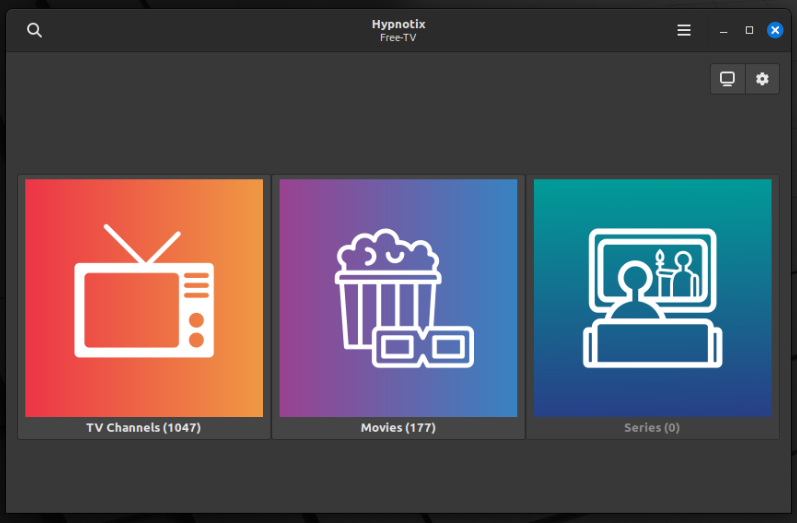
- Channels are grouped together and categorized according to their country, so you will have an easier time finding your desired channel.

- It supports playback from M3U URLs, Xtream API as well as any local M3U8 playlist.
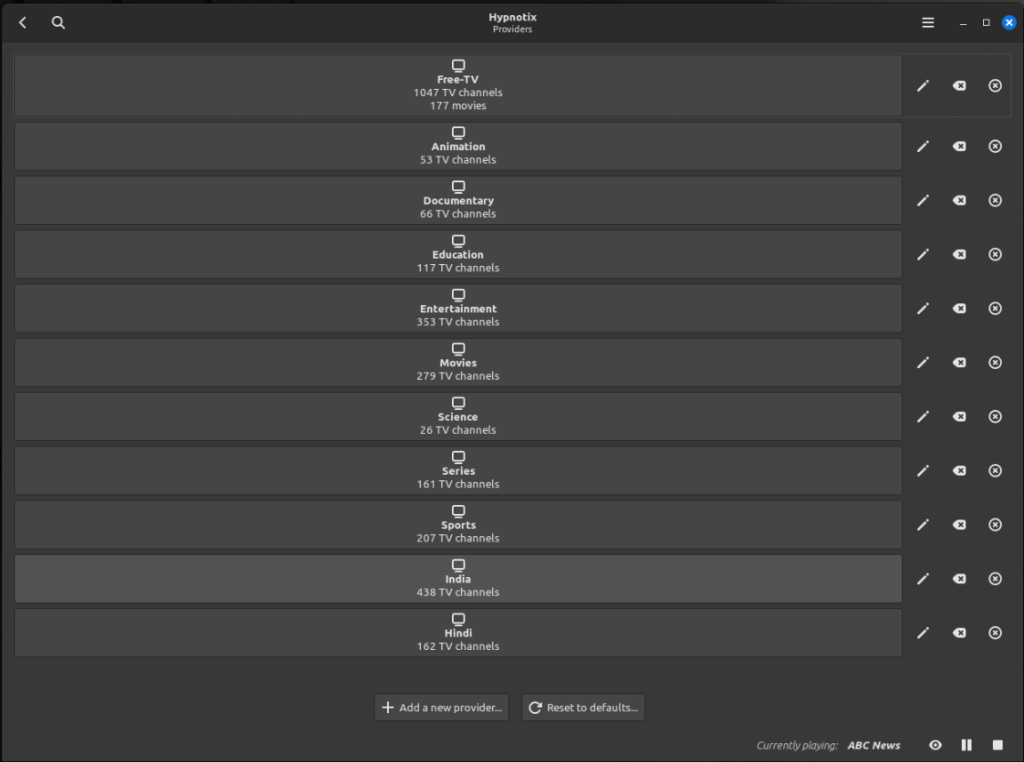
- You can also configure the IPTV source stream to any link which you like, or just add them as per your requirement.
How to Install Hypnotix on Linux
Let’s look at the different ways for installing Hypnotix on Linux.
Installing Hypnotix on Debian-based Distributions
If you are running a Debian based distribution, then it is recommended that you first install all the required dependencies, which are mentioned on their GitHub page. These dependencies are libxapp 2.6+, libmpv, python3-imdbpy, and circle-flags. After installing these dependencies, proceed to install Hypnotix on your system by downloading the binary file (download the packages.tar.gz file).
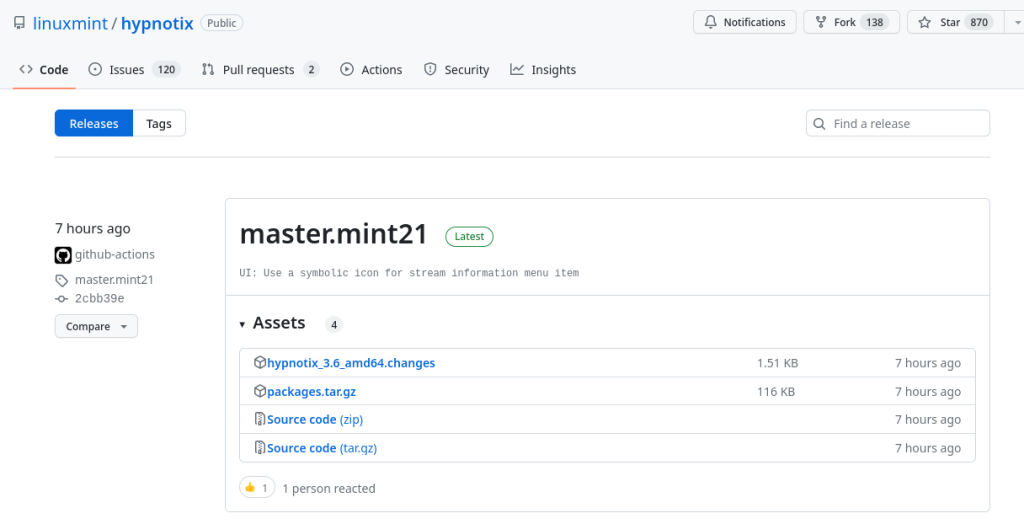
Once the file is downloaded, you can extract the file by typing the following commands in the Terminal:
cd ~/Downloads
tar -xvf packages.tar.gz
Once extracted, you will see a DEB file in the extracted directory. Just use the DPKG command in the Terminal to install this application.
sudo dpkg -i hypnotix*.deb
Note that you don’t have to do all of this on Linux Mint, as Hypnotix is in their official repository, just install it from the software store. Once installed, you will be able to launch the application from the App Grid/Menu on your distribution.
Installing Hypnotix on Arch-based Distributions
The package is available in the Arch User Repository (AUR) and therefore can be easily installed using any AUR helper on distributions like Arch, Manjaro, or Endeavor OS. Just open a Terminal and type the following command:
yay -S hypnotix
The installation will take time depending upon your PC specs and network speed as the AUR helper is building the application from the source.
Conclusion and Alternative Solutions
I was surprised to find out that this application was not available as a Flatpak so users on other Linux distributions have an easier time installing it. The Linux Mint team could easily port this over to Flatpak since it is actually excellent software.
However, if you think you are missing out on watching Live TV on your PC, you can do it directly using the MPV media player. The trick is to go through free IPTV stream URLs of your country and run these URLs using the MPV media player by typing mpv <url> in the Terminal application.
While Hypnotix proves to be a promising solution for IPTV streaming on Linux, could it become even more versatile if it were available as a Flatpak?





