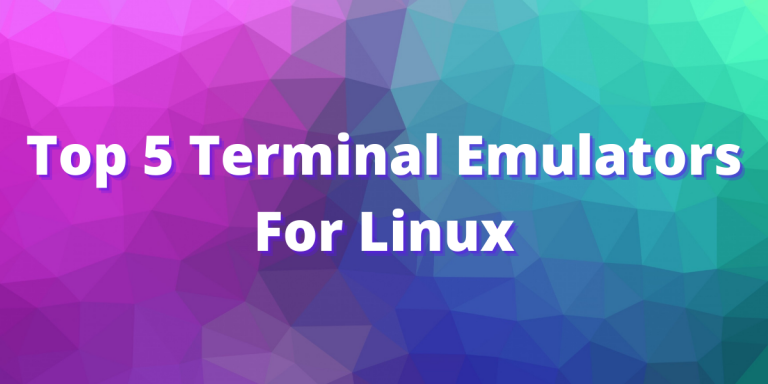In this module, we’ll discuss 5 cool terminal emulators for Linux which will help you enhance your workflow while adding to the aesthetic appeal of your setup. For most Linux Users, the terminal constitutes of the majority of the workflow: from editing files to deploying apps, the terminal does it all.
Best Terminal Emulators for Linux
Without any further ado, let’s get right into the list!
1. Terminator – Best overall terminal emulator for Linux
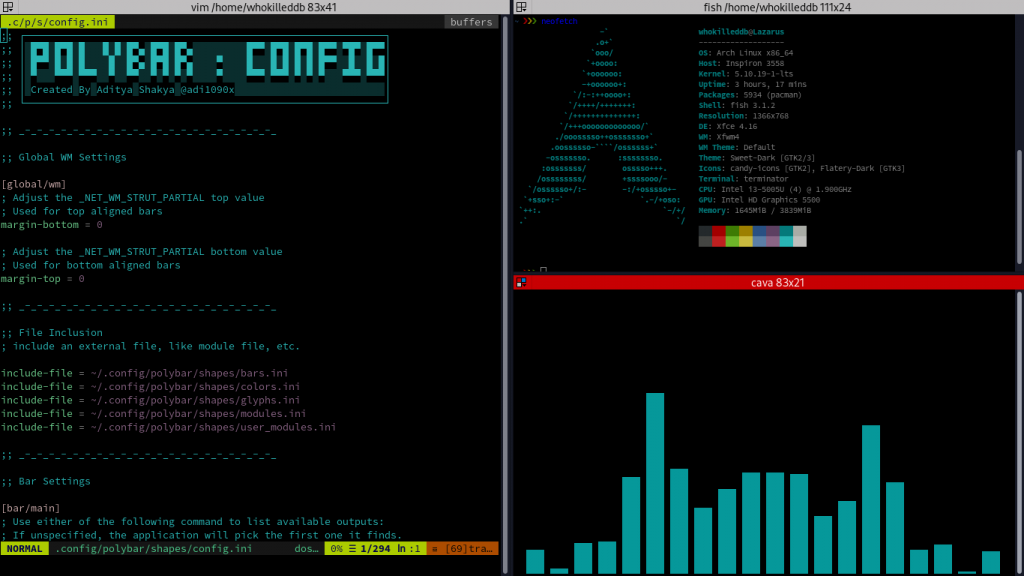
Built on top of the standard Gnome Terminal, this allows us to have multiple terminals on the same window. Terminator looks very shabby out of the box but can be customized very easily using the Preferences Tab. You can specify color schemes, fonts, and profiles as you wish! It also allows you to split your terminal window horizontally and vertically while also enabling broadcasts to terminal groups.
Terminator also encompasses other cool features like Window renaming and grouping, multi grid-like structure, layouts saving, etc.
Recommended read – Best desktop environments for Linux
2. Cool Retro Term – Terminal emulator with vintage feels!
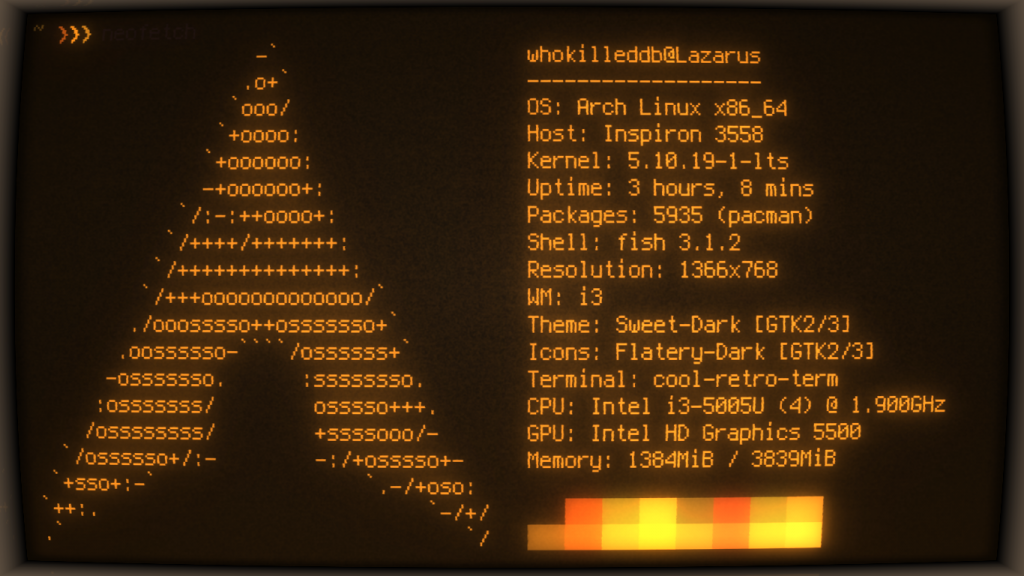
Cool-Retro-Term gives your terminal a very vintage feel like something out of a 1980’s old school movie. It emulates an old-school cathode ray monitor and has 9 profiles to give you the monochrome vibes and nostalgia you need.
It is also considerably light-weight and works on QML port of qtermwidget (Konsole). This emulator is available for MacOS users as well and requires Qt 5.2 or higher.
Customization is also very easy via a graphical interface and you can also change the current profile by right-clicking on the terminal window or set your own custom effects as well.
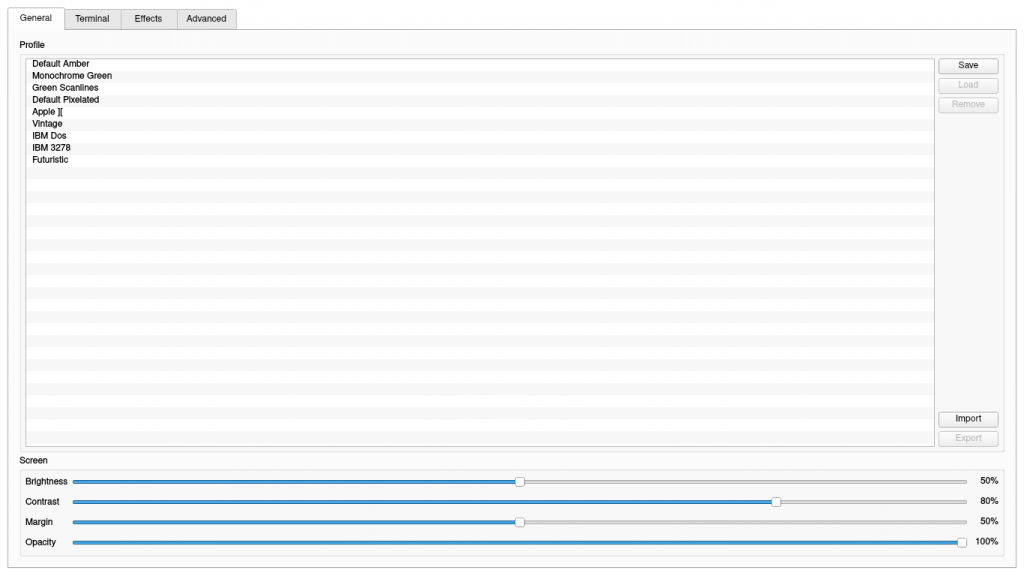
3. Terminology – Terminal emulator with multimedia support
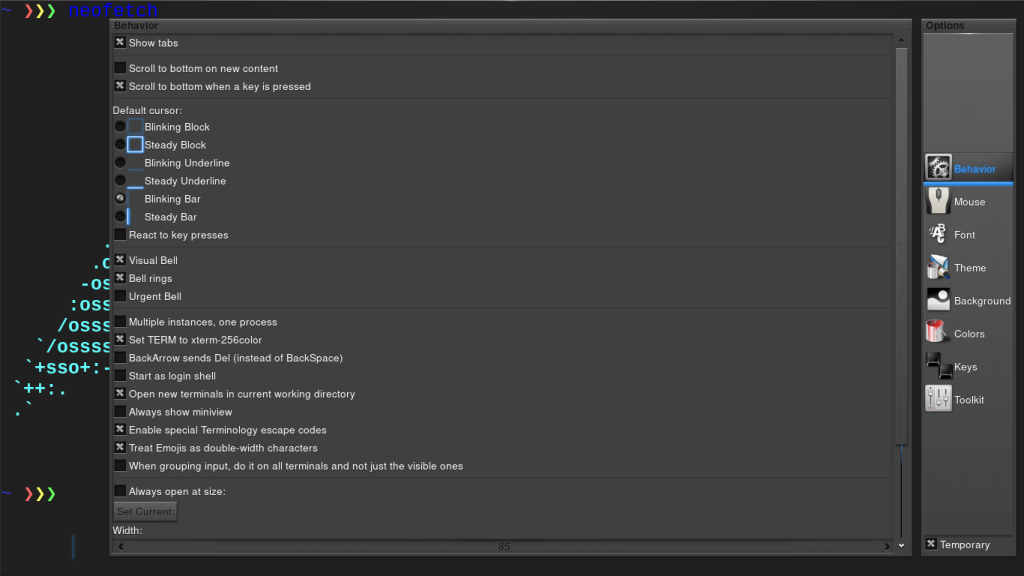
Terminology is one of the most extensive Terminal Emulators for Linux. Beside the usual functions of a normal Terminal Emulator it also provides great support for multimedia preview. It has some extensive customization options and very well defined set of key bindings and themes!
The most important feature of Terminology is the extensive Multimedia support which it provides by default. You can view images, play multimedia files and much more all from the terminal. This allows hard core Linux and Terminal fans to manage all their workflow from the terminal itself without having to rely on GUI components.
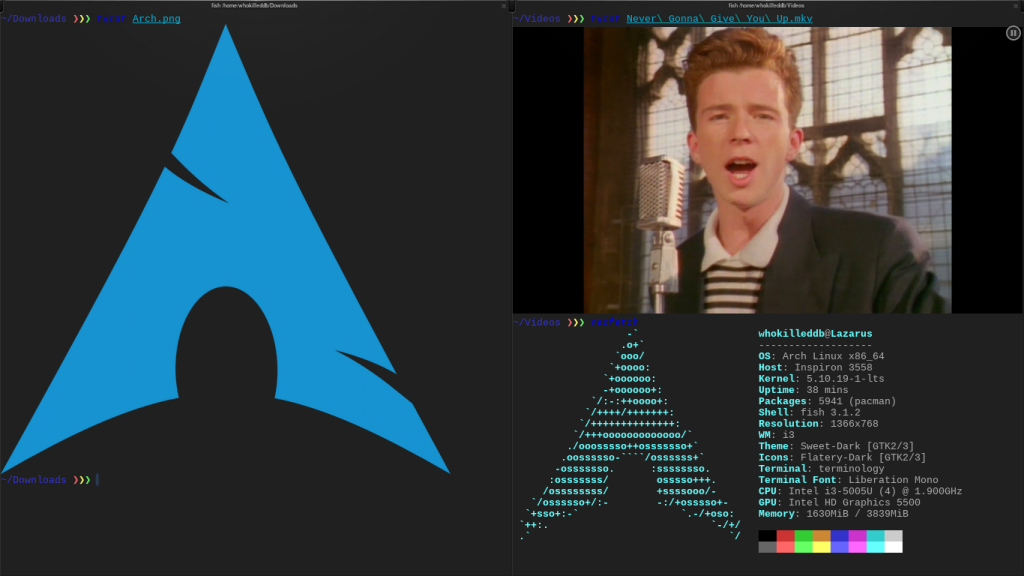
4. Kitty – A terminal emulator built to be used without the mouse
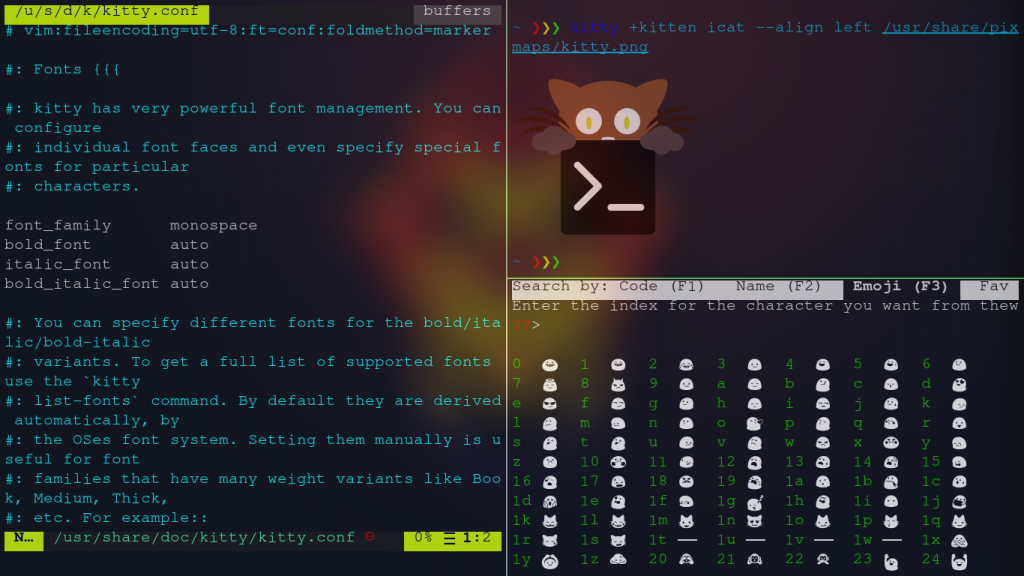
Kitty is a feature rich terminal written in a mix of C and Python. It uses OpenGL for rendering everything. It is one of my personal favorites as it is fully functioning without a mouse. Kitty comes packed with features and it has small terminal programs that can be used to extend kitty’s functionality called Kittens.
Kittens allow for a lot of extensive features like in-terminal images, Unicode I/O, Multiple Copy-Paste Buffers, etc. It is extensively configurable and you can even use some Themes to configure your Terminal’s looks.
Kitty even allows for extra additions via custom written programs which give of an extreme control over your Terminal Environment.
5. Alacritty – A performance optimized terminal emulator with GPU rendering
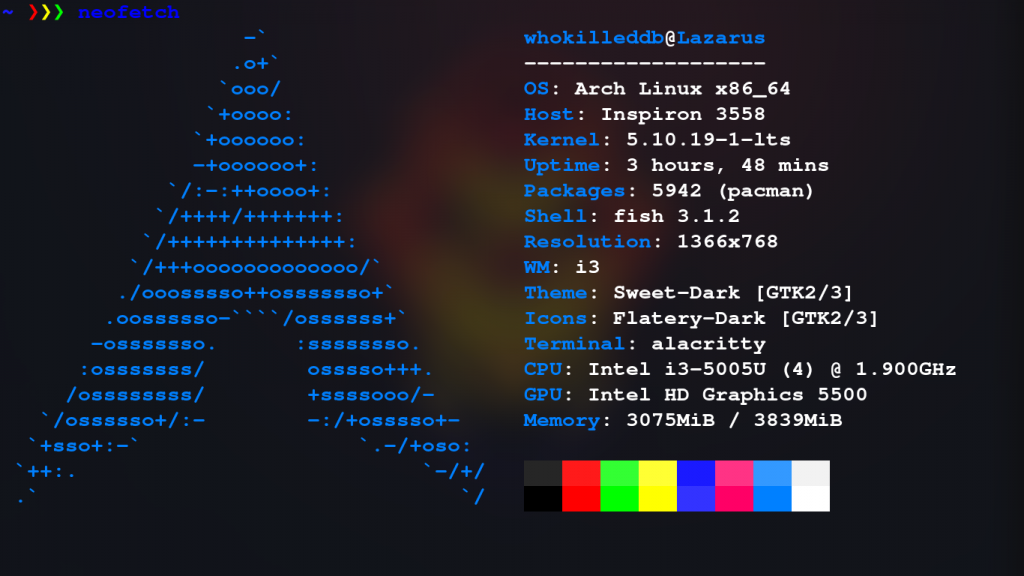
Alacritty is a fast and open-source Terminal Emulator which uses GPU for rendering. It optimizes performance at the cost of features. This means that it doesn’t include features like tabs or splits by default. It is often attributed to being one of the fastest Terminal Emulators for Linux.
Alacritty is written in Rust, and requires the most recent and stable version of the Rust compiler. It supports major operating systems, including Linux, BSD, Mac OS, and Windows. Alacritty is also the default WM for Sway.
Conclusion
There are still many functional Terminal Emulators for Linux like Konsole, QTerminal, Xterm which provide a lot of functionality out-of-box. Despite various GUI advancements, Terminal Emulators will always play a pivotal role in any Linux user’s daily workflow and we highly recommend trying various Terminal Emulators till you find the one which best suits you.