At the core, both of these operating systems are forked from Debian, a famous open-source operating system. In fact, Linux Mint is developed on the Ubuntu codebase! One must be wondering how these two operating systems have any differences when they use the same code. But when we compare them from a user standpoint, there are definitely a lot of differences between Ubuntu and Linux Mint. But which one is better? Surely there isn’t one simple answer as both of these operating systems have their own fanbases because of the utilities they provide.
In this article, we will go through different components of the user experience Ubuntu and Linux Mint has in store for every type of user.
Some background information
Ubuntu
- Ubuntu was developed by a UK-based software company known as Canonical Ltd. in 2004.
- As of now, it is the biggest Linux distribution for running web servers.
- Ubuntu uses the GNOME desktop environment.
- It has a wide range of customers as it is officially available for desktops, servers, IoT devices and robots.
Linux Mint
- Linux Mint was developed by Clement Lefebvre, a French developer in 2006.
- It is frequently named the most popular Linux distribution for use in personal computers.
- Linux Mint uses the Cinnamon desktop environment.
- Linux Mint focuses on providing an easy-to-install, use, and maintenance-free experience.
Which OS is more resource-hungry? – System Requirements
Referring to the official FAQ page of Linux Mint and the download page of Ubuntu desktop, the system requirements of both the operating systems are as follows:
Ubuntu
- Memory: 4 GB RAM
- Storage: 25 GB free space
- Processor: 2 GHz Dual-core
- Screen resolution: Not specified
Linux Mint
- Memory: 2 GB RAM
- Storage: 20 GB free space
- Processor: Not specified
- Screen resolution: 1024×768
Even with practical testing, it is evident that Linux Mint is the go-to choice for older hardware. Linux Mint edges out Ubuntu by providing snappy performance as the lightweight UI consumes fewer resources to run. As their codebases are the same, code execution and system processes may take the same time on both the operating systems. Although navigating through the user interface is faster on Linux Mint.
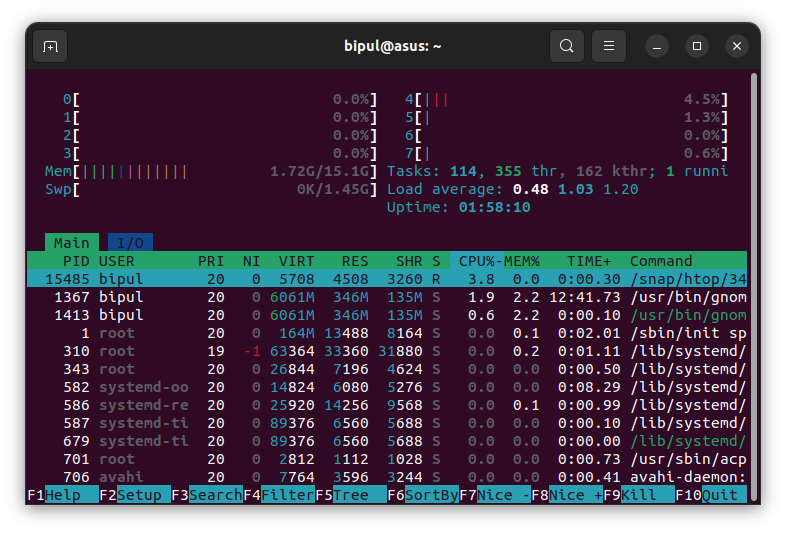
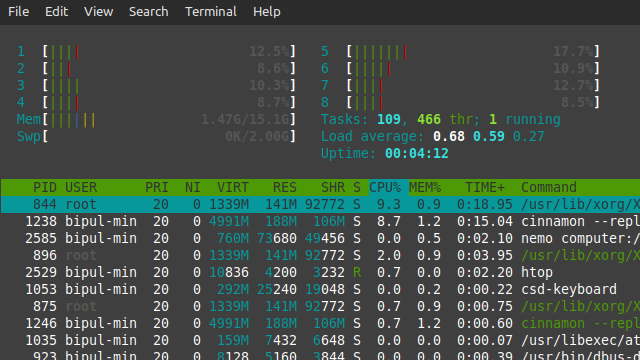
User Interface
Traditionally, Ubuntu comes with a sidebar on the left of your desktop, which holds the foreground and pinned applications. One distinguishing feature of Ubuntu is the top panel that hosts the clock/calendar, system settings, toggles, and activities. In my opinion, the top panel is a great addition as the UI feels less cluttered even on a smaller display. Moving on, we can notice that Ubuntu has fancier animations as UI elements thanks to the GNOME desktop environment.
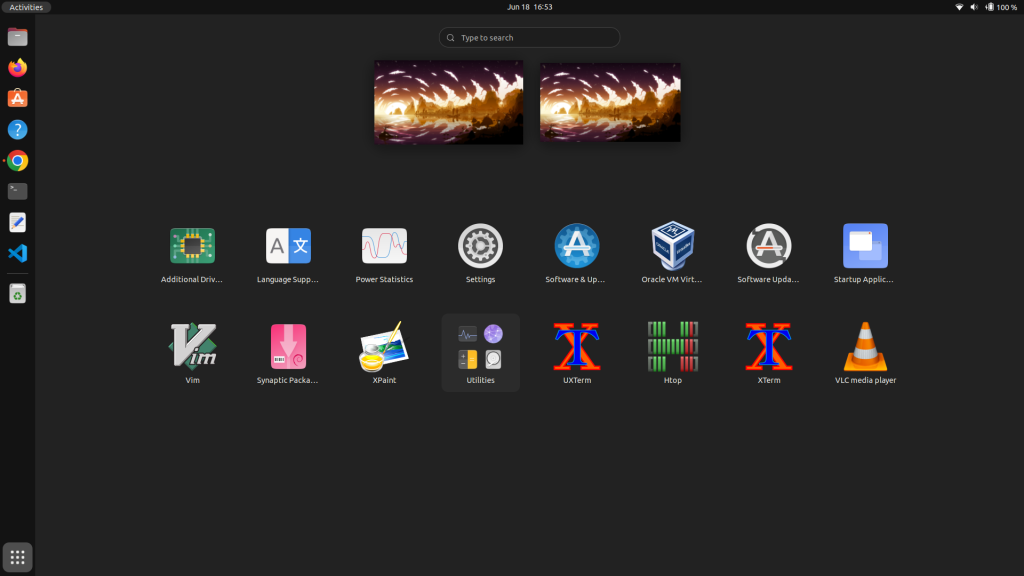
On the other hand, Linux Mint has a clean and minimal user interface that resembles Microsoft Windows when you look at the desktop. You get a taskbar at the bottom of the screen which, unlike Ubuntu, hosts the applications, clock, toggles, and system properties all in itself. One noteworthy thing about Linux Mint is that it offers tons of customization options out-of-box hence making it an operating system that is hard to get bored of.
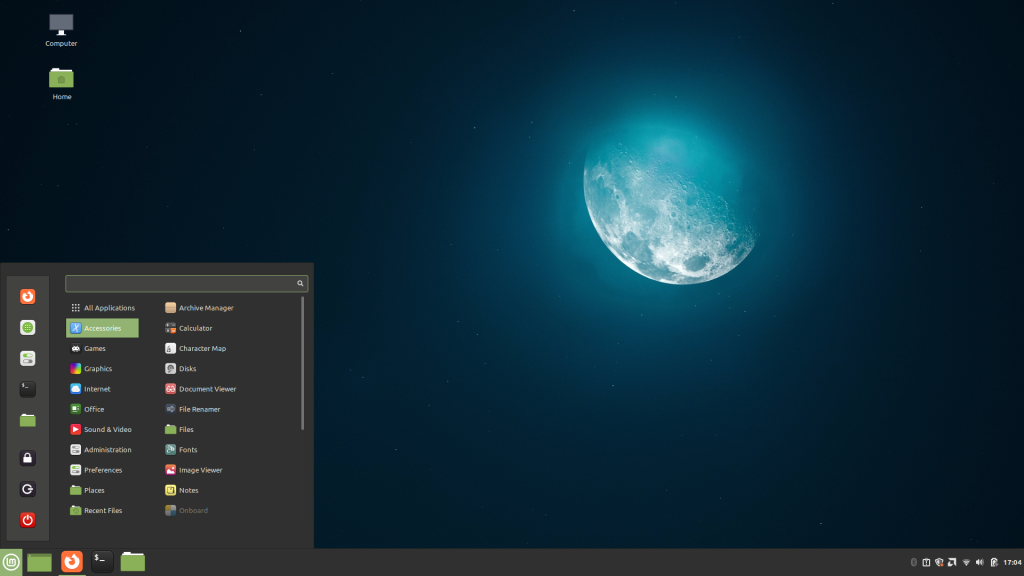
To sum up, Ubuntu has:
- Better animations
- Better rendered icons and UI elements
- Smoother feel while navigating through the user interface
And Linux Mint has:
- Clean and minimal look
- Faster loading time
- Better customization
Performance
Frankly speaking, there is hardly any performance difference between the two when considering intensive tasks like compiling code, gaming, and multitasking between resource-hungry applications. This is again due to the fact that both of these operating systems work on the same code which essentially means that none of either has a superior optimization over the other.
Although if you are using an older device, you will notice that Linux Mint feels faster because of its lightweight UI which consumes lesser memory.
Apps store and driver compatibility
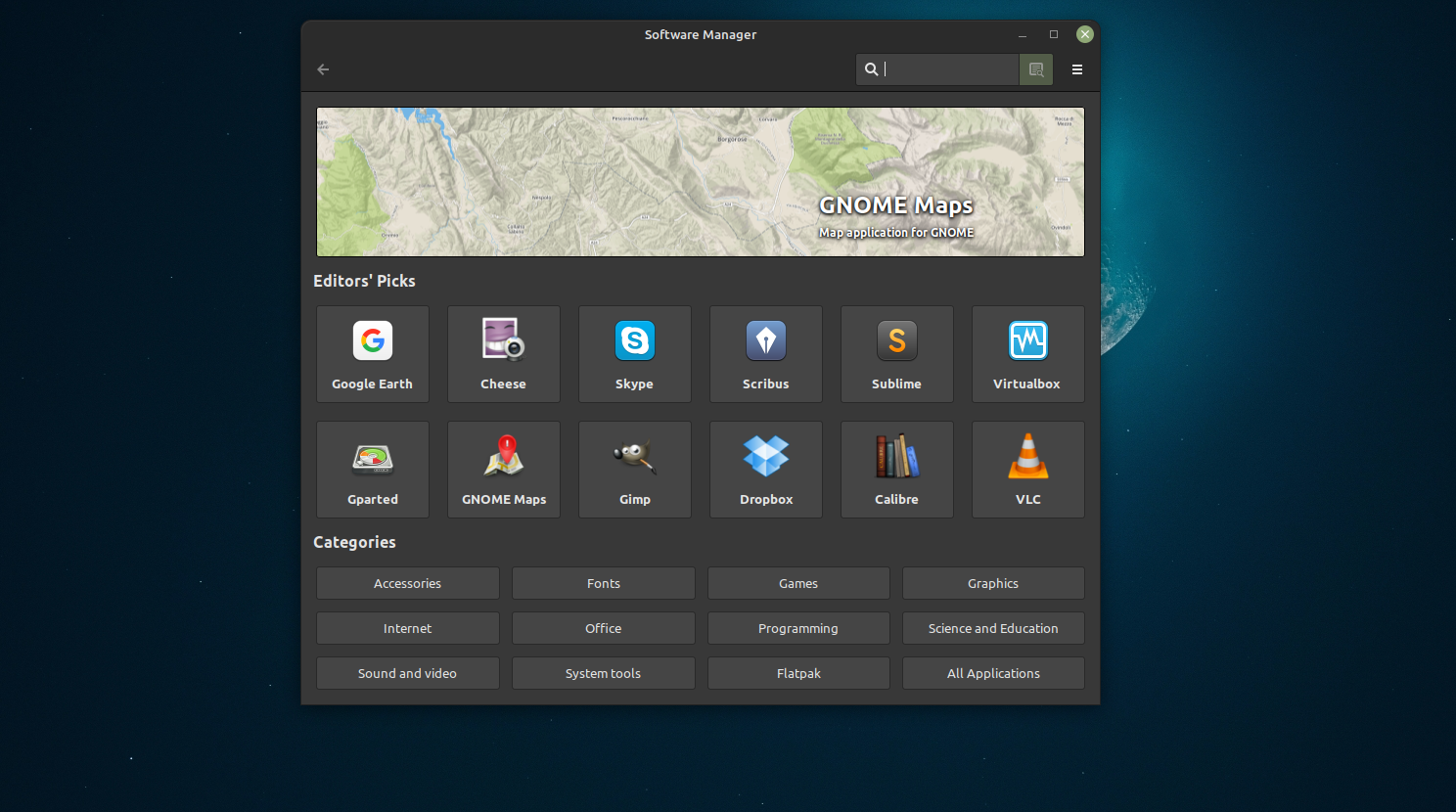
With the ever-expanding catalog of utilities and games for Ubuntu, one need not worry about not having adequate applications to use Ubuntu or Linux Mint as a daily driver. As Linux Mint is based on Ubuntu, both the operating systems share the same set of compatible applications. By testing, one can find that the Linux Mint Software Manager is a tad bit faster than Ubuntu Software.
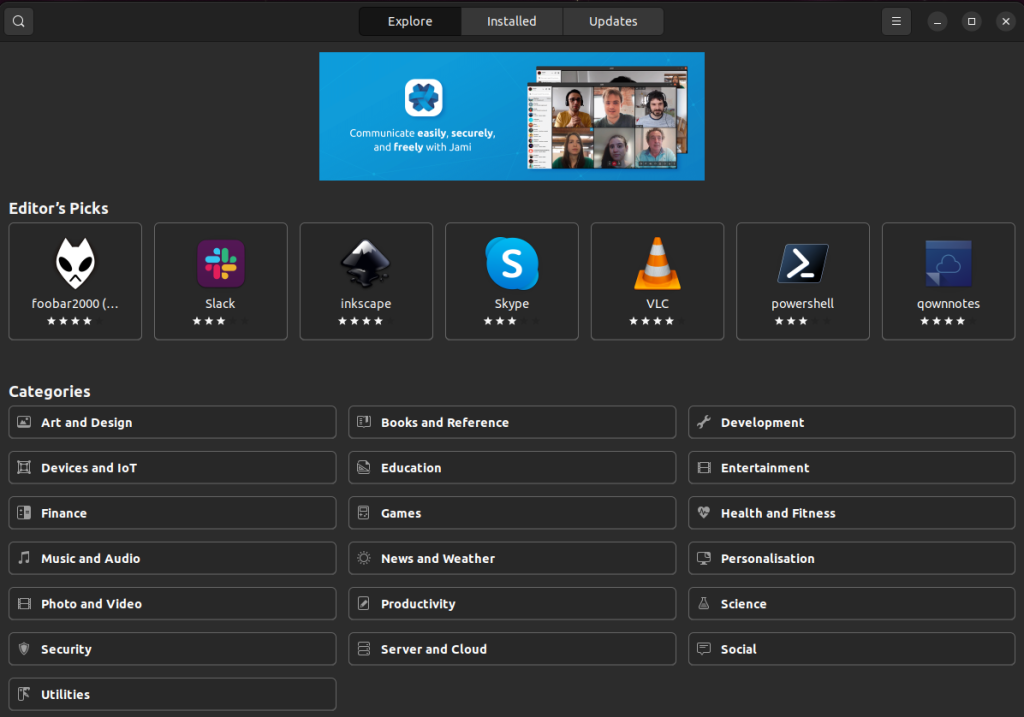
Also, driver compatibility is not an issue as both the operating systems support the majority of the hardware available in the market nowadays. You won’t be having any trouble with your sound cards, ethernet and wireless adapters, or AMD/Nvidia/Intel GPUs.
Support and community
So far we have seen both the operating systems being competitive with each other. But when it comes to providing customer support, Ubuntu has the edge over Linux Mint. The community-driven website Ask Ubuntu which is a part of the Stack Exchange network, the Official Ubuntu Documentation, and the official Ubuntu forum, all contribute to forming a solid community for Ubuntu-related questions.
Ubuntu for commercial/business use
Ubuntu provides dedicated support and security for enterprises that purchase the Ubuntu Advantage plan. This dedicated support is missing in Linux Mint which makes Ubuntu the recommended operating system for business use.
For Linux Mint, we have the official Linux Mint documentation, the forums, and the community page. In my opinion, I found the Linux Mint support websites a bit lackluster in comparison to their Ubuntu counterparts.
Software updates and reliability
Since Linux Mint refines itself by building upon the Ubuntu code, Ubuntu is faster at getting updates. So if you want a reliable operating system that gets updates faster and at more regular intervals, Ubuntu is your choice. Whereas in Linux Mint, you may not get updates as quickly as Ubuntu does. Both the operating systems come with an LTS (Long Term Support) release which is supported for at least 5 years.
In addition to release upgrades, both the operating systems get frequent security updates too.
Which is more beginner-friendly?
Linux Mint is the better choice if you are a beginner to Linux coming from Microsoft Windows. Not only does it look similar to Windows, but it also comes with tons of pre-installed applications and multimedia codecs so that you do not have to install the basic stuff when you are booting Linux for the first time.
Conclusion
At this point, we can definitely draw the conclusion that both of these operating systems are very much reliable in their own best scenarios: Ubuntu is a great choice for commercial and personal use, whereas Linux Mint is a solid daily driver with seamless performance. I hope that this article helped you in choosing a distro best suited for your needs.
