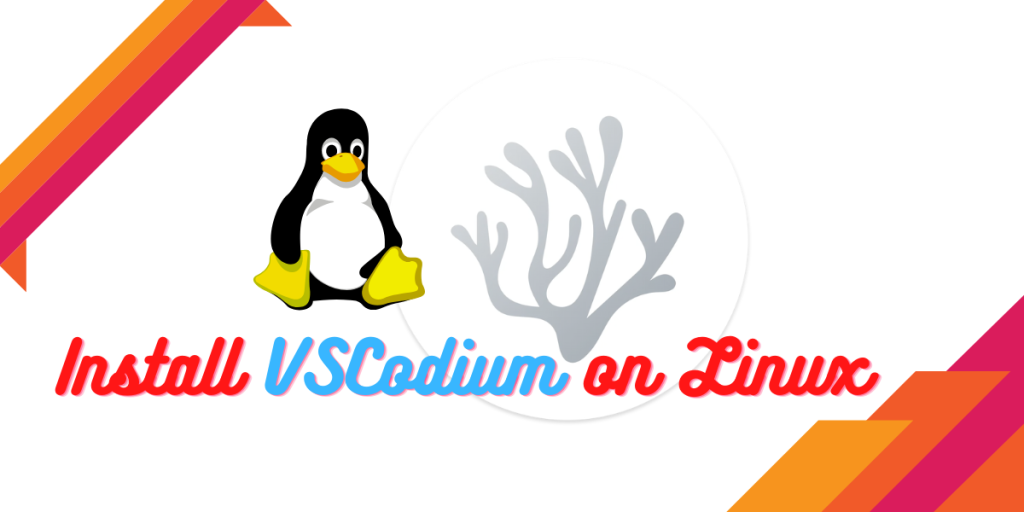VSCodium is an open-source clone of Microsoft’s Visual Studio Code. This is a perfect application for those users who have used Visual Studio before but are looking for an open-source alternative right now. This community-driven project is completely free of any telemetry which Microsoft collects in Visual Studio Code.
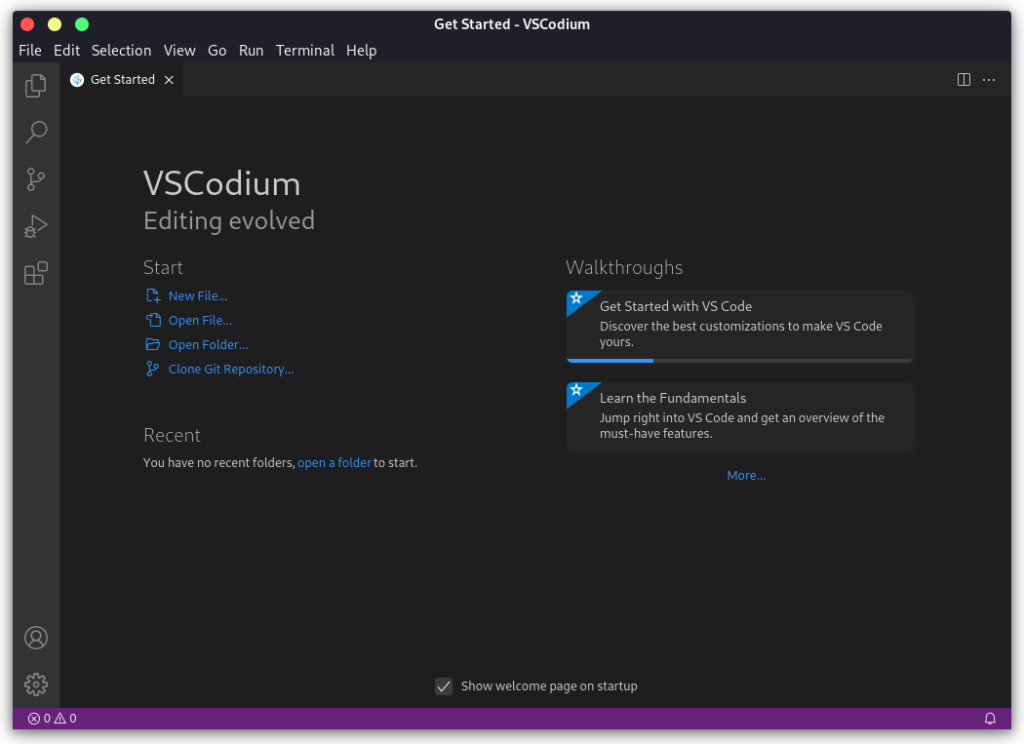
It is cross-platform and therefore available on Windows, Linux, and macOS as well. But, in this article, I will show you the installation process of this application only on GNU/Linux-based distributions.
Installing VSCodium
Depending upon your distribution, open a Terminal and follow the mentioned commands :
On Debian and Ubuntu-based distributions
First, make sure that you have all the dependencies installed on your distribution :
sudo apt update && sudo apt install curl apt-transport-https gnupg2
Now, you will have to import the GPG keys into the repository, just copy-paste the following command:
wget -qO - https://gitlab.com/paulcarroty/vscodium-deb-rpm-repo/raw/master/pub.gpg \
| gpg --dearmor \
| sudo dd of=/usr/share/keyrings/vscodium-archive-keyring.gpg
Finally, add the repository to your package manager’s config file:
echo 'deb [ signed-by=/usr/share/keyrings/vscodium-archive-keyring.gpg ] https://download.vscodium.com/debs vscodium main' \
| sudo tee /etc/apt/sources.list.d/vscodium.list
Finally, update your repositories and install the application:
sudo apt update && sudo apt install codium
On Fedora Workstation
Open a Terminal window and type the following commands to import the GPG keys:
sudo rpmkeys --import https://gitlab.com/paulcarroty/vscodium-deb-rpm-repo/-/raw/master/pub.gpg
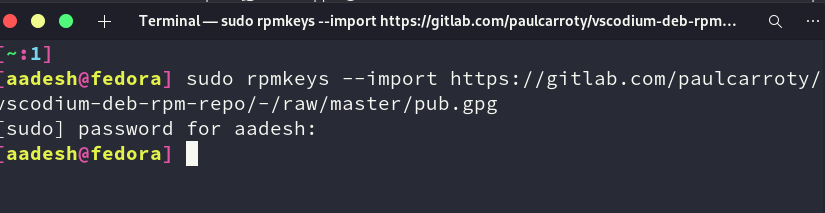
Now, add the repository to dnf’s config file by typing:
printf "[gitlab.com_paulcarroty_vscodium_repo]\nname=download.vscodium.com\nbaseurl=https://download.vscodium.com/rpms/\nenabled=1\ngpgcheck=1\nrepo_gpgcheck=1\ngpgkey=https://gitlab.com/paulcarroty/vscodium-deb-rpm-repo/-/raw/master/pub.gpg\nmetadata_expire=1h" | sudo tee -a /etc/yum.repos.d/vscodium.repo
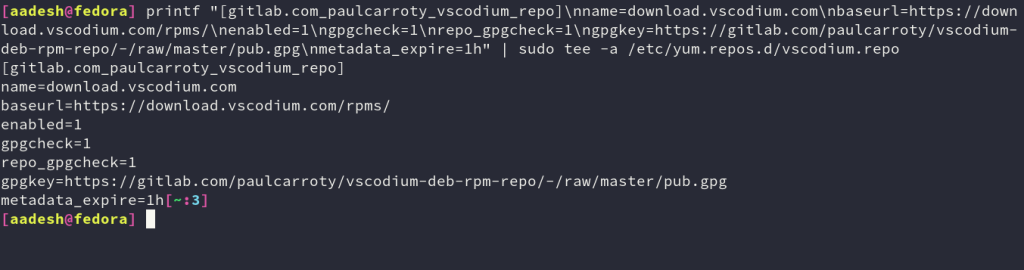
Finally, install the application by typing:
sudo dnf install codium
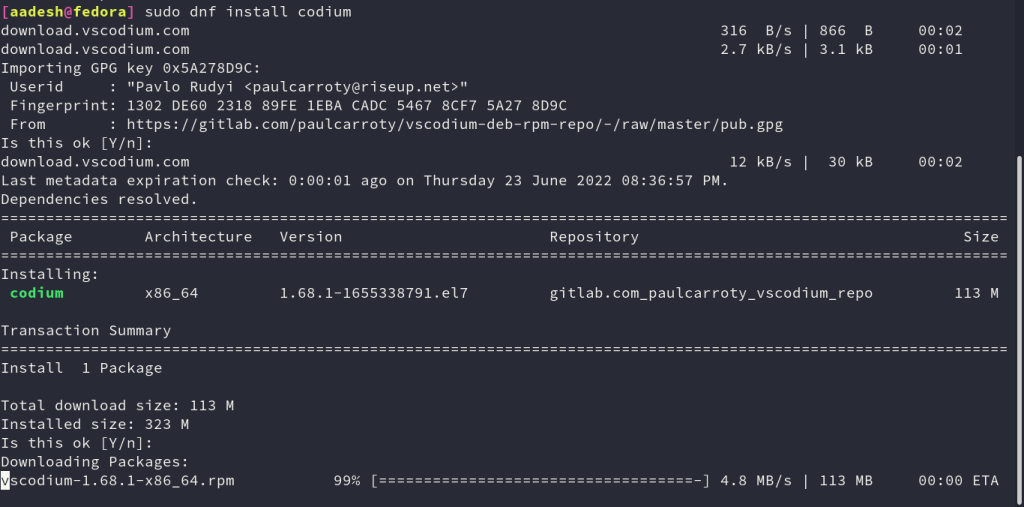
On Arch Linux
Since this package is available in the Arch User Repository, you can install it with your favorite AUR helper by typing the following command :
# For yay users :
yay -S vscodium-bin
# For paru users :
paru -S vscodium-bin
Summary
Note that VSCodium is not a fork of Microsoft’s Visual Studio Code, it is just a Binary replication of vscode (under MIT license) without any telemetries and proprietary blobs. Still, it is a perfect alternative to VS code without losing any of its features, I can’t see why you should not use this application.