Linux-based operating systems have come a long way since their inception. New Interfaces, new applications, and many other things have been developed at the back-end such as Pipewire and Wayland which improves the overall experience of using the Linux desktop. However, there are still many things that Windows simply does better than Linux distributions, simply because of the budget Microsoft developers have and the market share it has over desktop users.
In this tutorial, we will take a look at some of the features that are offered by the Windows 10 or 11 operating systems that are just better or simply aren’t found in the Linux-based operating systems.
When it comes to comparing Windows and Linux, Windows holds several advantages that make it a preferred choice for many users. From superior software support and unmatched hardware compatibility to optimized battery life and a seamless gaming experience, Windows offers a comprehensive and user-friendly environment. Its large user base and industry support further solidify its position as a leading operating system
| Feature/Aspect | Windows | Linux |
|---|---|---|
| Hardware and Software Support | Extensive support due to large user base. Most software developers prioritize Windows. | Limited software availability, especially for specialized applications like Adobe Suite and MS Office. |
| Battery Management | Optimized for better battery life even with multiple background services. | Generally consumes more battery, even on lightweight distributions. |
| Gaming Support | Extensive game library with better compatibility and performance. Supports most online and retail games. | Limited to games available on Steam for Linux. Some games run poorly or are incompatible. |
| User Experience | Simplified and cohesive experience. Less fragmentation due to being closed-source. | Open-source nature leads to fragmentation and a steeper learning curve. |
| Backward Compatibility | Excellent support for running older Windows applications on newer versions. | Linux too has great backward compatibility |
| Peripheral Support | A wide range of hardware is automatically detected and supported. | May require rolling releases or up-to-date systems for new hardware. |
| Security and Open Source | Windows Defender does a fairly good job of managing security issues. | Strong focus on security but can lead to compatibility issues, e.g., Kernel-level anti-cheat. |
Superior Software Support: Windows’ Ace in the Hole
If a software developer or a company wants their application to be used by a large number of users, they will simply target the Windows Operating system. Because of the large user base, it makes sense for any developer to target the Windows operating system. This large user base is the reason most software developers prioritize creating Windows installers.
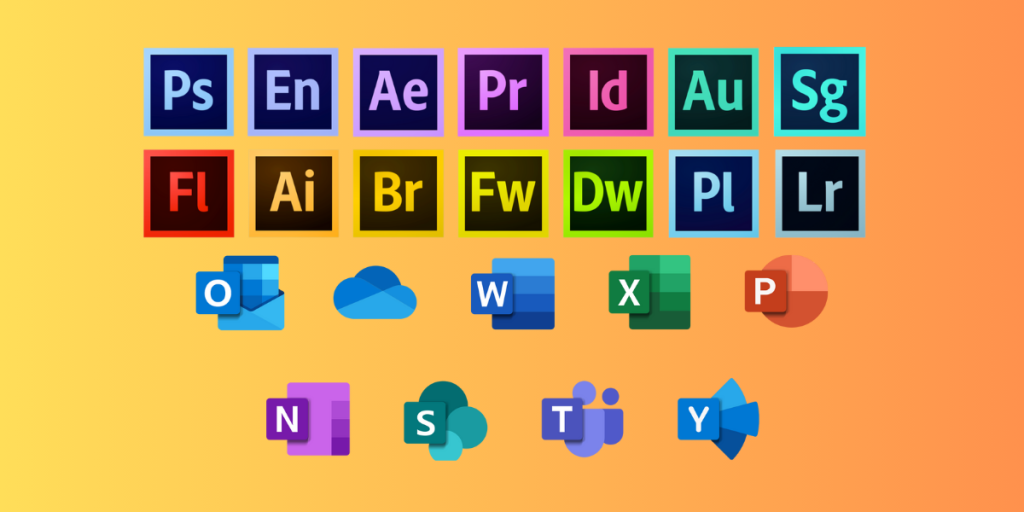
It even restricts users from switching to any other operating system, because the software they used on Windows simply does not have macOS or Linux support. Adobe Suite and MS Office are missed a lot by new Linux users.
The backward compatibility for old Windows applications in newer versions of Windows is also excellent, and thus most of the applications that used to run on Windows XP or Vista will likely run on Windows 11 (albeit, you may have to use the compatibility mode for that).
Optimized Battery Life: How Windows Outperforms Linux
Even though Windows runs a lot of services in the background as compared to Linux-based operating systems, it still consumes less battery than any of the lightweight distributions on Laptops. This is just a result of better coordination between hardware manufacturers and Microsoft, and they optimize the devices very well.

On my laptop with a 51W battery, I can stretch it up to 9 hours of continuous YouTube Video playback at 1080p on minimum brightness in Firefox, whereas on Nobara Linux (I’ve received the highest battery backup on this distro), I can only watch it for 6 hours under the same conditions after configuring Power Profiles Daemon and Auto-CPUfreq on my system.
Hardware Compatibility: The Windows Advantage
Windows comes pre-installed on almost all laptops. Because it’s the most famous OS, the manufacturers think that people will install it anyway after buying the Laptop, so they just eliminate the extra steps and directly buy licenses from Microsoft in bulk.
Therefore the hardware manufacturers make sure that whatever device they make will work on the Windows Operating System, thereby creating a hassle-free experience with lots of peripheral devices including Mics, Printers, Graphics Card, MICR scanners, etc. so that you get a plug-and-play experience with everything.
Seriously, when was the last time you had to install a driver for a Mouse or a keyboard on Windows? These drivers are built into Windows nowadays, which does not happen with Linux operating systems all the time.

If it is a new device (let’s say a new generation Graphics Card), then you will have to use a rolling release, or more up-to-date operating system which will have a newer Linux Kernel so that your device is supported. Whereas on Windows, they just work, because the drivers are shipped from the vendor directly to the Windows user, and on Linux, every software program is packaged by the developers of that distribution and hence updates can be delayed.
Some manufacturers choose to work with proprietary drivers for their devices, and while on Windows it is not a problem, it is a big problem for Linux developers. If there is no (proprietary) Linux driver support provided by a company, then all the developers can do is wait for someone to reverse engineer the hardware itself and then create a FOSS driver and (if needed) software program. Devices from ‘Razer’ have these problems with RGB control on Linux, and openRazer was developed in order to set up RGB effects properly on those devices.
Even things like Multiple-Monitor support and HDR, which can be considered basic things for everyday use have been there on Windows for quite some time, but on Linux, they are not been supported yet (although they are work in progress).
Gaming on Windows: A Seamless Experience
If you buy a PC game at any online or retail store, you will be 100% sure without even asking anyone that it will run on Windows, that surety goes away while using Linux. You are limited to the games listed on the Steam Store on Linux if you want the best gaming support. Not every game listed on Steam runs on Linux, sometimes updates break the games, and sometimes it just runs in a choppy manner.
Many competitive games like Valorant, Apex Legends, and PUBG do not run on Linux because they either require Kernel Level anti-cheat to run on Linux or the developers simply choose not to run their games on Linux. Kernel-level anti-cheat can be very insecure even on Windows, and Linux, being security-focused, does not permit applications to inject code in the Kernel. Because of this struggle between the philosophies, the user has to deal with trouble.
Gaming on Linux is most definitely improving on Linux due to active development on the Proton compatibility layer. And if you are a Linux user, make sure to check the ProtonDB ratings of a game before buying it.
Simplicity and Cohesion: The Windows User Experience
Because Windows is not open-source, users just know that they will have to choose the latest Windows version for their device (unless they specifically prefer Windows 10 over 11). There is only one ‘Windows’, that’s it. However, it is a bit complicated on the Linux side. Linux is not an operating system, but a kernel. The operating systems use the Linux kernel, along with other software such as Desktop Environment, Window Manager, Shell, Audio Server, GCC, and many more components to make a complete OS.
Yeah, it just got complicated, right? With Linux-based operating systems, there is a learning curve as well. Like Windows is different from Android and macOS, similarly Linux-based OSes are also different. And there is a learning curve for anyone new to the Linux ecosystem.
Because everything is open-source in the penguin world, people do different things, and it led to the creation of vastly different operating systems in the Linux world which suit different use cases and different people. Think of Linux as an Umbrella term, and Linux-based operating systems or ‘distributions’ or ‘flavors’ being different types of OSes under that umbrella term.

Windows lacks all of these complicated issues and thus has been preferred by people a lot, of course, there is a learning curve with Windows as well, but because it is considered as an industry standard, Windows OS is taught in schools.
Final Thoughts: Can Linux Catch Up?
Linux-based distributions have a lot to learn from the Microsoft ecosystem. It is on us, the users of open-source software as well, to report the bugs we encounter, donate to the projects we like, and use regularly in order to support the developers and keep them motivated to continue working on the project. There is no single company governing the future of Linux desktops, and it has largely been volunteers and the FOSS community developing new things and applications that would be beneficial to others.
As we look to the future, the question remains: Can Linux evolve quickly enough to close the gap with Windows?





