Zorin OS is another Linux distribution that is part of the Debian family. It is based on Canonical’s Ubuntu Linux and attempts to provide a complete and smooth experience on their desktop with minimalistic themes and pre-installed applications. Support for NVIDIA’s RTX 4070, 4060Ti, and 4060 graphics cards is also built into the ISO file.
Zorin offers different versions of their distribution, from which you can select the appropriate version for you. The Core version is free but is not packed with all the features which they ship with the Pro version (which is paid). Then there’s also the Lite version of Zorin OS, which ships with the XFCE desktop environment and takes fewer resources, and is suitable for older hardware.
We will take a look at some of the features of this distribution and also take a look at some of the things it does differently from other Ubuntu-based distributions such as Linux Mint or Pop_OS.
What makes Zorin OS unique?
Zorin OS is a Linux distribution based on Ubuntu, known for its sleek interface and user-friendly experience. It offers different versions, including Core, Lite, and Pro, each catering to different user needs. With unique customization options and support for various hardware, Zorin OS provides a stable and attractive desktop environment.
Zorin Core vs Lite vs Pro
Zorin Core is the foundation – a free download that gives you a smooth Linux experience with the GNOME desktop and some great pre-installed apps to get you started. It’s great for general use and lets you get a taste of Zorin.
If you have an older computer or limited resources, check out Zorin Lite. It uses the lighter XFCE desktop so it’s super fast and responsive. You still get the essential apps and features, just optimized for performance.
Pro is a premium offering for those who want more customization and exclusives. It builds on Core with extra apps, unique Windows 11 and macOS layouts, and more ways to personalize your system’s look and feel. The Pro version helps fund Zorin development and gives your desktop a premium feel.

Because all the tools that ship with the Pro version are open source, you can actually install and manually customize everything on the Core version as well. However, do note that the Pro version of Zorin OS helps them with the development costs and supports them financially.
A Beautiful and Unique Desktop
The themes, colors, and transparency effects shipped with the stock version of this distribution make the desktop the most beautiful desktop shipped with any Linux distribution. You can change the accent color and apply it to both light and dark themes.
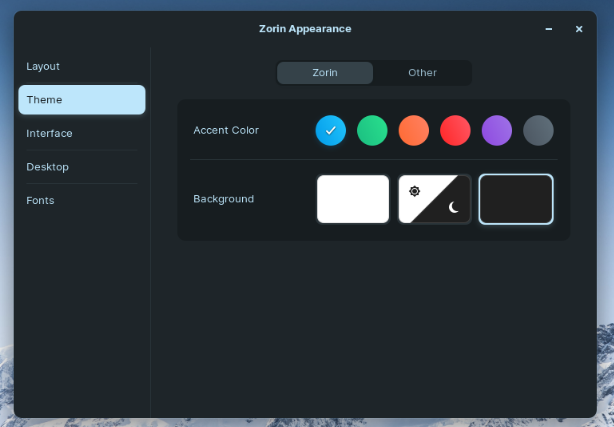
You can of course apply any custom GTK4 theme to the desktop as well if you want to try something different. You can also switch between different desktop layouts from the same Zorin Experience application. Do note that the pro version offers a few more layouts, such as a Windows 11 type layout and a macOS type layout with a dock at the bottom.
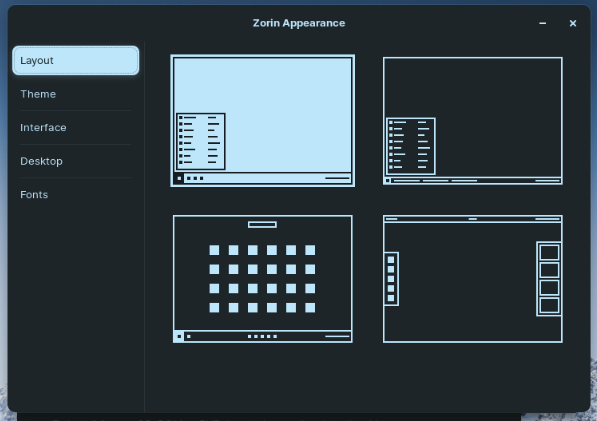
Everything Customized
Because of the power GNU GPL license grants to everyone, anyone can fork any kind of open-source application or tool. And the Zorin OS developers have forked many applications from the GNOME suite, such as GNOME software and even the Nautilus file manager, in order to give them a unique look. As a regular GNOME user, Zorin software store looks better to me than the GNOME’s official one.
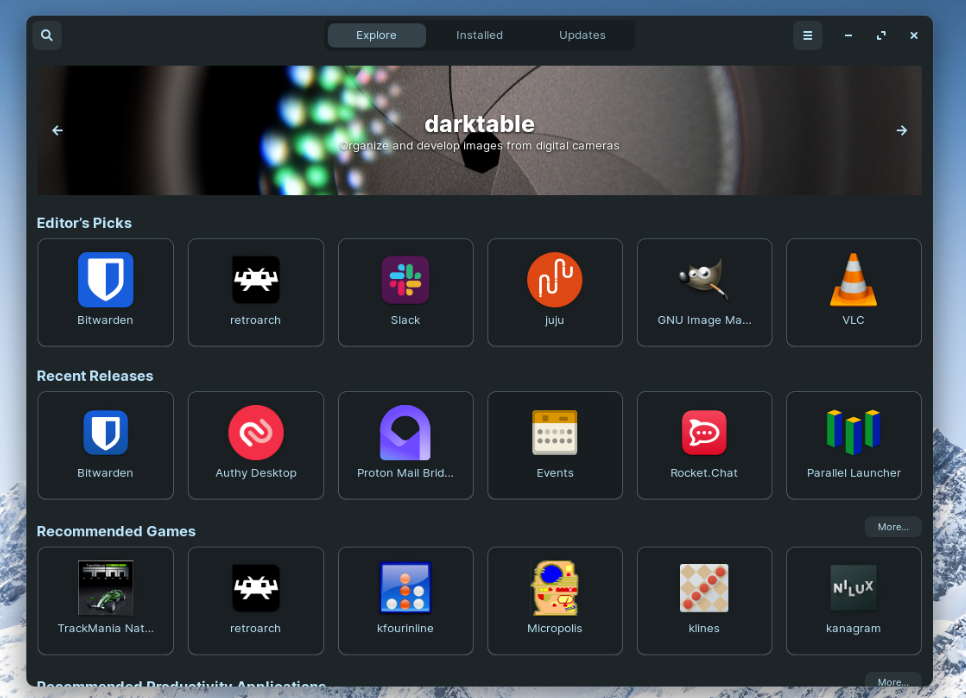
Even for the web browser, Zorin uses a custom start page that looks really great with the Zorin desktop. The page allows you to quickly search from Google, YouTube, Wikipedia as well as Twitter (This one might be broken because of the API changes).
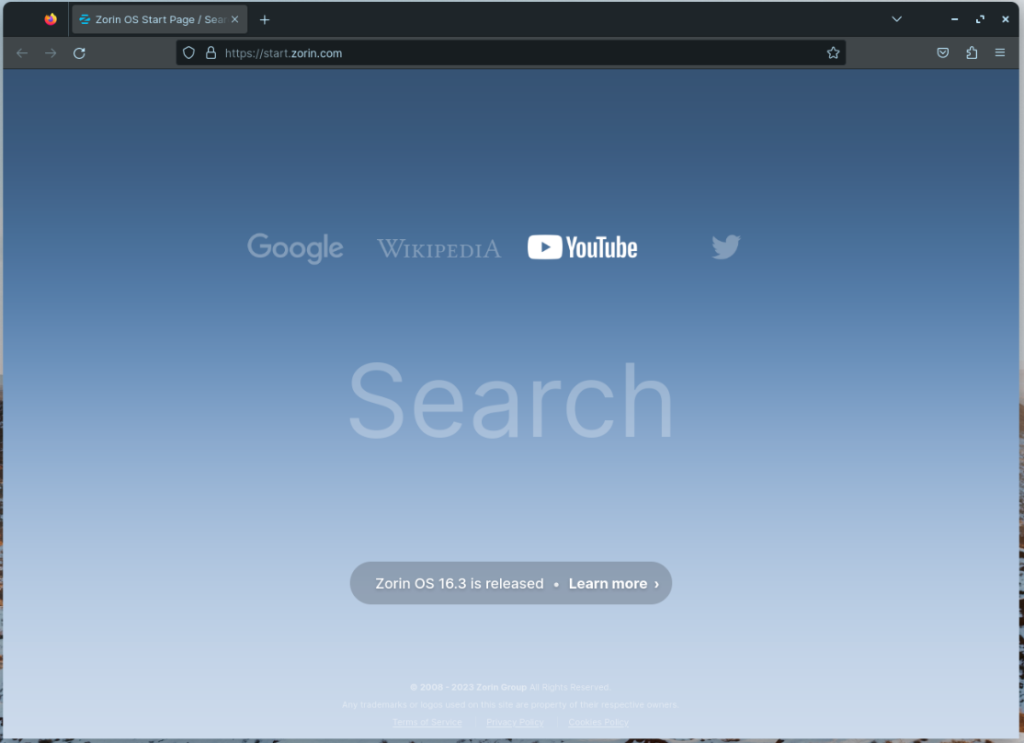
Who is it for?
If you are looking for a slick and Modern looking Linux distribution with Ubuntu LTS version as a base, then you should definitely give this desktop a try. Unlike Linux Mint, Zorin does not remove the snap from the Ubuntu base (however, it’s not that hard to remove it).
It enables Multiverse and other Ubuntu repositories by default and hence there aren’t many post-installation tweaks you have to do apart from layout. And even if there’s something you need that’s not available in the repositories, you can always use Flatpak or AppImage files to install an application.
Wrapping Up
A Minimum of 2 GB of RAM is required to run the Core version of Zorin OS, and just 1 GB for the Lite version. That kind of system requirement for such a beautiful desktop is mind-boggling. You can install it on any old or modern hardware and forget that it exists, for a year. However, do note that unless you use Flatpak, you will be limited by older applications.
So make sure that the software programs you need in your daily workflow has a Flatpak release or a custom repository so that your usage won’t be affected. But older (LTS release) applications and desktop is highly stable and hence you won’t experience any kind of crashing.
Earlier, there wasn’t any means through which you can upgrade the Zorin OS versions, and that’s why no one recommended anyone to use this OS as the upgrade path will be quite difficult. But the version 16.3 of Zorin OS allows you to upgrade the distribution to any future version that will release. This marks Zorin OS as a complete desktop with every kind of feature built-into the OS.





