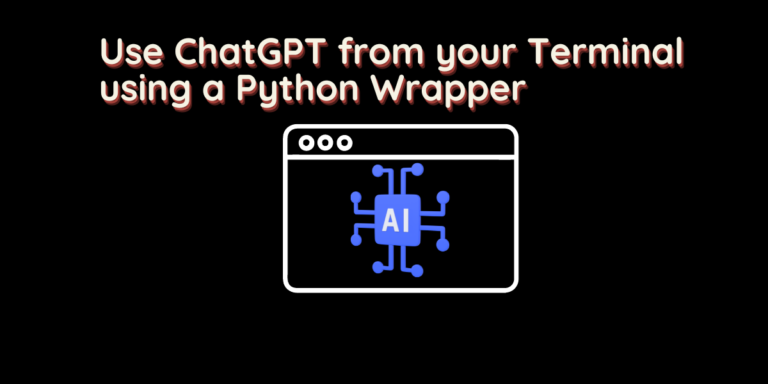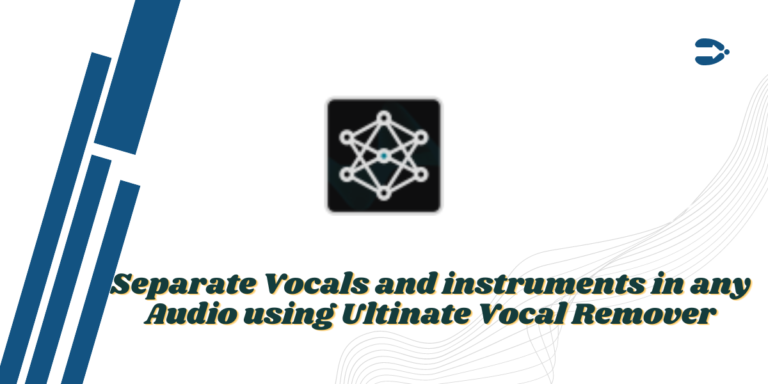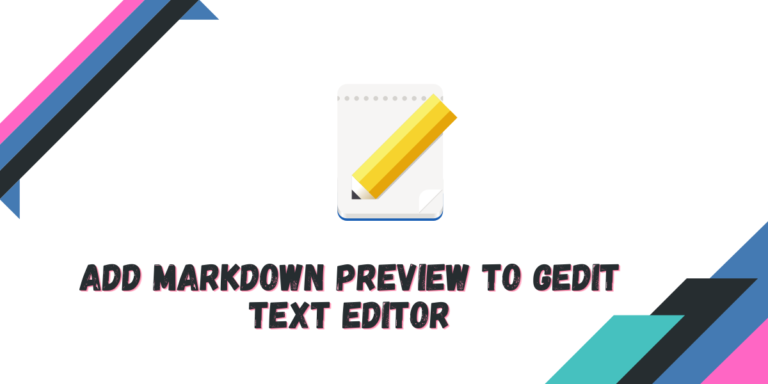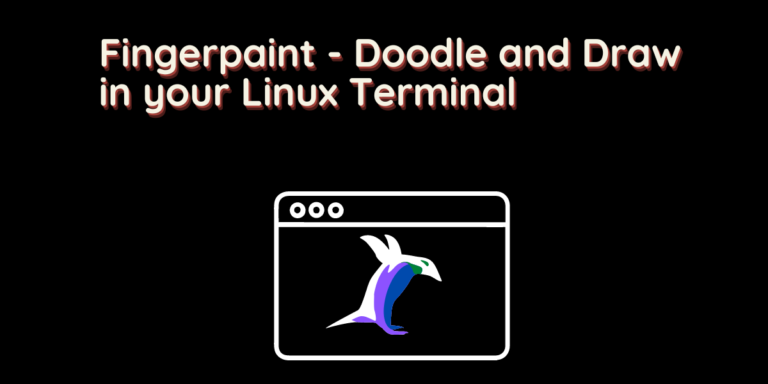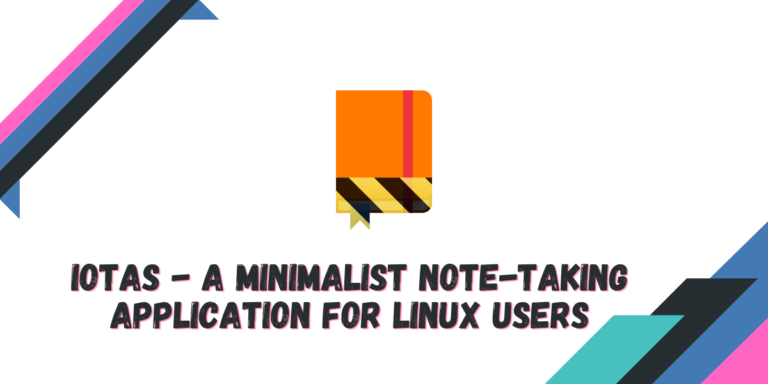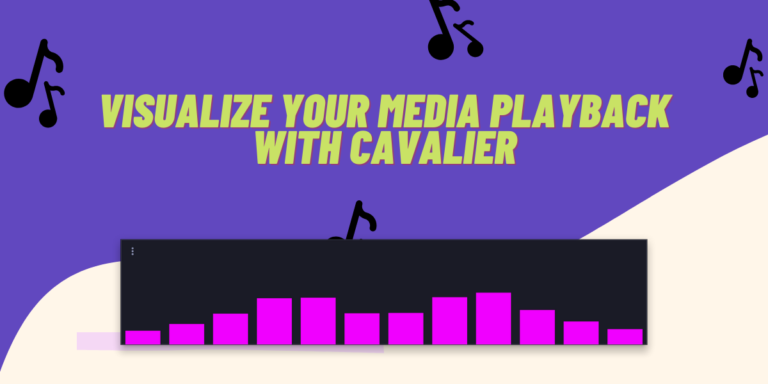Fly Pie – A GNOME shell launcher for mouse users
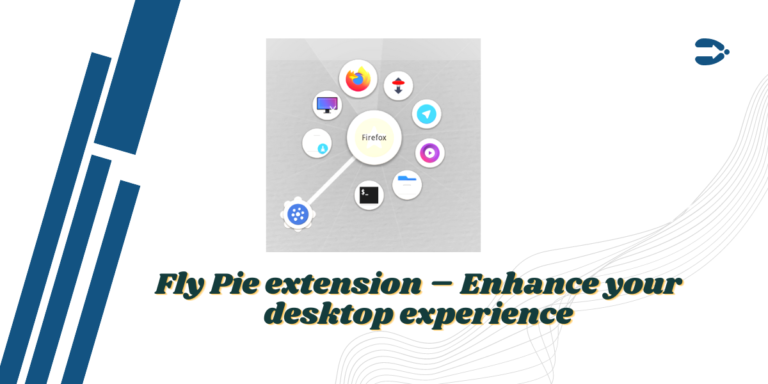
Fly Pie is a GNOME shell launcher designed specifically for users who always prefer using a mouse over a Keyboard to interact with their system. Using this launcher, you can launch applications, access recent files, launch URLs, simulate hotkeys, access…