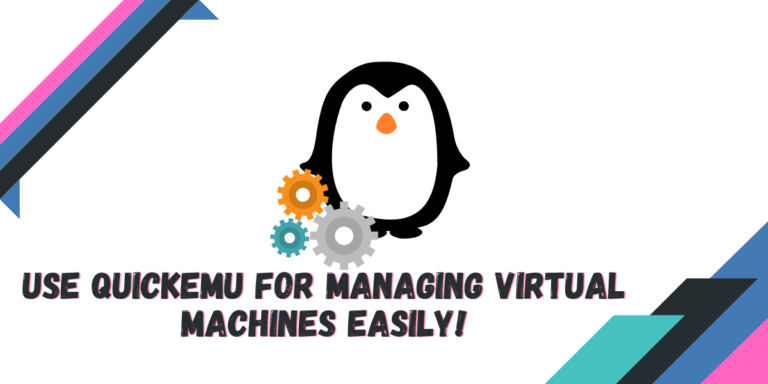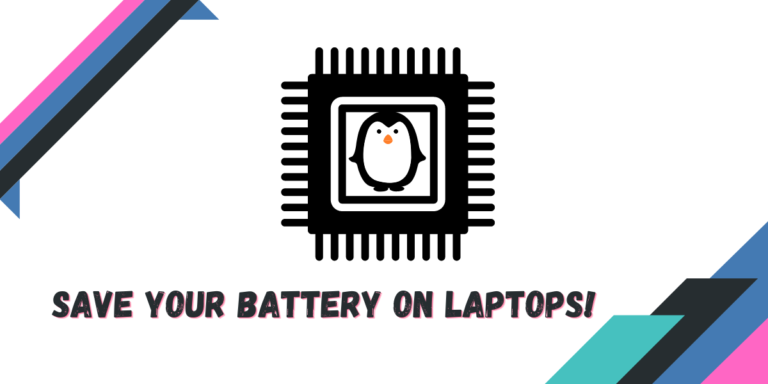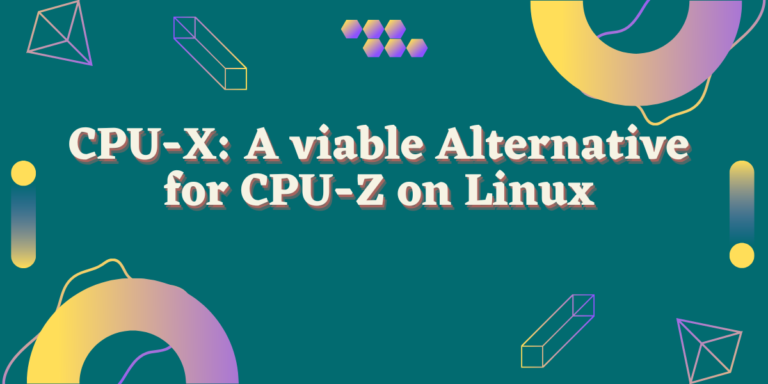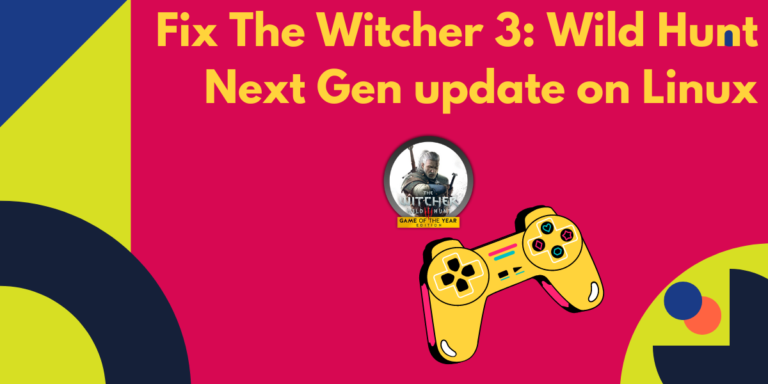How to apply any theme to a Flatpak application

Flatpak applications are sandboxed and hence cannot access any other files on your system, while this is a good practice for privacy reasons, there are downsides to using Flatpaks as well. The downside is all the Flatpak applications take up…