Portable gaming has come a long way in the gaming world. From the marvel of Game Boy, we also got iconic handheld devices like PSP, Nintendo Switch, and the modern Steam Deck/ROG Ally/MSI Claw. This mode of gaming has been kept alive by the Nintendo Switch for a very long time, however, it has surely been resurrected by the Steam Deck. Because of its open nature and a Linux based operating system, the Steam Deck is a heaven for anyone looking to emulate their old games, which were designed for handheld gaming devices. Obviously, emulation is legal as long as you own the original copy of the game and dump it into a digital file yourself.
One such open source emulator for the Sony’s PSP (PlayStation Portable) gaming device is called as PPSSPP. And you can easily install this on your Apple devices with iOS 18, Android, Linux PC, or on the Steam Deck, we’ll also take a look at some of the features offered by this emulator.

Features of PPSSPP
Some of the features of this emulator are listed below:
- This emulator can upscale textures of the games on your device, and hence it is capable of running those games in Full HD or even higher resolutions.
- Post-processing shaders can also be enabled in order to adjust brightness and color in all the games, thus giving you more control on how the game looks.
- Games can be saved as well as restored on your PC and the save files are actually compatible with the original PSP, so you can transfer them and pick up the games where you left them.
- PPSSPP features the full customization of the controls of PSP and hence, you can use an external controller as well as your keyboard for playing games.
Installing PPSSPP on Linux
Note that if you are using a Steam Deck, first switch to the Desktop mode, and then you can follow the instructions for installing PPSSPP using both of the listed methods:
Using the GUI software Store
The software store on every Linux distribution is usually named as ‘Software’, or ‘Software Center’, or ‘Application Store’. On the Steam Deck, you can search for ‘Discover Store’ in the Application Menu. From the GUI store, just search for PPSSPP and install the emulator from there:
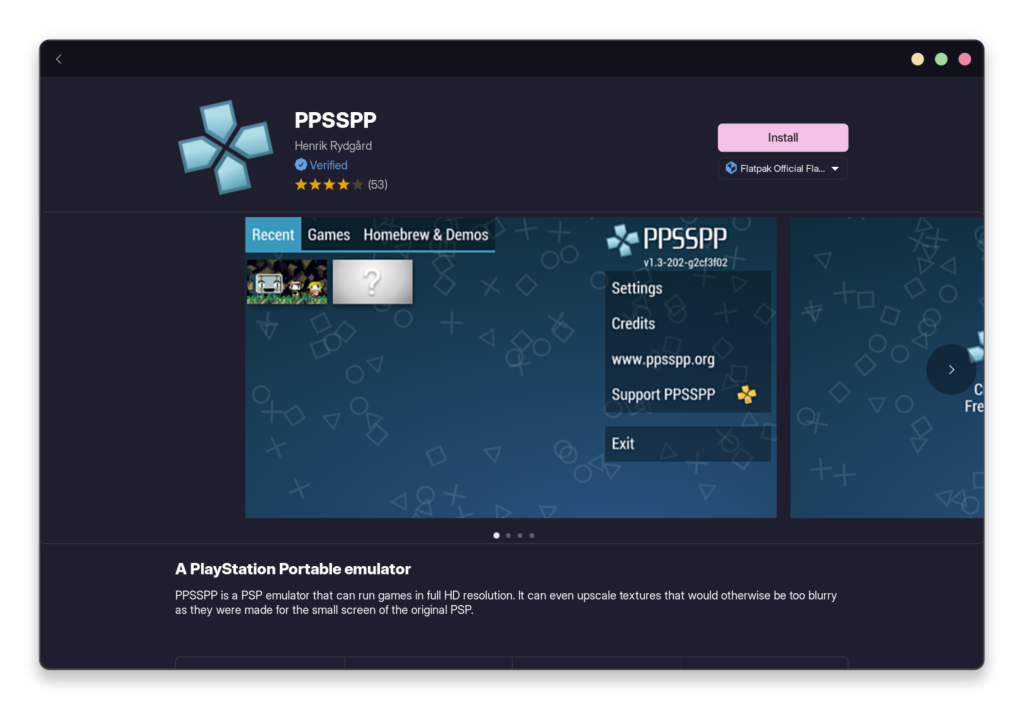
From the Command Line
You can also install the PPSSPP emulator from the command line interface given that your distribution has enabled Flatpak and the Flathub remote (which is usually the case, but if it is not enabled then you can do that yourself by following this guide). Once everything is set up, just open a Terminal window and type the following command:
flatpak install flathub org.ppsspp.PPSSPP
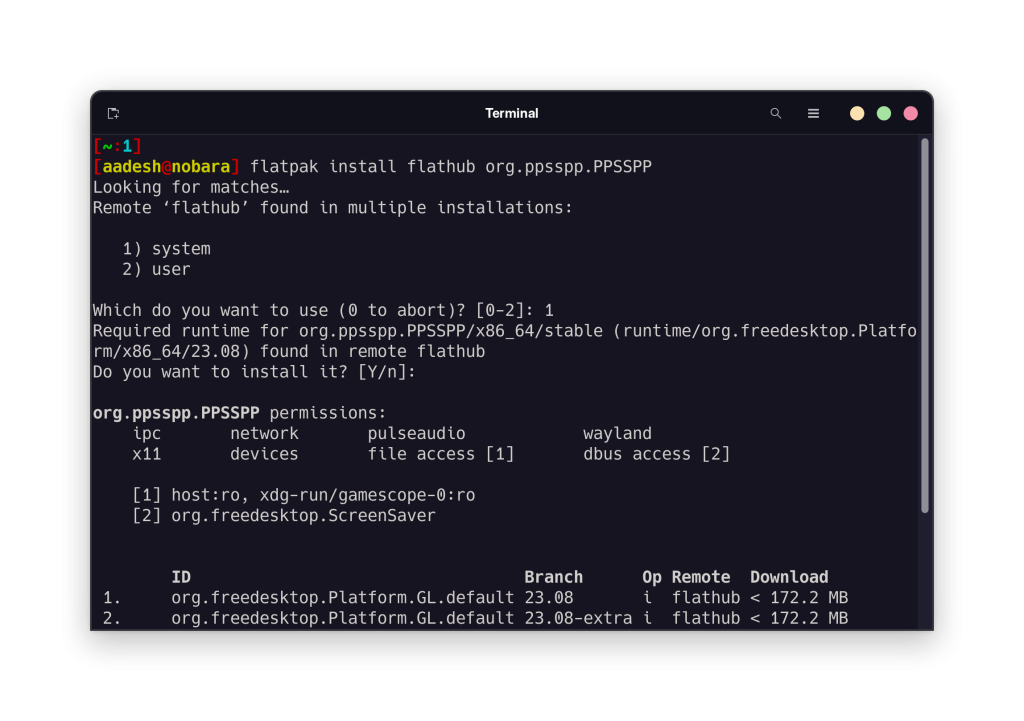
Once installed, you can launch the application from your Application grid/menu.
Wrapping Up
This is an amazing emulator with which you can re-live your nostalgia and play your old games at an upscaled resolution on a bigger screen. Note that pirating the old games is illegal in many countries, and you may have to pay a hefty fine if caught, we do not endorse piracy and encourage you to get the original games and copy them over to your PC.
That being said, sometimes there is no other way of playing your favorite games other than grabbing them via illegitimate means. The old games are not available on any digital stores and obtaining them in the physical form is out of question since the company stopped manufacturing it years ago. So personally, I think the topic should be up for debate.





