In the field of version control, Git has evolved into a vital tool for developers across the globe, enabling effective communication and monitoring of modifications in software projects. `git-standup` is a valuable addition to the Git ecosystem, which is designed to increase your daily workflow by providing a quick overview of your recent work. If you’d like to know more about Git, here’s a complete guide to started for your version control needs.
In the following guide, we will learn the advantages of using `git-standup`, as well as go through a step-by-step procedure of the installation and set it up, and finally conclude with the insights that how this tool can boost the productivity in your Git-based projects.
What are the Advantages of using git-standup?
It is important for you to understand the advantages of using `git-standup` into your workflow, so that you can use it to its full extent as well as to appreciate its impact on your productivity:
Efficient Daily Status Checks:
`git-standup` provides developers an opportunity to quickly review their commits and changes, making it an efficient tool for daily status checks. Instead of manually inspecting the commit logs and spending a ton of time on that, you can get a concise summary of your work just in a matter of seconds, saving a lot of your valuable time.
Improved Team Collaboration:
When working on team projects, `git-standup` provides a better collaboration by providing an overview of the recent changes made by the team members. This can be beneficial at the time of stand-up meetings or when catching up on the progress of a project.
Customizable Timeframes:
This tool allows you to specify the timeframe for which you want to view the commits, and offers flexibility in reviewing the work. Whether you’re interested in changes from the last day, week, or any custom range, `git-standup` gets you covered.
Focus on Relevant Information:
`git-standup` filters out the irrelevant information for you and presents you a clean summary of your commits, focusing only on the essential details such as the commit messages, authors and dates. This streamlined presentation helps you to stick to the important part and no need to worry about irrelevant information.
Installation Process
Now, it’s time to take a deep dive into the step-by-step procedure for installing `git-standup` on a Linux System:
Step 1: Open a Terminal:
Firstly, launch a terminal on your Linux system. You can do this by searching for ‘Terminal’ in your systems’ application menu or use the shortcut key combination for launching the terminal ‘Ctrl + Alt + T’.
Step 2: Install Git:
Check if your system has git installed already, for this you can run the command:
git --version
If it is not installed, then run the following command to install git:
sudo apt install git
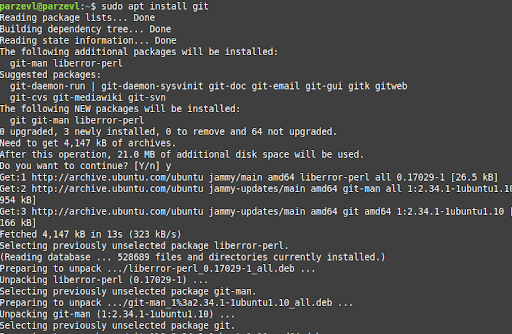
Step 3: Install `git-standup`
Once you are done with the successful installation of git. Now you are ready to install `git-standup`. You should also have ‘cURL’ installed on your Linux system. To learn more about the cURL command, you can read this article. Now, simply run:
sudo apt install curl
Next, to install `git-standup` run the following command:
curl -L https://raw.githubusercontent.com/kamranahmedse/git-standup/master/installer.sh | sudo sh
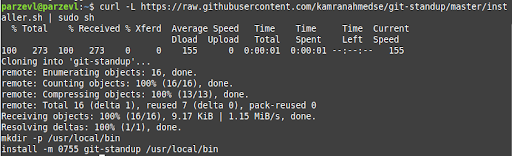
How should I use git-standup?
Navigate to the Git repository for which you want to use `git-standup`. Change your working directory using the `cd` command:
cd /path/to/your/git/repository
Once you are inside your Git repository, run the following command to generate a stand-up report:
git-standup
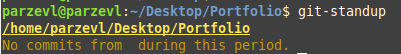
By default, this command shows the commits from the last seven days. You can customize the timeframe using the options like `-d` for days or `-w` for weeks.
git -standup -d 2 #shows commits from the last two days.
Additionally, you can simply use the help menu to learn more about the features that git-standup offers. Simply type this in the terminal to bring up the help menu:
git-standup -h
Incorporating into your Daily Workflow:
Consider incorporating `git-standup` into your daily routine. You can run it at the beginning or the end of the day to get a quick overview of recent changes. This can be helpful for staying organized and focused on the current tasks.
Conclusion:
In conclusion, `git-standup` proves itself to be a valuable as well as handy tool for streamlining your git workflow by providing the summaries of your recent work. This not only benefits the individual but also enhances the productivity for team collaborations and communication. This tool empowers the developers by providing relevant information, discarding the unnecessary details and keeps the developer updated by providing the project progress without the need for any manual review.
As you integrate `git-standup` you will witness the new powers in your hand. May this guide serve as a resource for maximizing its benefits and your productivity. Embrace the efficiency and clarity which you will achieve in your daily status checks and team interactions.
