Is your website lagging on shared hosting? Do pages take forever to load, and you’re worried visitors are leaving your site frustrated? You’re not alone. Many website owners on limited shared hosting plans face performance issues, but that doesn’t mean fast load times are unattainable.
With a few tweaks, you can significantly improve your website speed even on basic shared hosting. In this article, we’ll share 5 expert tips to make your shared-hosted website fast—like, really fast. When you implement these speed hacks, your pages will load in the blink of an eye, user experience will skyrocket, and search engines will love your site.
Also read: How to Setup a Python Web Development Environment on Ubuntu VPS?
Why does website speed matter?

Website speed is crucial for success—research proves it impacts your key metrics. According to a study by Google, 53% of mobile users will abandon a website that takes over 3 seconds to load. Slower page speeds not only affect customer experience but also reduce their likelihood of making a purchase.
On the other hand, faster page speeds mean way more than just a fast website:
- More traffic. Quick loading sites get ranked higher in search engines like Google, which ranks page speed as an official mobile search signal. Higher ranks equal more visibility and visitors.
- Increased conversions. Fast-loading pages give visitors a seamless experience so they’re more likely to take action. This could mean a purchase, sign-up, or content download. According to Akamai research, improving website speed by just 1 second can increase conversions by up to 18%.
- Stronger engagement. Speedy sites keep people on the page longer reading, scrolling and clicking. Lower bounce rates and longer time on page both make search engines happy.
- Higher revenue. Data shows that small improvements in load time have a direct impact on sales and profits. Walmart found that a 1-second boost in speed increased revenue by 2%. For Amazon, every 100 millisecond drop in load time resulted in a 1% lift in revenue.
How to Increase Page Load Speeds on Shared Hosting
We’ve established why page load speeds are essential. The good news is, there are easy ways to optimize your site for speed without upgraded plans or technical skills. Let’s get right into it.
Tip #1: Choose a High-Performance Shared Host
The foundation of any fast website is a reliable web host. For shared hosting, look for a provider focused on performance, with features like:
- SSD Storage – SSDs retrieve data up to 10x faster than regular hard disk drives (HDDs). SSD storage comes standard with many newer hosts and plans.
- Free Content Delivery Network (CDN) – A CDN stores your website content on servers around the world, delivering it to visitors from the location closest to them. This results in faster load times, especially for global audiences. Many web hosts now offer free basic CDN services.
- Unmetered Bandwidth – Look for hosts that offer unmetered or unthrottled bandwidth, especially with lower-cost plans. This ensures your site visitors won’t overload limited bandwidth resources, which can slow down load times.
- Optimized Caching – Select a host with built-in caching at the server level to improve speed. Caching stores your website data temporarily for faster retrieval by visitors. Some budget hosts now offer basic caching for free.
- Unlimited Websites on Smaller Plans – For the best value on shared hosting, choose a provider that offers unlimited websites, storage, and bandwidth at lower price points. These unrestricted resources will support faster performance for your site even as it grows.
One recommended optimized shared host is Verpex Shared Web Hosting, with high-performance SSD storage, unmetered bandwidth (except the base plan), and optimized caching on all plans starting at just $[X]/month. They make fast, affordable hosting simple with one-click installs for CMS’s like WordPress, automatic updates, and 24/7 support.
Tip #2: Minify Your Website Code
Another easy way to speed up your shared-hosted site is by minifying your website’s code. Minification reduces the size of code files by stripping out unnecessary characters like spacing, tabs, and commas. This results in code that loads faster for visitors while still maintaining the same functionality.
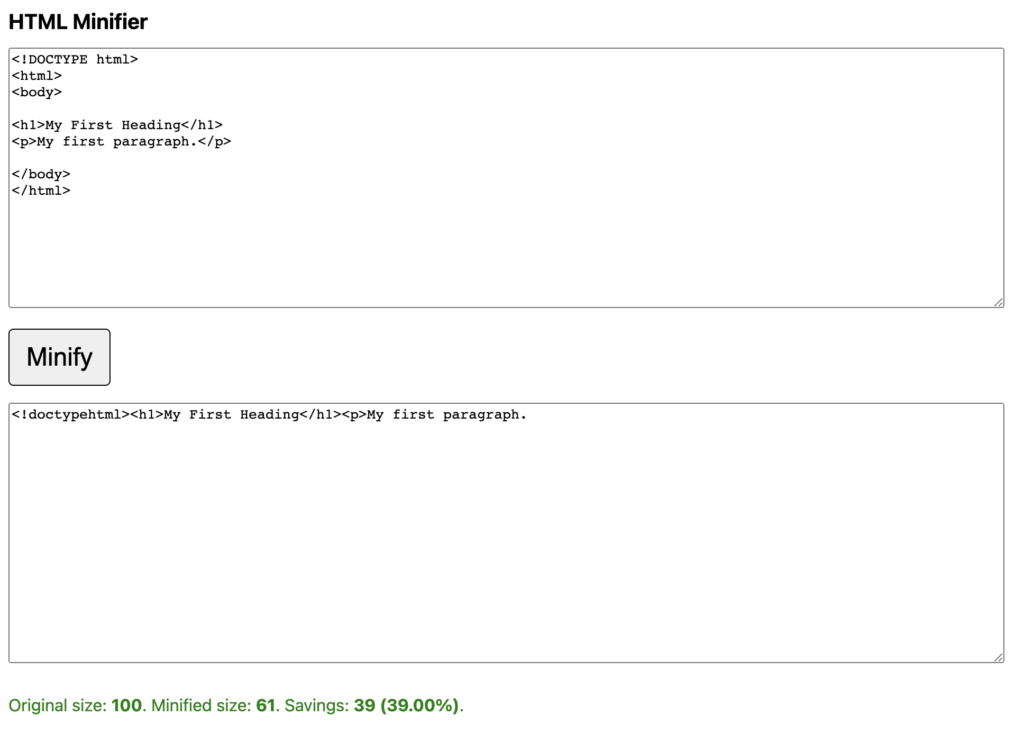
You can use free minification tools to compress these website files:
- HTML – Minify the HTML of your pages. Services like HTMLMinifier and Minify HTML compress HTML files by an average of 30-50% by removing whitespace characters.
- CSS – Minify your CSS style sheets. CSS Minifier and Clean CSS can compress CSS by up to 80% for faster loading.
- JavaScript – Use a JavaScript minifier like JSCompress or UglifyJS to condense your JS files by up to 65%.
Most website builders and content management systems (CMSs) like WordPress allow you to automatically minify website code for optimal performance. If using a CMS, check for a setting or plugin to minify HTML, CSS, and JS. This is an easy set-it-and-forget-it way to speed up your shared hosting—no ongoing work required once enabled.
Tip #3: Optimize Your Images
Images are one of the biggest slowdowns for shared hosting performance. The more images you have and the larger their file sizes, the longer your pages take to load. But with free image optimization tools, you can compress your pictures by up to 70% without sacrificing quality.
Here are two ways to optimize your site images for speed:
- Resize images to the correct display size. Don’t upload images that are larger than what you need for your page. Resize them to fit their display container first before uploading. This reduces excess pixel data that slows down load time.
- Compress your images. Use a free tool like TinyPNG, JPEGmini or Optimizilla to compress JPEG, PNG and GIF files by removing excess data bits. They can compress PNGs by up to 70%, JPEGs by up to 80% and GIFs by up to 50% for faster loading.
Most website builders and CMSs also allow bulk image optimization. With WordPress, you can use a plugin like Smush to compress all your images in a few clicks. It automatically resizes and optimizes pictures as you upload them for instant speed gains.
When combined with minifying your code from Tip #2, optimizing your images can make a huge difference in load times, especially if your site is image-heavy.
Tip #4: Install a Caching Plugin
Want your shared hosting site to load faster than the blink of an eye? Make caching your new best friend for website speed. Caching temporarily stores your website data, images and files so your server doesn’t have to retrieve and rebuild pages from scratch on each visit.
With caching enabled, your shared host can serve up pages in milliseconds by pulling info from a stored cache instead of assembling the site from the ground up every single time. The result? Visitors experience blazing fast load times at every turn.
Some great free caching options for WordPress sites include:
- WP Rocket – Easy to set up, works right out of the box, and can improve page load times by up to 4x. Cloudflare’s free CDN is included to cache your global content.
- WP Super Cache – A simple but effective plugin for static caching and dynamic caching. Also includes support for CDNs and compression. Known to decrease load times by at least 50-70%.
- Comet Cache – A highly-rated caching and minification plugin with advanced features like preloading to cache posts before they’re published. Can speed up WordPress sites by up to 98% with the right settings.
- KeyCDN Cache Enabler – Integrates your WordPress site with KeyCDN for free content delivery network service. Also includes static HTML caching and website preloading to boost performance. Known to reduce load times by 50% or more.
Caching plugins are one of the most effective ways to turn a basic shared hosting plan into a fast, SEO-friendly site. And with many free, easy to use options, there’s no reason not to put this speed strategy to work for you. Install a caching plugin today, and get ready to give your visitors an ultra-fast experience that keeps them coming back.
Also read: How to Clear DNS Cache on Ubuntu 18.04
Tip #5: Reduce Plugins and Redirects
Want one of the simplest ways to speed up your shared-hosted WordPress site? Cut the clutter. Eliminate unnecessary plugins, widgets, and redirects on your site to reduce strain on your host’s limited resources.
Each plugin, widget, and redirect you have active requires your web host to use more memory and CPU power to load and execute that extra code. Reduce them, and you free up resources for faster loading of priority content and plugins. It’s an easy optimization with potentially significant speed gains, especially on budget shared hosting plans.
Here are some ways to declutter your site for better performance:
- Delete unused plugins: Remove plugins you no longer need. Even deactivated plugins still require resources to maintain on your site. Only keep what’s necessary.
- Minimize widgets. Use only essential widgets in your sidebars and footer. Extra widgets bog down servers and slow page loading.
- Remove redirects: Get rid of unnecessary redirects on your site steering traffic. Each redirect consumes resources as the site determines where to send visitors next. Limit redirects to improve speed.
- Consolidate CSS and JavaScript: If you have multiple versions of CSS and JS files loading, consolidate them into one file each. This minimizes HTTP requests and speeds up load time.
- Cache your site: Installing a caching plugin was Tip #4 for a reason—because caching is one of the most effective ways to minimize strain on your web host by storing data to retrieve quickly on future loads. Activate caching to optimize performance.
- Consider a “lite” theme: Some WordPress themes have resource-heavy designs that don’t perform as well on basic shared hosting. Switching to a simpler “lite” version of your theme, or a purpose-built lightweight theme can speed up load times significantly.
Remove what’s unnecessary, minimize what you need, and consolidate when possible. Those are the keys to decluttering your shared-hosted WordPress site for faster performance. With limited hosting resources, less is definitely more when it comes to speed.
Squeeze Every Second From Your Shared Host
You now have 5 proven tips to turn your basic shared hosting into a fast, responsive website that drives more traffic, boosts conversions, and ultimately generates higher revenue. While an upgraded hosting plan may seem the obvious fix for a slow site, the truth is more hosting power doesn’t always equal better performance.
With some optimization, you can achieve speeds that rival expensive hosting services on your affordable shared host. And when you consider that even a single second shaved off your load time can increase sales and search rankings significantly, those optimization efforts pay major dividends.What’s holding you back from upgrading your site experience while using a shared hosting service?





