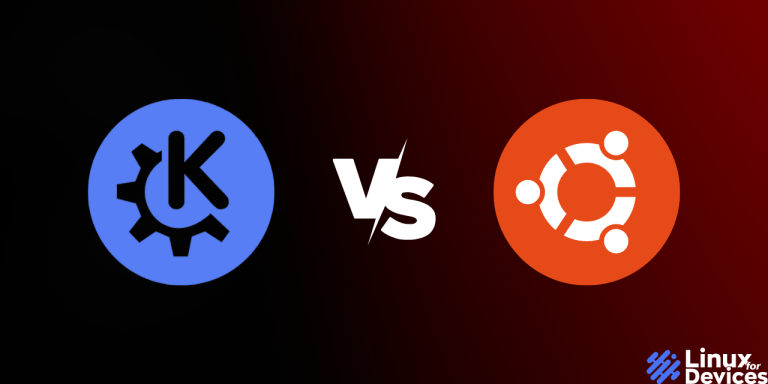Ubuntu is one of the most popular, widely used free and open-source OS. And there has always been a conflict of interest regarding different distributions and which is the best. More than 300 Linux distributions are currently used and are actively maintained including some popular OS like Manjaro, Arch, Fedora, Kali, etc. With many options, it becomes difficult for Linux enthusiasts to choose from. Kubuntu is also another Linux distro which is considered as a ‘flavor’ of Ubuntu.
Also check: KDE vs XFCE desktop environments
In this article, we will look at the difference between Ubuntu and Kubuntu depending on the following attributes :
- What are Kubuntu and Ubuntu?
- UI and Desktop Environments
- Application and Software Support
- Privacy and Security
- Community Support
- System Requirements
Kubuntu Overview

As the name derives, it is a distribution built on top of other distributions, i.e. Ubuntu. Kubuntu is an open-source operating system and is a flavor of Ubuntu sharing the same repositories. This distro is based on Debian, which has excellent support. Kubuntu is widely used in primary and secondary schools due to its simplicity and support. This Linux operating system ships with the KDE desktop, which is well known for its customization abilities.
Ubuntu Overview

Ubuntu is another popular free and open-source Linux distribution. Mostly popular among Linux beginners who are looking for a user-friendly distro. It comes with a Gnome desktop environment by default. It is now available for desktop, server, IoT and cloud. People love to use this distro because there is a tutorial/solution for every issue on the internet about the distro. Ubuntu uses the customized GNOME DE, unlike Kubuntu.
UI and Desktop Environments
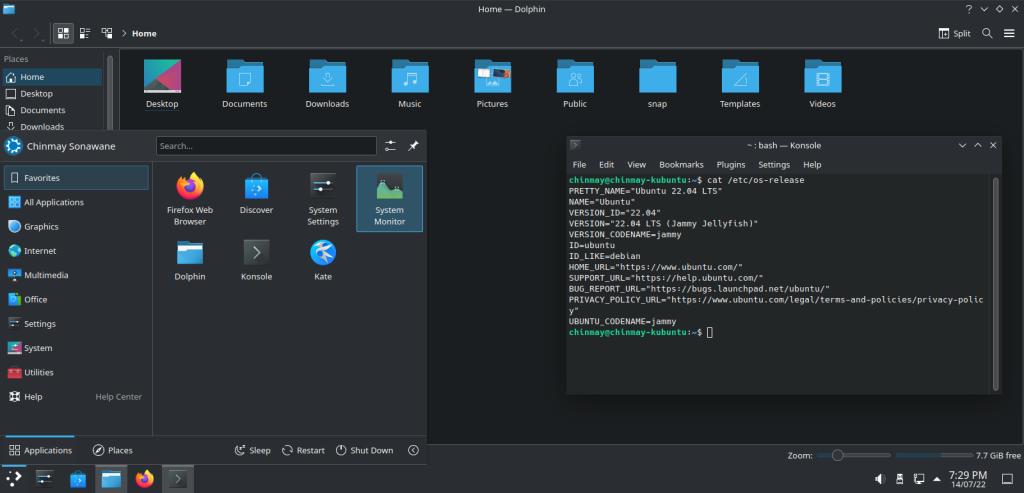
Kubuntu uses KDE desktop environment. KDE is very popular and is one of the most used desktop environments on other distributions. The user interface is beautiful and very customizable compared to other desktop environments. It has great applications, widgets and functionalities.
It has its own store where you can find themes, extensions, add-ons and much more cool stuff to customize your experience as you wish. The users who love dark mode should definitely give it a try.

By default, Ubuntu comes with a pre-installed Gnome DE. Gnome is available on most GNU distros. I have been using gnome for a very long time and the overall experience is good. Just like KDE, Gnome has its own extension store. It is not as highly customizable as KDE because it only limits users to extensions.
But it consumes more resources than KDE. Although it has a wide range of extensions, you will find according to your need and increase your productivity. The Gnome browser integration works great for installing extensions.
Application and Software Support
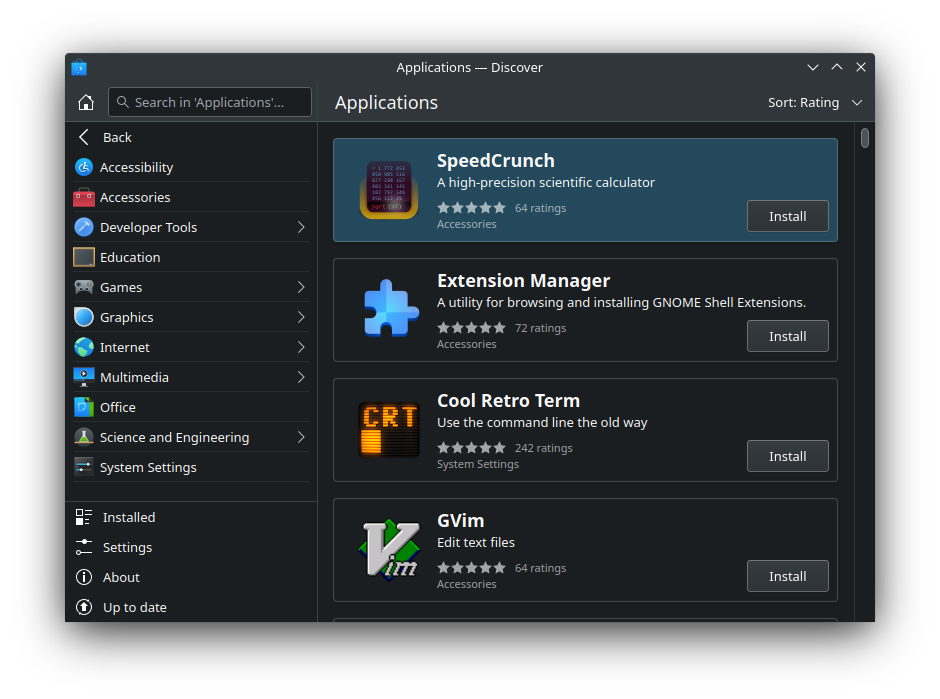
KDE plasma desktop has an application store known as discover, which is installed by default. Discover lets you install applications, tools, games, etc. Easily find your desired applications by browsing through categories or simply searching by name. You can see the provider of the application you are installing by visiting the project link or GitHub repository.
Not only does it allow installing software applications but also allows users to update their whole system with just a simple click.

With the help of the software center, you can install software applications like Firefox and VLC very easily. You can find almost every application according to your need. The later versions of Ubuntu also ships with a more advanced Ubuntu Software which prioritizes Snap package management.
The apps are available in the form of snaps or flatpak packages. If there is an application that is available for windows or mac, there is definitely an alternative in the software store developed by some computer geek.
Privacy and Security
Linux is known for its privacy and security. In both the operating systems, it is necessary to update the whole system because the updates consist of security patches for the system. The only thing shared with the respective company is the details of problems (if any) that occurred during the use of the distro. You can always turn off this in the settings. Other than this, nothing is actually shared.
For security purposes, choose the “encrypt disk and install” while installing the distros. For network security, you can always install a firewall like UFW which adds an additional layer of security. These distributions are open source and developers around the world contribute to the project by contributing to bugs and issues.
Community Support
Both distros are based on Debian. And it gives a very stable environment. You are most likely to find solutions for your problems on platforms like StackOverflow, StackExchange, etc.
You can refer to the following links for official community support :
Where you can ask your doubts, post solutions and connect with other developers.
System Requirements
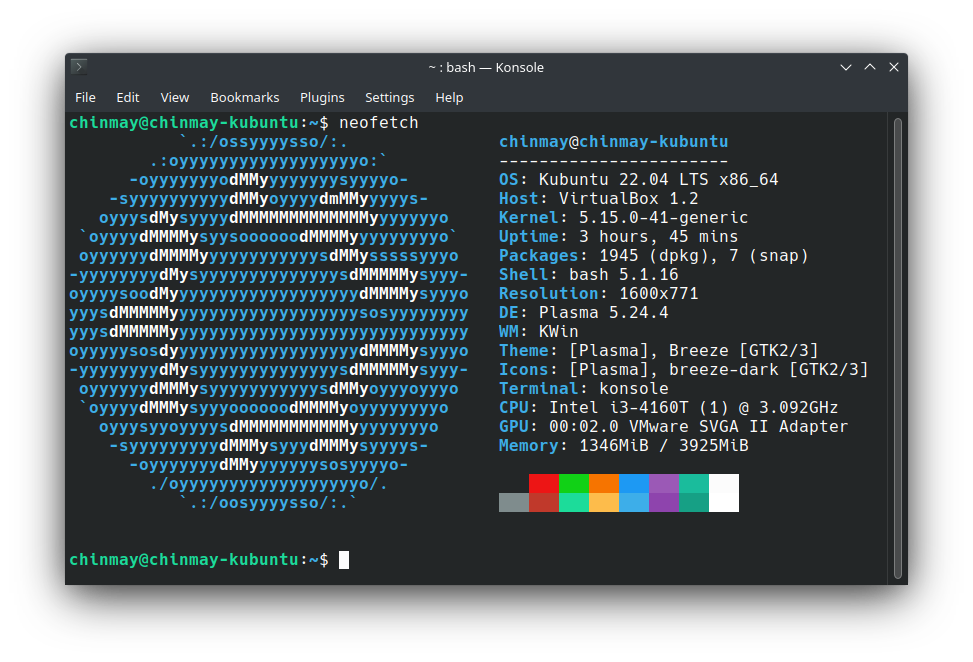
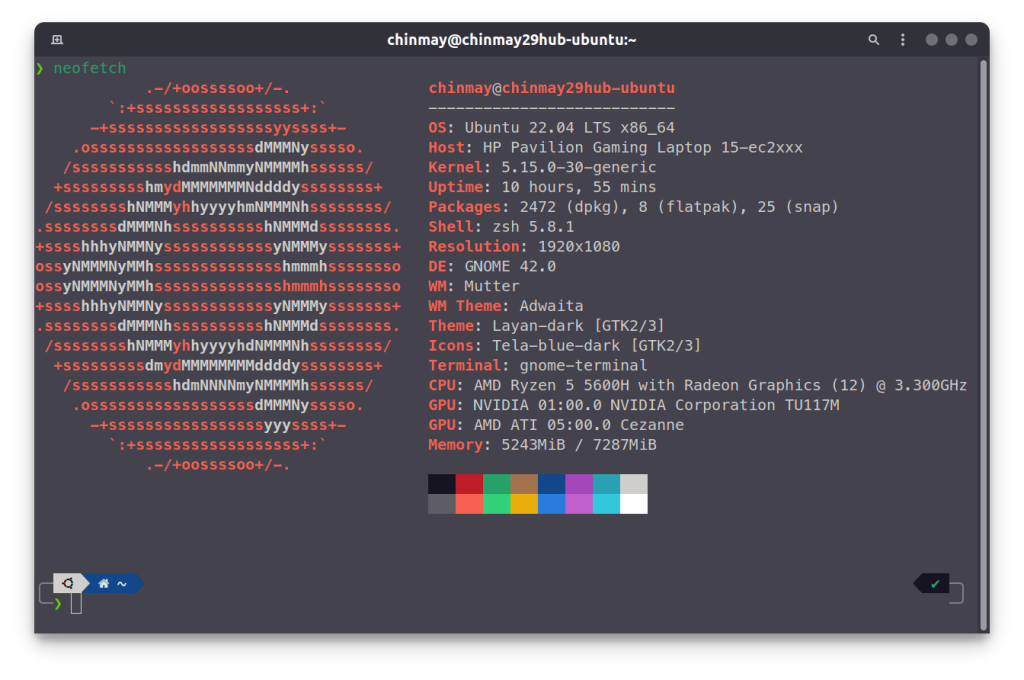
Both the distributions have similar system requirements, as follows.
- 2 GHz dual-core processor or better
- 4 GB RAM
- 25 GB hard disk space
- USB stick
- Internet (optional)
You can install both variants of Ubuntu OS on relatively well performing desktops and it should work fine.
Which one would you choose?
It is up to you how you want your operating system to be depending on your needs. Both the distributions are excellent and have great support. If you are looking for a simple system for development with beginner knowledge, you can go for Ubuntu and if you are more into customizing your system the way you like you can go for Kubuntu. The K desktop environment is designed for users who want to switch from Windows 10 or 11 to a Linux-based OS and therefore looks very familiar to it, offering a similar user experience.
There is no best Linux distribution, you should try out both distributions and then pick one accordingly. What do you prefer, the default Orange theme with macOS type looks or extensive customizability? We hope you like the comparison between Kubuntu and Ubuntu.
References and further reading
- Lubuntu vs Xubuntu – What is the difference?
- GDM3 vs LightDM Which One Is Better?
- Desktop Environment vs Window Manager – Explained
What is the main difference between Kubuntu and Ubuntu
The main difference lies in their default desktop environments: Kubuntu uses the KDE Plasma desktop, while Ubuntu uses the GNOME desktop. This affects usability and the overall user experience.
Are Kubuntu and Ubuntu both based on the same operating system?
Yes, both Kubuntu and Ubuntu are based on the Ubuntu operating system. They share the same core system and repositories but differ in their desktop environments and default applications.
Which operating system is better for new users, Kubuntu or Ubuntu?
Ubuntu is often recommended for new users due to its GNOME desktop, which is simpler and more intuitive. However, Kubuntu is also user-friendly, especially for those who prefer a more customizable interface.
How does the installation process differ between Kubuntu and Ubuntu?
The installation process for both Kubuntu and Ubuntu is quite similar, with a straightforward wizard to guide users. However, the selection of default applications and desktop environment settings will differ based on the OS you choose.
What are some key features unique to the Kubuntu OS?
Kubuntu features the KDE Plasma desktop, which offers advanced customization options, a visually appealing interface, and a variety of tools like Discover for easy software management and installation.
Is it possible to switch from Ubuntu to Kubuntu without losing data?
Yes, it is possible to install Kubuntu alongside your existing Ubuntu installation or replace it without losing data. However, it is always recommended to back up your important files before making significant changes to your OS.