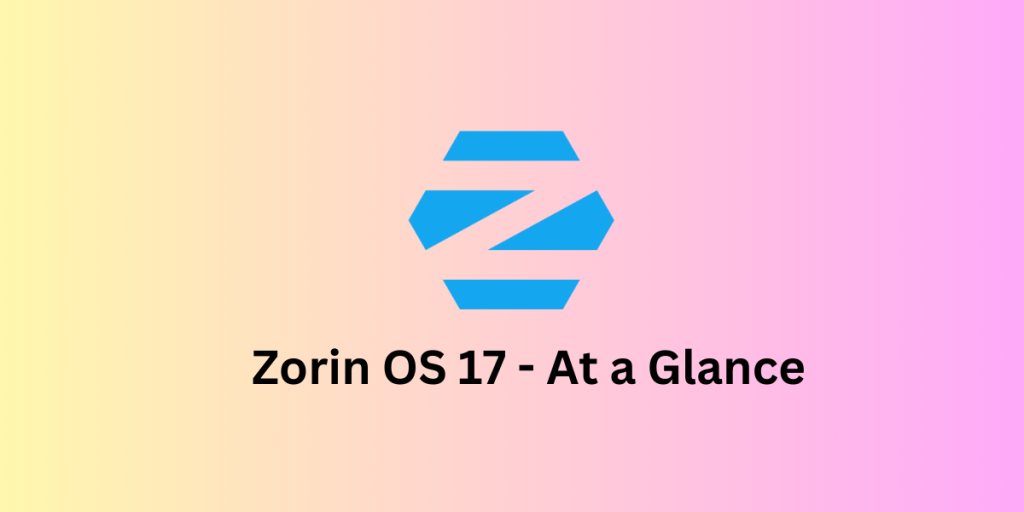Zorin OS is perhaps one of the most beautiful open source Linux operating systems out of all of them because of their custom theming and out-of-the-box experience. And the developers have again delivered a solid update for this operating system which focuses more on the stability rather than being up-to-date with every application or the back-end tools. They have also added a lot of features which also refreshes the overall user experience of the Desktop. It offers itself as an alternative to Windows and macOS and can be an excellent choice for anyone who is switching from Windows 10.
In this article, we will discuss some of the features of this distribution, along with the drawbacks that you might face while using it, then you can decide whether you want to proceed with the installation.
What’s new in Zorin OS?
Here are the following things which immediately popped out to me while using the updated ZorinOS:
- Zorin OS 17 ships with a customized GNOME desktop version 43, which to be honest is not the most recent version of GNOME (which is 45), but you are only missing out on the minor features which GNOME has implemented in the later versions.
- The developers have also optimized the overall operating system, so the minimum desktop requirement has also dropped to just 1.5Gb of RAM, and it runs eve better on lower end hardware.
- The devs have also overhauled the overall gestures on the desktop, so you will have a great time on laptops with the touchpad. A three finger swipe up and down will open the overview, and a three finger swipe to the left or right will let you switch the workspace.
- It also features a compiz window effect, which gives your workspaces a ‘cube’ like interface when you switch between them.
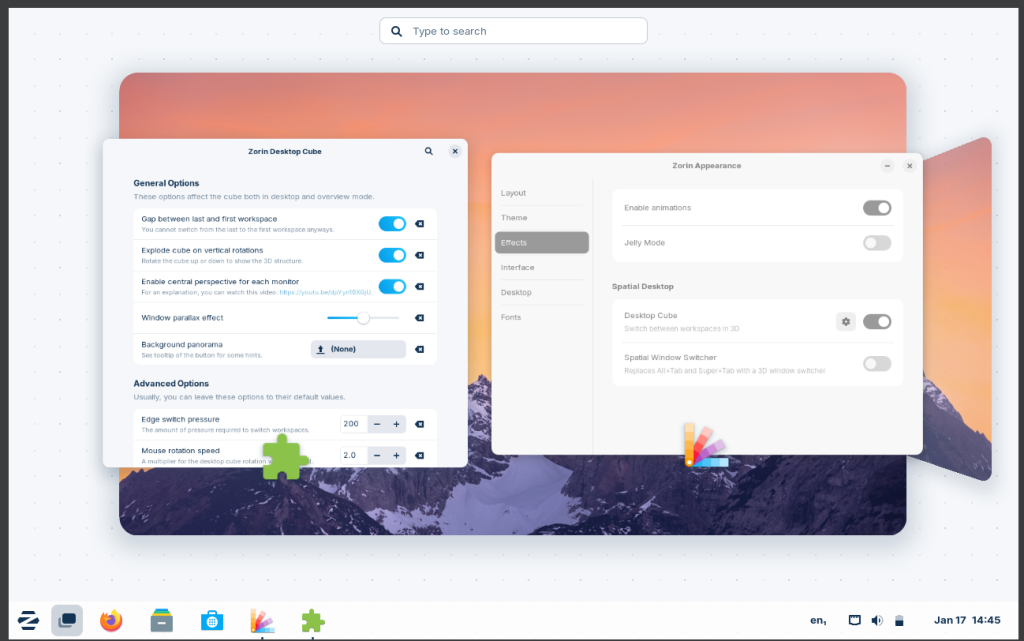
- The paid version of Zorin OS 17 allows you to also change the Desktop interface to a ChromeOS or GNOME 2 like interface.
- The software store integrates all kind of package managers such as Flatpaks, Snaps, and APT therefore, you can easily get stable as well as up-to-date versions of the packages through APT and Flatpak respectively.
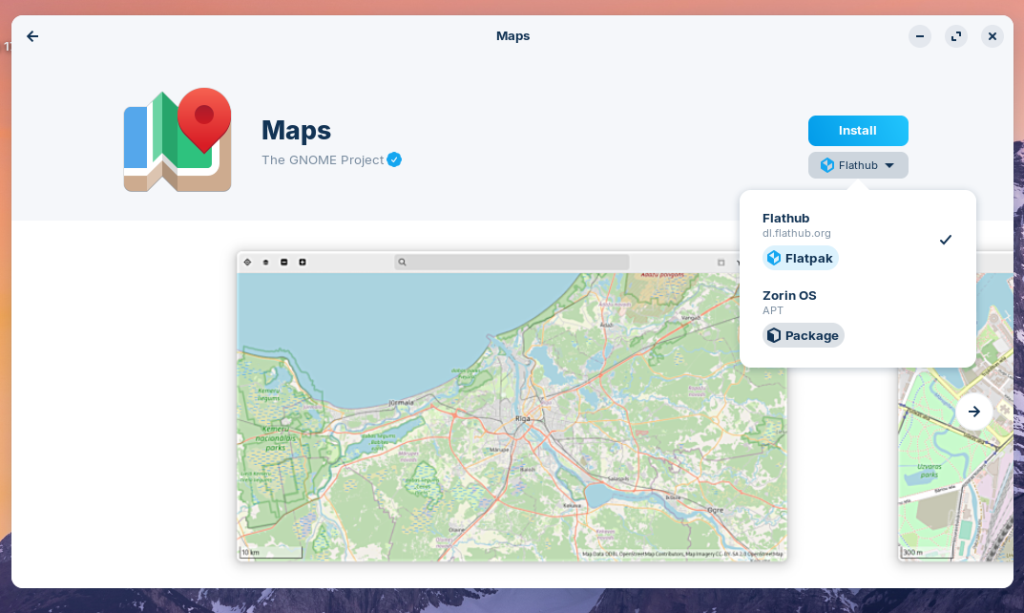
- Window tiling is now supported, but if you want to create custom tiling layouts you will have to create them using numbers in the settings, which is very unintuitive. Tiling also supports custom keyboard shortcuts.
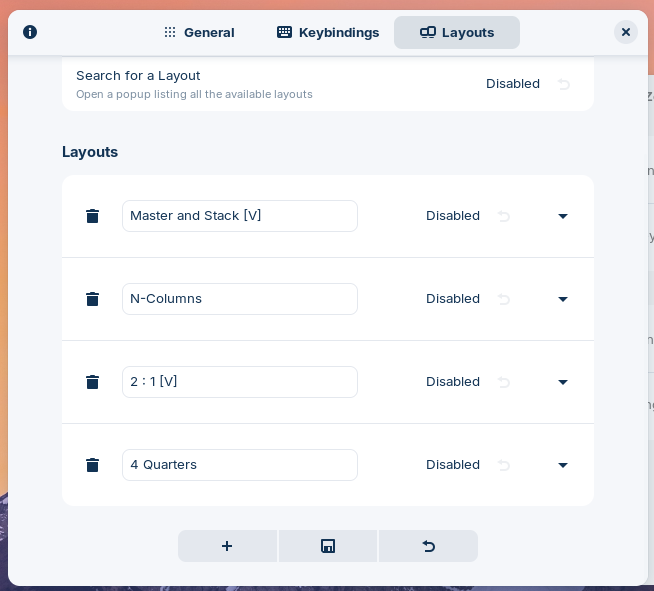
- This version of Zorin OS will be supported till June 2027, which is great news for anyone who does not like going through a lot of iterations on their desktop.
The Downsides
Although this is a major version upgrade, Zorin OS 17 still has a lot of disadvantages over any other LTS distribution (Let’s say Linux Mint 21.3). Some of them are mentioned below:
- Although this OS boasts Windows application support through WINE and PlayOnLinux, it only ships with WINE version 8.0.2 which was released on 19 July 2023, and therefore it’s pretty old considering how fast things move in the compatibility layer space. PlayOnLinux is also running in maintenance mode and has not received any major updates in more than a year.
- Zorin OS ships with inconsistent versions of the GNOME core applications. While the software center is GNOME 45.2, the file manager and other application may belong to versions 43 and 44 which may cause an issue in the backend or might look inconsistent with each other.
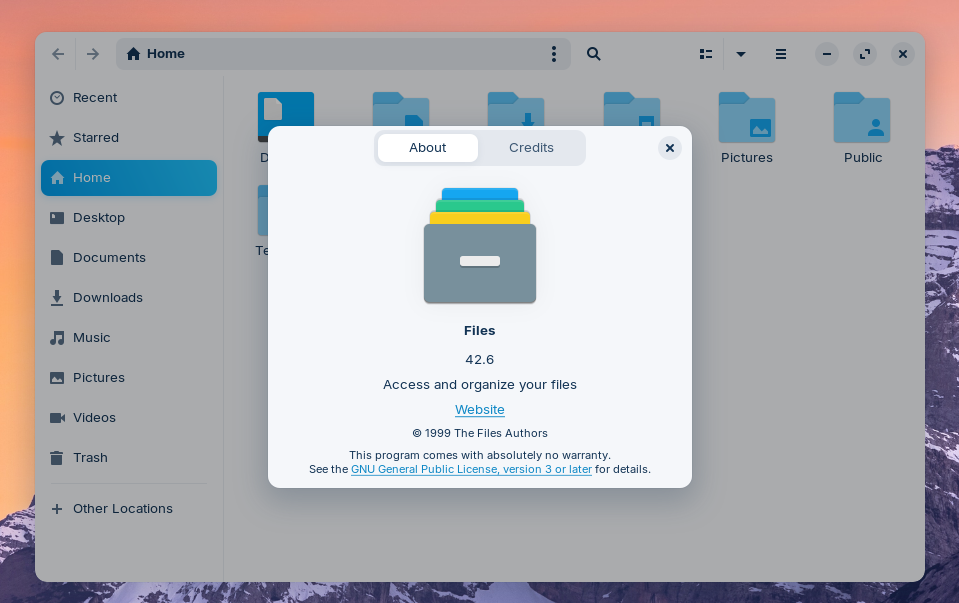
- This OS also uses the Linux Kernel 6.2, which has reached its end of life eight months ago. Maybe in an update, they will upgrade to the 6.6 LTS kernel. However, an in an update, they have upgraded to the 6.5 kernel.
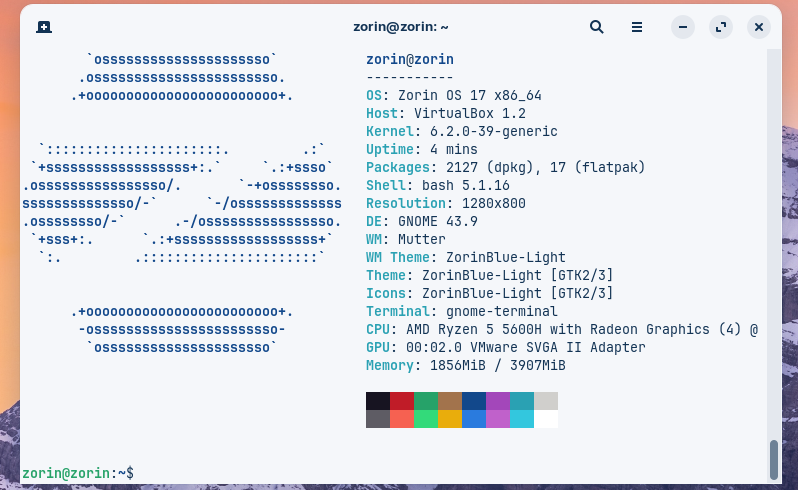
- You will also miss out on all the advantages of GNOME 45 such as Keyboard backlight management, improvements in settings etc.
- Since it is based on Ubuntu 22.04 LTS, the applications and tools are pretty old, although that does not matter much if you use Flatpaks or old applications do not matter to you much.
- NVIDIA drivers are also at version 535 rather than the latest 545 which fixes a lot of Wayland related issues. So it is not a fit candidate for newer hardware.
Conclusion
The overall user experience of Zorin OS is really great, the themes and improvements Zorin applies over GNOME DE really makes them look great. However, because of the issues listed above, I would not recommend this to put it on an older hardware. If you are looking for a ready-to-go operating system for your Grandma’s PC, then this will be a great option to consider. You can download Zorin OS ISO from their official website.
If you are confident that you can enable whatever Zorin OS does by yourself on any other Linux distribution (such as custom themes, WINE support etc), then I would rather recommend you to go for other LTS distributions such as Linux Mint (Edge Edition).